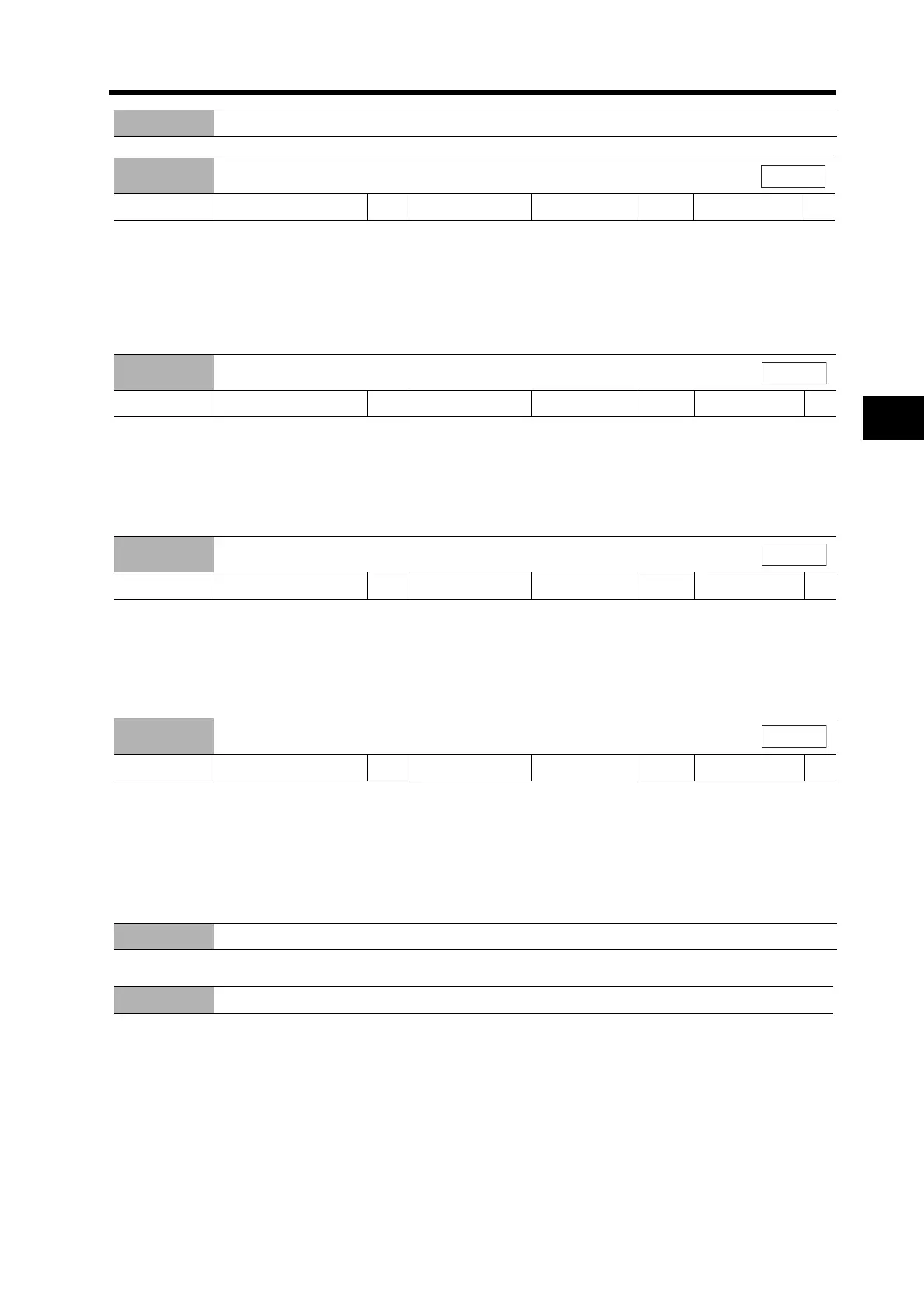5-60
5-10 User Parameters
5
Operating Functions
Set the No. 1 overspeed detection level when torque limit switching is enabled in the setting of the Zero
Speed Designation/Torque Limit Switch (Pn06).
When the No. 1 torque limit is selected, an overspeed error will occur if the rotation speed of the
Servomotor exceeds the setting.
This parameter is disabled when torque limit switching is disabled.
Set the No. 2 torque limit when torque limit switching is enabled in the setting of the Zero Speed
Designation/Torque Limit Switch (Pn06).
This parameter is disabled when torque limit switching is disabled.
Refer to Torque Limit on page 5-54 for information on setting details.
Set the No. 2 deviation counter overflow level when torque limit switching is enabled in the setting of the
Zero Speed Designation/Torque Limit Switch (Pn06).
This parameter is disabled when torque limit switching is disabled.
Refer to Deviation Counter Overflow Level on page 5-56 for information on setting details
Set the No. 2 overspeed detection level when torque limit switching is enabled in the setting of the Zero
Speed Designation/Torque Limit Switch (Pn06).
When No. 2 torque limit is selected, an overspeed error will occur if the rotation speed of the
Servomotor exceeds the setting.
This parameter is disabled when
torque limit switching is disabled.
to
Pn6F Not used. (Do not change setting.)
Pn70
Overspeed Detection Level Setting
Setting range 0 to 6000 Unit r/min Default setting 0
Power OFF → ON
---
Pn71
No. 2 Torque Limit
Setting range 0 to 500 Unit % Default setting 100
Power OFF → ON
---
Pn72
No. 2 Deviation Counter Overflow Level
Setting range 1 to 32767 Unit × 256 pulse Default setting 100
Power OFF → ON
---
Pn73
No. 2 Overspeed Detection Level
Setting range 0 to 6000 Unit r/min Default setting 0
Power OFF → ON
---
All modes
All modes
All modes
All modes
Pn74 Not used. (Do not change setting.)
Pn7F Not used. (Do not change setting.)