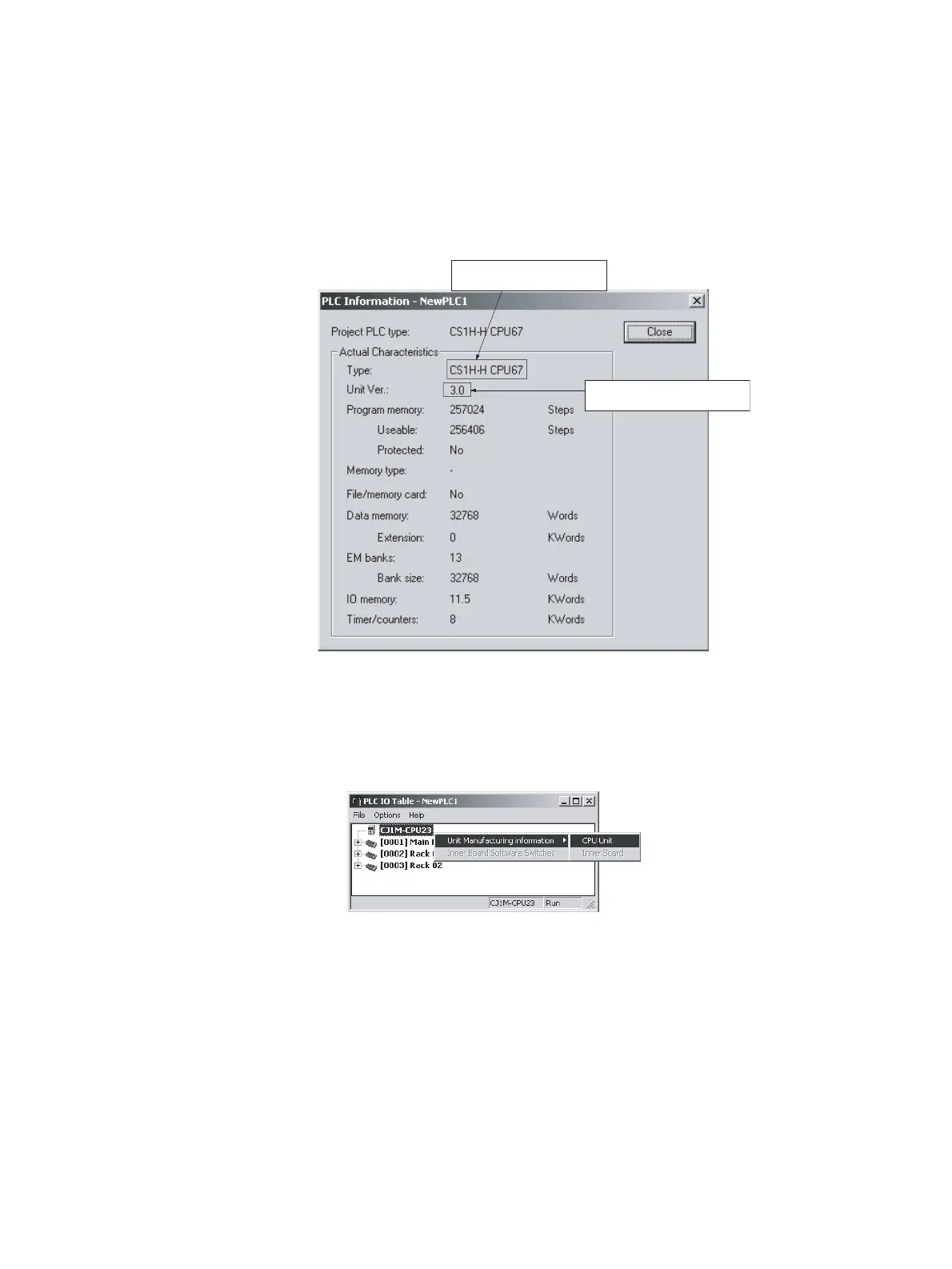x
PLC Information
1,2,3... 1. If you know the device type and CPU type, select them in the Change PLC
dialog box, go online, and select PLC – Edit – Information from the
menus. If you do not know the device type and CPU type, but are connect-
ed directly to the CPU Unit on a serial line, select PLC – Auto Online to
go online, and then select PLC – Edit – Information from the menus.
2. In either case, the following PLC Information Dialog Box will be displayed.
Use the above display to confirm the unit version of the CPU Unit that is
connected online.
Unit Manufacturing Information
1,2,3... 1. In the I/O Table Window, right-click and select Unit Manufacturing Infor-
mation – CPU Unit.
2. The following Unit Manufacturing Information Dialog Box will be displayed.
Functional element name
for CPU Unit element
Functional element version
code for CPU Unit element