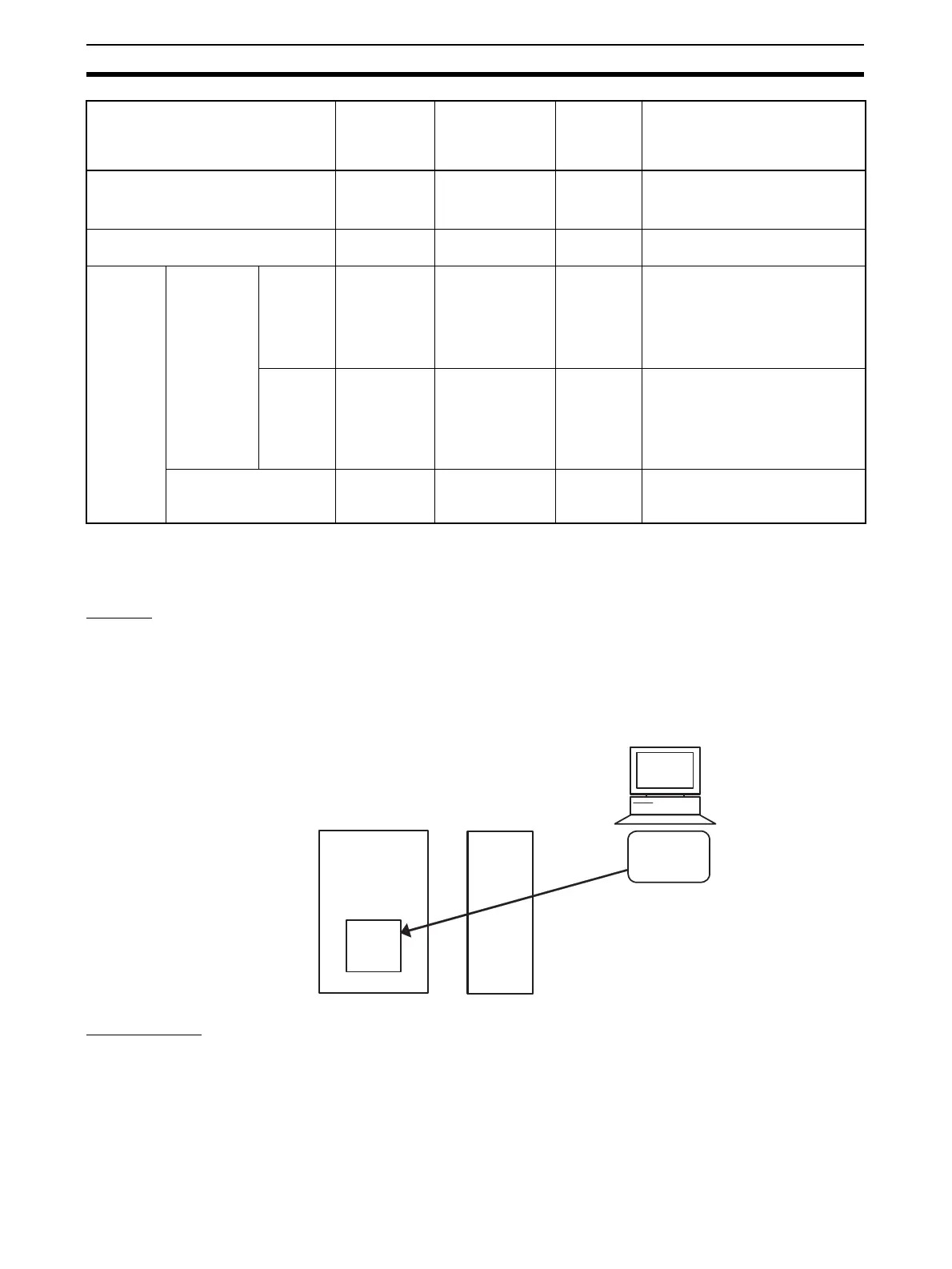116
Description of Operation Section 3-2
3-2-7 Replacing Function Block Data in the Loop Controller
(LCB01/03/05 Ver. 3.5)
Outline The simple backup function enables directly updating the output
BACKUPE1.PRM backup file (i.e., function block data file) in the Loop Con-
troller by using a FINS 2203 command (SINGLE FILE WRITE). This enables
replacing the Loop Controller function block data from the host computer.
For information on using FINS commands, refer to 6-3 Description of FINS
Commands.
Applications The function block data in the Loop Controller can all be replaced in a batch
operation by using a host computer to write to the Loop Controller the
BACKUPE1. PRM file, which has been prepared in advance. Using special
Support Software (CX-Process Tool) is not required.
Password protection Possible ---
Possible
An empty backup file will be cre-
ated if a password is set.
The RDY indicator will flash.
Version check Possible ---
Possible
Simple backup operation ends
normally.
Backup/
recovery
Backup
(transfer to
flash mem-
ory in Loop
Controller)
While
transfer-
ring
Possible, but
backup may
not be normal
--- Possible The data backed up in the Mem-
ory Card may not be correct. If
the data is not correct, a function
block database error (RAM) will
occur and A42410 will turn ON
when recovery is attempted.
While
stopped
Possible, but
backup may
not be normal
MCPWR indica-
tor flashes on
CPU Unit and
simple backup
operation ends in
an error.
Not possi-
ble
The data backed up in the Mem-
ory Card may not be correct. If
the data is not correct, a function
block database error (RAM) will
occur and A42410 will turn ON
when recovery is attempted.
Recovery (transfer from
flash memory to RAM in
Loop Controller)
Possible --- Possible Simple backup operation ends
normally.
Online operation from CX-Process
Tool
During
simple
backup
operation
Results on CX-
Process Tool
when operation
is not possible
Backup
continued/
interrupted
Data in Memory Card resulting
from simple backup operation
BACKUP
E1.PRM
Loop Controller
CPU Unit
Host computer
A Memory Card is not
required because a FINS
2203 command is used to
directly write a file in the
Loop Controller.
Function block
data in flash
memory
