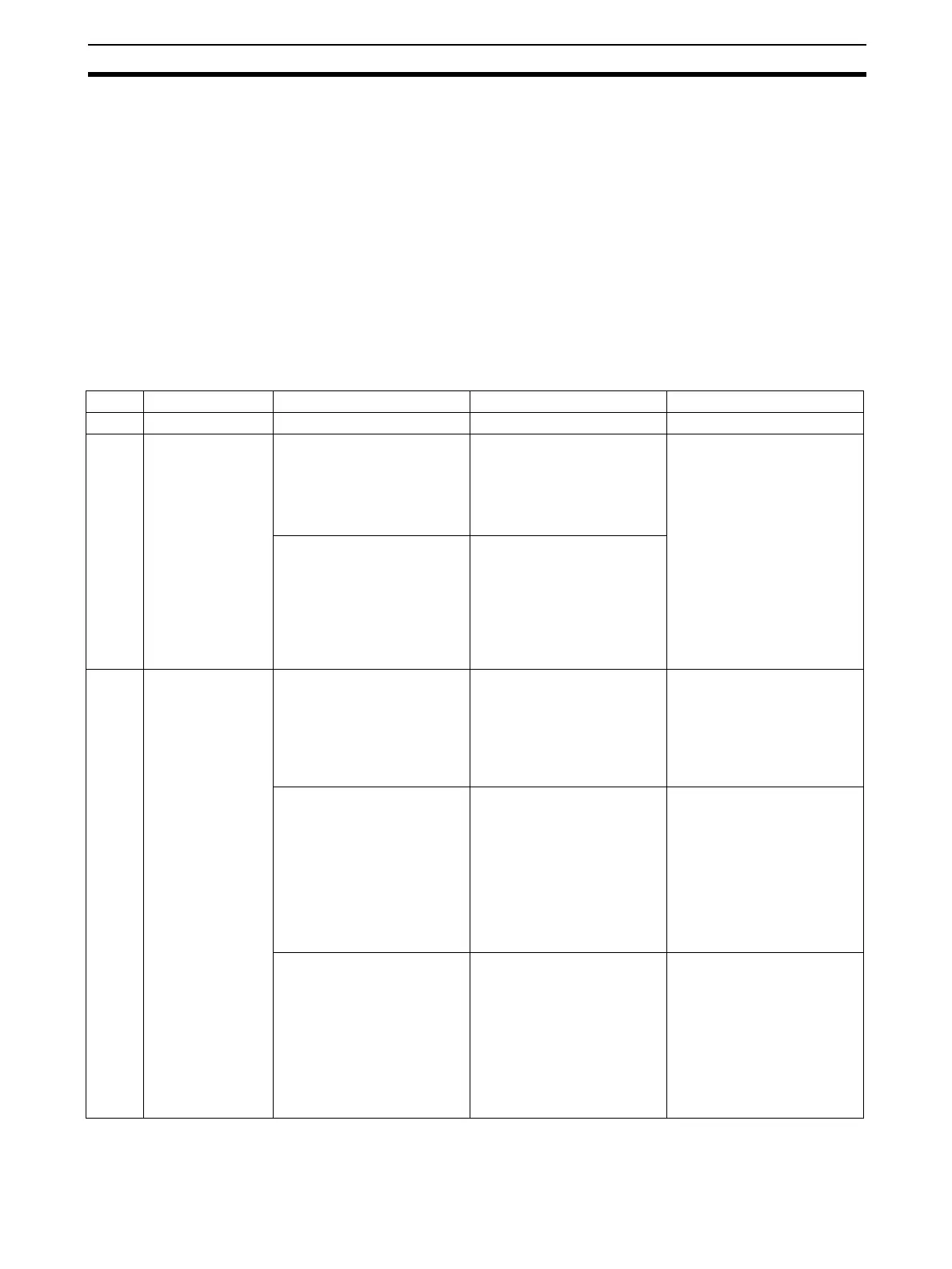229
Errors and Alarm Troubleshooting Section 7-1
7-1-5 Execution Error Code List
• The execution error codes shown in the list below are stored in ITEM003
of each function block.
• When there are function blocks containing an error other than 0 (normal),
the smallest block number in these function block numbers is stored to
ITEM093 of the System Common block (Block Model 000).
• The following information can be checked in the Monitor Run Status
screen on CX-Process Tool (Execute - Run - Validate Action):
- Smallest block address where execution error occurred (ITEM093 of
System Common block)
- Execution error codes that occurred at each function block address
(smallest code No. when multiple execution errors occur at a single func-
tion block) in the Detailed display screen
Code Description Explanation Operation at error Remedy
0 Normal
1 Connection termi-
nal/output termi-
nal connection not
defined
Either the function block is
not registered to the block
address of the source desig-
nation or the destination, or
the ITEM number does not
exist.
Running of the function block
in question is stopped, and
the functions in question do
not operate normally.
Check the block address and
ITEM number of the source
designation or destination
designation.
In the destination specifica-
tions for set values 1 to 5 of a
Segment Program 3 block
(Block Model 158), a speci-
fied block does not exist, an
ITEM number does not exist,
or ITEM 002 (Model Name)
was incorrectly specified
The run/stop command
(ITEM 013) turns OFF. The
program output (ITEM 008)
follows the reset output mode
(ITEM 023).
2 Default error When the S1 run/stop com-
mand turned ON in the ramp
program, segment program,
segment program 2, or seg-
ment program 3, the refer-
ence input was outside the
up ramp range.
The program does not start
and ITEM 015 (X1 input
error) turns ON.
Check the connection of the
reference input and program
settings.
There are only up ramps or
only down ramps when the
“reference search input
method” is set to “search in
specified direction, first/sec-
ond half” in Segment Pro-
gram 2 (Block Model 157).
(Execution error selection
with ITEM 191 set to 0: No
matching point)
The program will not start. Check the settings for Seg-
ment Program 2 (Block
Model 157).
The specified search section
does not exist when the “ref-
erence search input method”
is set to “search in specified
search section” in the Seg-
ment Program 2 block (Block
Model 157).
(Execution error selection
with ITEM 191 set to 0: No
matching point)
The program does not start. Check the Segment Pro-
gram 2 block (Block Model
157) settings.