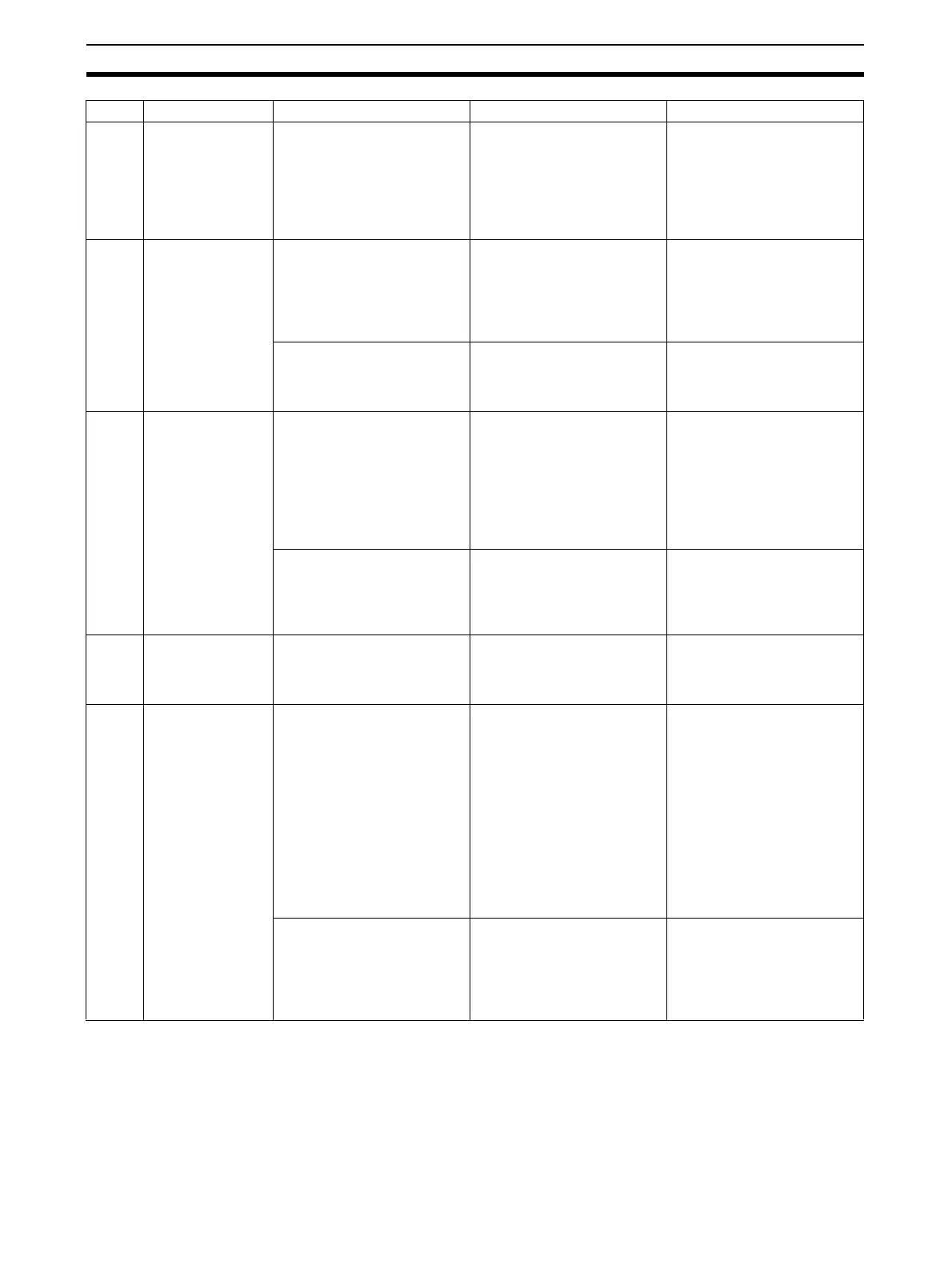230
Errors and Alarm Troubleshooting Section 7-1
3 Variable value
error
A constant between A1 and
A8 or an intermediate buffer
between B1 and B4 that is
used in the conditional state-
ment for Arithmetic Operation
(Block Model 126) is not
defined.
Execution of the Arithmetic
Operation block will be
stopped.
Set definitions for all con-
stants A1 to A8 and an inter-
mediate buffers B1 to B4 that
are used.
10 Operation pro-
cess: Division by
“0”
An attempt was made to exe-
cute division by a “0” denomi-
nator in the operation
process.
For division, the maximum
value is output. For the Seg-
ment Linearizer or Tempera-
ture and Pressure Correction
blocks, the previous data is
retained.
For the Segment Linearizer
block, check the setting value
of the input coordinate side.
In the case of temperature
and pressure correction,
check the gain bias value.
The operator / was used to
divide by zero in an Arith-
metic Operation block (Block
Model 126).
Execution of the Arithmetic
Operation block will be
stopped.
Correct the condition or oper-
ation so that division by zero
is not performed.
11 Operation pro-
cess: Operation
out of restricted
value
The output value of the oper-
ation result exceeded the
data length of two bytes.
Note: An error does not
occur even if the output
range (±320.00, e.g) is
exceeded if the data length of
two bytes is not exceeded.
Output becomes the maxi-
mum value or minimum value
of the output range. (For
example, when the output
range is ±320.00, the output
becomes +320.00 or 320.00.)
If there is a problem, review
the settings of related ITEMs.
The argument or results of
operation in an Arithmetic
Operation block (Block Model
126) exceeded the allowable
range.
Execution of the Arithmetic
Operation block will be
stopped.
Check the ranges of the
argument and results and
correct the condition or oper-
ation so that the allowable
ranges are not exceeded.
12 Argument beyond
definition
An argument used in Arith-
metic Operation (Block Model
126) is beyond the definition.
Execution of the Arithmetic
Operation block will be
stopped.
Check the range of the argu-
ments and correct the condi-
tional statement or
calculation expressions.
15 AT error A limit cycle cannot be gener-
ated for Basic PID (Block
Model 011) or Advanced PID
(Block Model 012) or suitable
PID constants cannot be cal-
culated.
Execution of the relevant
block will be stopped.
Check the contents of the fol-
lowing AT related parame-
ters:
Limit cycle MV amplitude
(ITEM 036), Limit cycle hys-
teresis (ITEM 037), AT calcu-
lation gain (ITEM 038),
Judgment deviation for provi-
sional AT execution (ITEM
039), and the AT type (ITEM
040). Also, set the PID con-
trol processing cycle (ITEM
051) to 2 s or less.
An autotuning error occurred
in a PID block connected to a
Segment Program 3 (Block
Model 158) block.
The PID parameters will not
be changed in the bank.
Execute autotuning again or
set Execution error display/
clear (ITEM 003) in the Seg-
ment Program 3 (Block
Model 158) block to 0 to clear
the error.
Code Description Explanation Operation at error Remedy