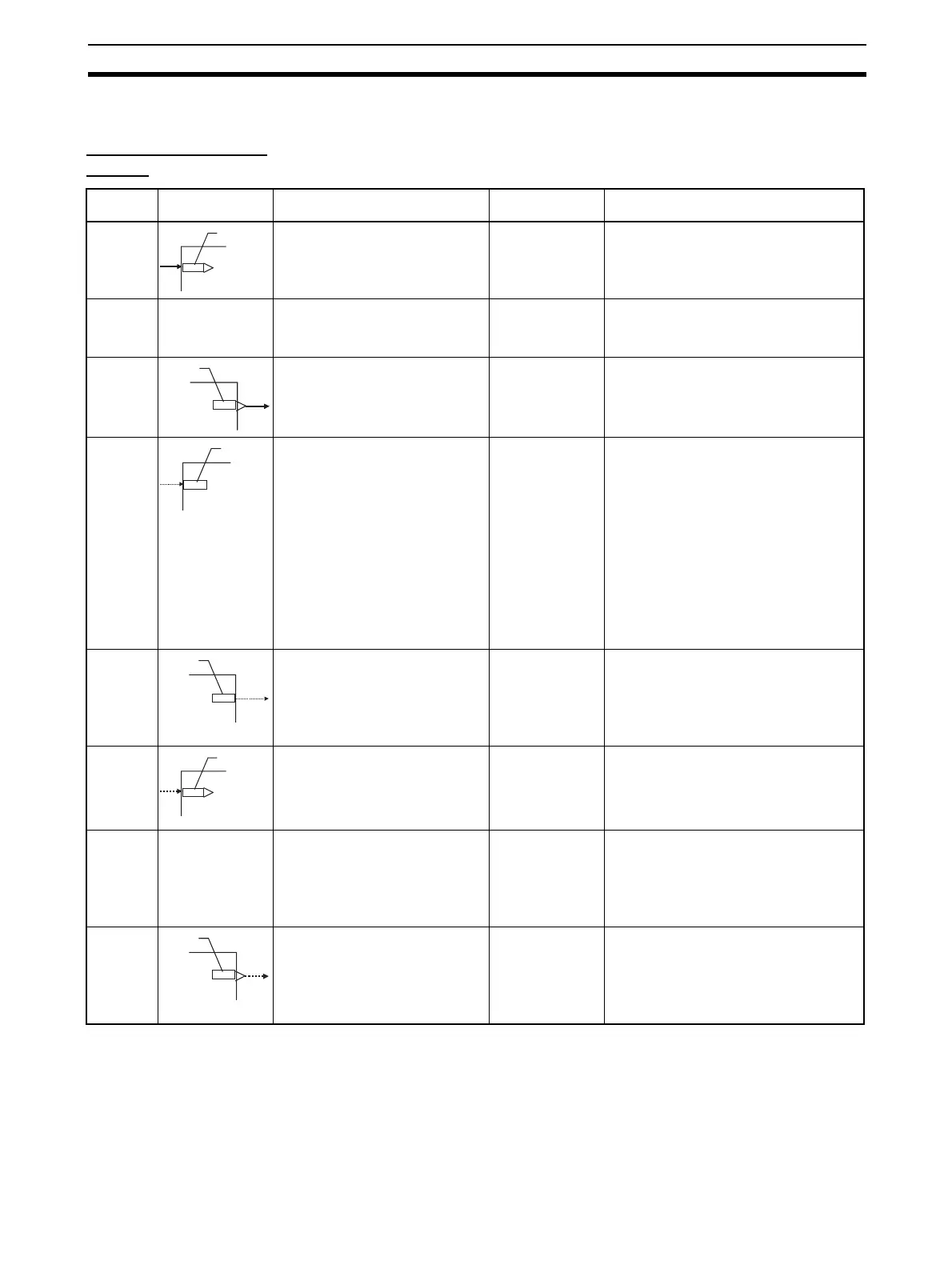85
Configuration of Function Blocks Section 3-1
3-1-4 ITEMs Unique to Individual Function Blocks
Internal Operations
Blocks
ITEM types are divided according to connection and setup mode.
ITEM type Block diagram
symbol
Description Example Setting method
Analog
input con-
nection
informa-
tion
This is indication data for receiving
analog data (unit: %) from an analog
output ITEM in another function
block.
PV source desig-
nation (ITEM006)
of the Basic PID
block
Specify the block address of the source des-
ignation and the ITEM number (analog out-
put ITEM).
Note This data can also be set as data for each
ITEM or wired in the software.
Analog
input
No symbol in
block diagram
This is analog data (unit: %) that is
received from the source designa-
tion specified by the analog input
connection information ITEM.
PV input
(ITEM007) of the
Basic PID block
---
Analog
output
Analog data (unit: %) is sent to the
analog input ITEM of another func-
tion block.
MV output
(ITEM087) of the
Basic PID block
This is not specified. (The connection is
made by specifying output at the send desti-
nation block.)
Contact
input
Contact signals are input from the
Sequence Table block (Block Model
302) or Step Ladder Program block
(Block Model 301) or the Contact
Distributor block (Block Model 201).
∗1
Contact signals can also be output
to the Step Ladder Program block
(Block Model 301) or the Contact
Distributor block (Block Model 201).
Exception:
Note that with some ITEMs the
source designation is sometimes
specified in the same way as analog
input for inputting contact signals.
Remote/Local
switch (ITEM026)
of the Basic PID
block
Contact signals are output to the contact
input ITEM of the specified block according
to the output instruction in the Sequence
Table block (Block Model 302) or Step Lad-
der Program block (Block Model 301) or
according to the destination of the Contact
Distributor block (Block Model 201).
Note Contact signals are input once via the
Sequence Table block (Block Model
302), Step Ladder Program block or the
Contact Distributor block also from the Sys-
tem Common block (Block Model: 000,
state output for sequence control).
Contact
output
Contact signals are output to
Sequence Table block (Block Model
302) or Step Ladder Program block
(Block Model 301) or the Contact
Distributor block (Block Model 201).
High alarm output
(ITEM014) of the
Basic PID block
Contact signals are input to the contact out-
put ITEM of the specified block according to
the input instruction in the Sequence Table
block (Block Model 302) or Step Ladder Pro-
gram block (Block Model 301) or according
to the source designation of the Contact
Distributor block (Block Model 201).
Accumu-
lated value
input con-
nection
informa-
tion
This is the indication data for receiv-
ing the accumulation data
(00000000 to 99999999) from the
accumulated value output ITEM of
another function block.
Source designa-
tion (ITEM007) of
the Accumulated
Value Input/Con-
tact Output block
(Block Model 186)
Specify the ITEM number (accumulated
value output ITEM) of the block Block Model
of the source designation.
Note This data can also be set as data for each
ITEM or wired in the software.
Accumu-
lated value
input
No symbol in
block diagram
This is the accumulated value data
that is received from the source des-
ignation specified by the accumu-
lated value input connection
information.
Accumulated
value input
(ITEM008) of the
Accumulated
Value Input/Con-
tact Output block
(Block Model 186)
---
Accumu-
lated value
output
Accumulation data (00000000 to
99999999) is sent to the accumu-
lated value input ITEM of another
function block.
Accumulated
value (ITEM011,
012) of the Con-
tact Input/Accu-
mulated Value
Input block (Block
Model 185)
This is not specified. (The connection is
made by specifying output at the send desti-
nation block.)
×××
ITEM numbe
×××
ITEM number
×××
ITEM numbe
×××
ITEM number
×××
ITEM numbe
×××
ITEM number