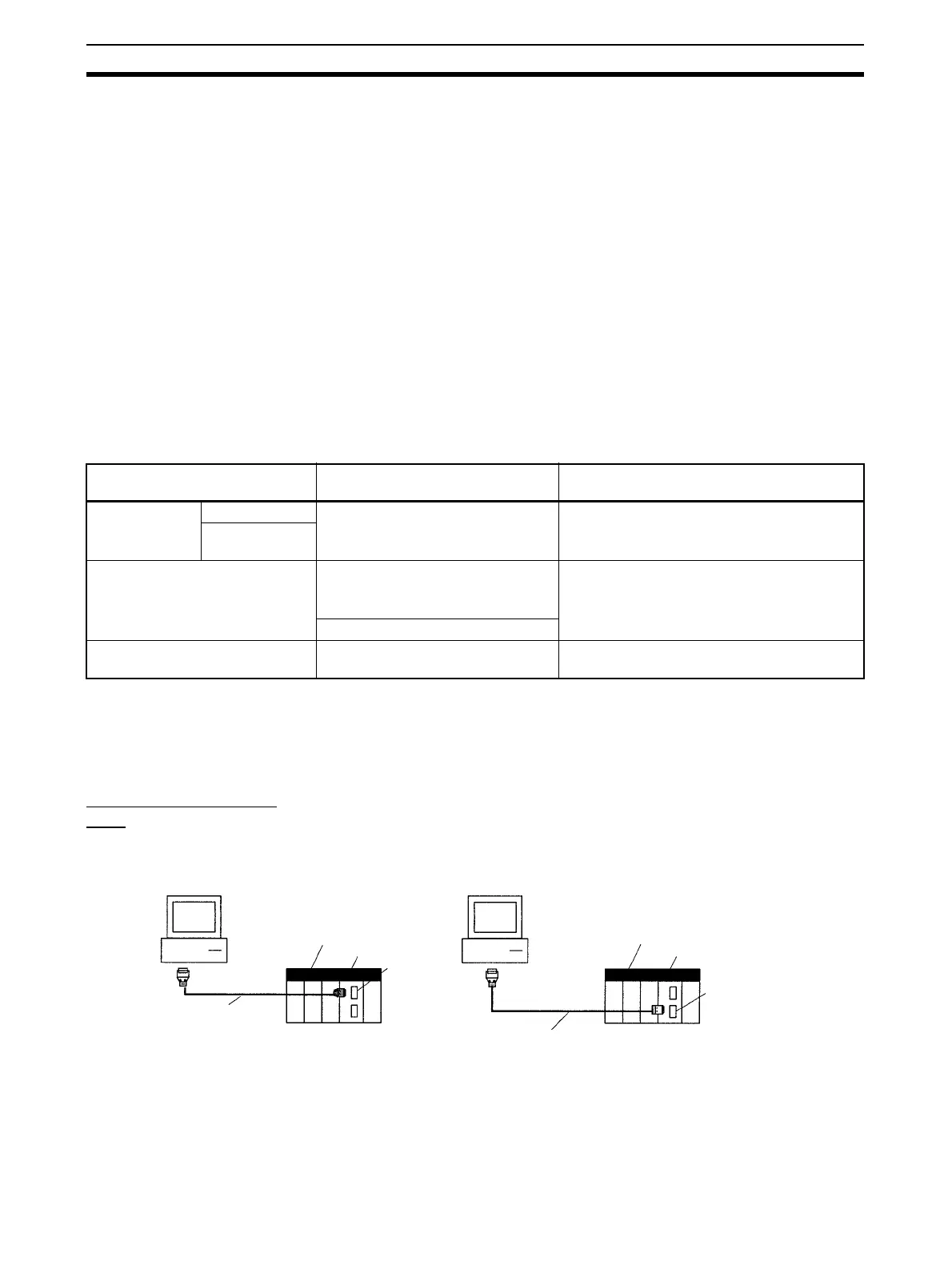76
Connecting to CX-Process Tool Section 2-3
erroneously on another Special I/O Unit having the unit number specified
in the Field Terminal block.
2-3 Connecting to CX-Process Tool
Either one of the following communications drivers can be selected to support
the connection with a PLC (Programmable Controller):
•FinsGateway
• CX-Server
When the CX-Process Tool starts up, a dialog box is displayed to select
whether FinsGateway or CX-Server will be used as the communications
driver.
2-3-1 Using FinsGateway
The following three methods can be used to connect to the PLC. Regardless
of the connection method, use FinsGateway Version 2 or higher (embedded)
as the communications driver.
Note (1) Host Link communications use FINS commands enclosed in a header
and terminator data (i.e., SYSWAY-CV for FinsGateway). Host Link com-
munications (SYSMAC WAY) is set for the PLC.
(2) FinsGateway version 2003 or later only.
Connecting via Host
Link
The personal computer uses the FinsGateway (Version 2 or 3) Serial Unit
Driver to connect to the PLC’s peripheral or RS-232C port via Host Link com-
munications.
Note 1. The Serial Communications Mode must be set to Host Link.
Host Link communications use FINS commands wrapped in header and
terminator data (i.e., SYSWAY-CV for FinsGateway). The peripheral bus
cannot be used.
Communications network FinsGateway communications
driver
Contents
Serial Commu-
nications
Host Link Serial Unit Driver Connecting to the PLC’s peripheral or RS-
232C port via Host Link.
Peripheral bus
(Toolbus)
Controller Link Network CLK (PCI slot) Driver
(Not supported by FinsGateway Ver-
sion 2)
Connecting through the Controller Link Sup-
port Board to a PLC with a Controller Link Unit
mounted.
Controller Link Driver
Ethernet Network ETN_UNIT Driver Connecting through the Ethernet Board to a
PLC with an Ethernet Unit mounted.
Loop Control Unit
CS1 CPU Unit
RS-232C Port
Loop Control Unit
CS1 CPU Unit
Connections to the Peripheral
Port of the CPU Unit
Connections to the RS-232C port of the CPU
Unit or Serial Communications Board or Unit
CX-Process
Tool
IBM PC/AT or
compatible
(9-pin male)
CX-Process
Tool
IBM PC/AT or
compatible
(9-pin male)
Peripheral
port
CS1W-CN226 or
CS1W-CN626
Connecting Cable
XW2Z-200S-CV
Connecting Cable