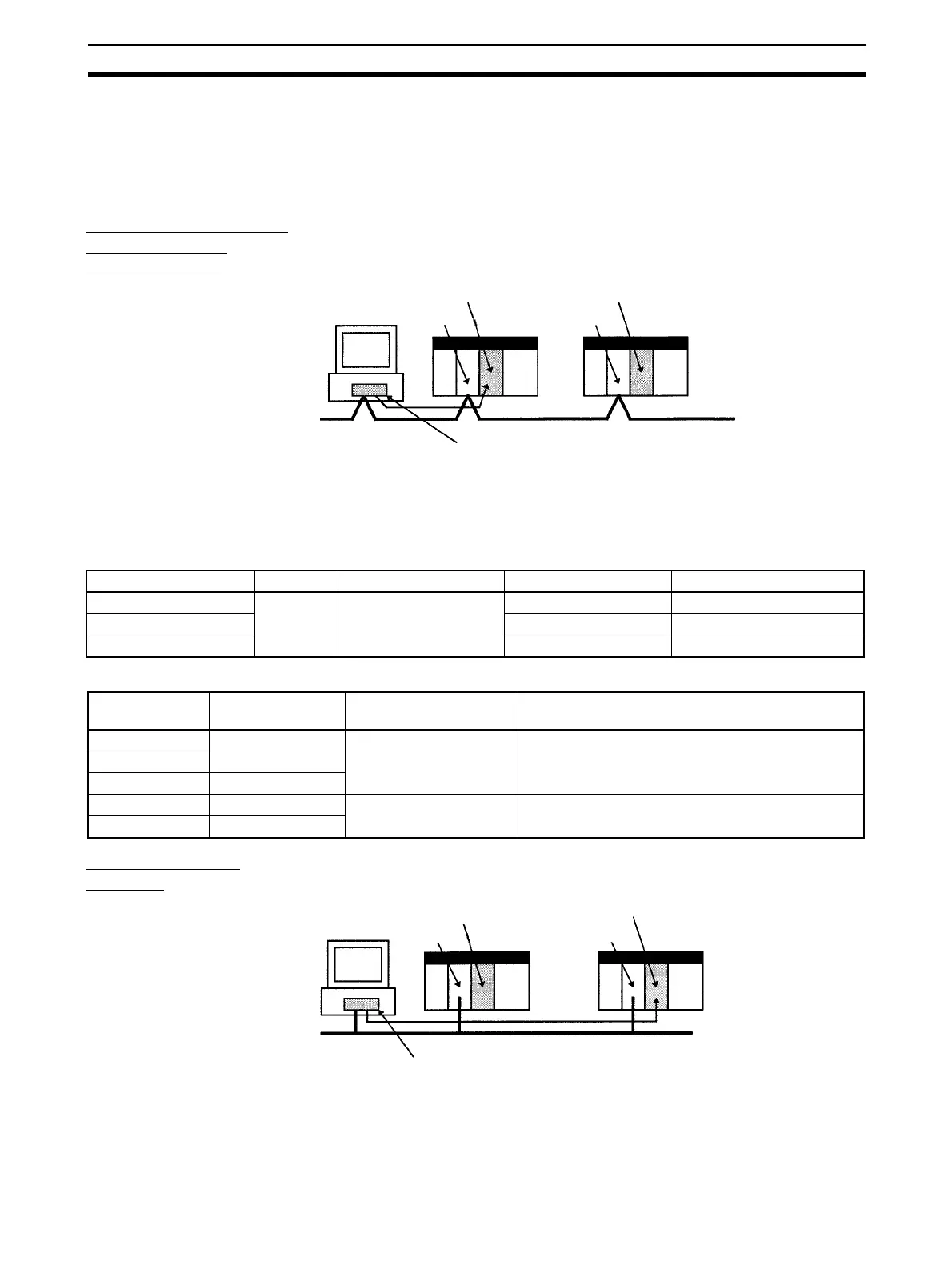77
Connecting to CX-Process Tool Section 2-3
2. The FinsGateway Version 3 Serial Unit Driver must be installed to enable
connecting the PLC via Host Link communications.
3. The following Connecting Cables are used to connect the CX-Process Tool
(personal computer) to the PLC (CPU Unit or Serial Communications
Board/Unit).
Connecting through a
Controller Link
Support Board
The personal computer can be connected to the PLC through a Controller
Link Network using the FinsGateway Version 3 CLK (PCI slot) Driver or the
FinsGateway Version 2 or 3 Controller Link Driver.
Note The Controller Link Driver (FinsGateway Version 3 CLK (PCI slot) Driver or
the FinsGateway Version 2 or higher Controller Link Driver) must be installed
in order to connect to the PLC via a Controller Link Network.
Controller Link Unit Models
Controller Link Support Boards
Connections via
Ethernet
The personal computer can be connected to the PLC through an Ethernet
Network using the FinsGateway Version 2 or higher ETN_UNIT Driver.
Note The FinsGateway Version 2 or higher ETN_UNIT Driver must be installed in
order to connect to the PLC via an Ethernet Network.
Loop Control Unit
Controller Link Network
Controller Link Support Board
Loop Control Unit
CX-Process Tool
(IBM PC/AT or
compatible)
Controller
Link Unit
Controller
Link Unit
Controller Link Unit PLC Unit Type Transmission path
CS1W-CLK21 CS Series CPU Bus Unit Wired Twisted-pair cable
CS1W-CLK12 Optical H-PCF Optical fiber cable
CS1W-CLK52 Optical GI Optical fiber cable
Controller Link
Support Board
Transmission
medium
Computer FinsGateway Driver
3G8F7-CLK12 Optical fiber cable
(ring configuration)
IBM PC/AT or compatible
(PCI slot)
CLK (PCI slot) Driver
(FinsGateway Version 2 cannot be used.)
3G8F7-CLK52
3G8F7-CLK21 Wire
3G8F5-CLK11 Optical fiber cable IBM PC/AT or compatible
(ISA slot)
Controller Link Driver
3G8F5-CLK21 Wire
Ethernet Unit
Loop Control Unit
Ethernet
Ethernet Board
Ethernet Unit
Loop Control Unit
CX-Process Tool
IBM PC/AT or
compatible