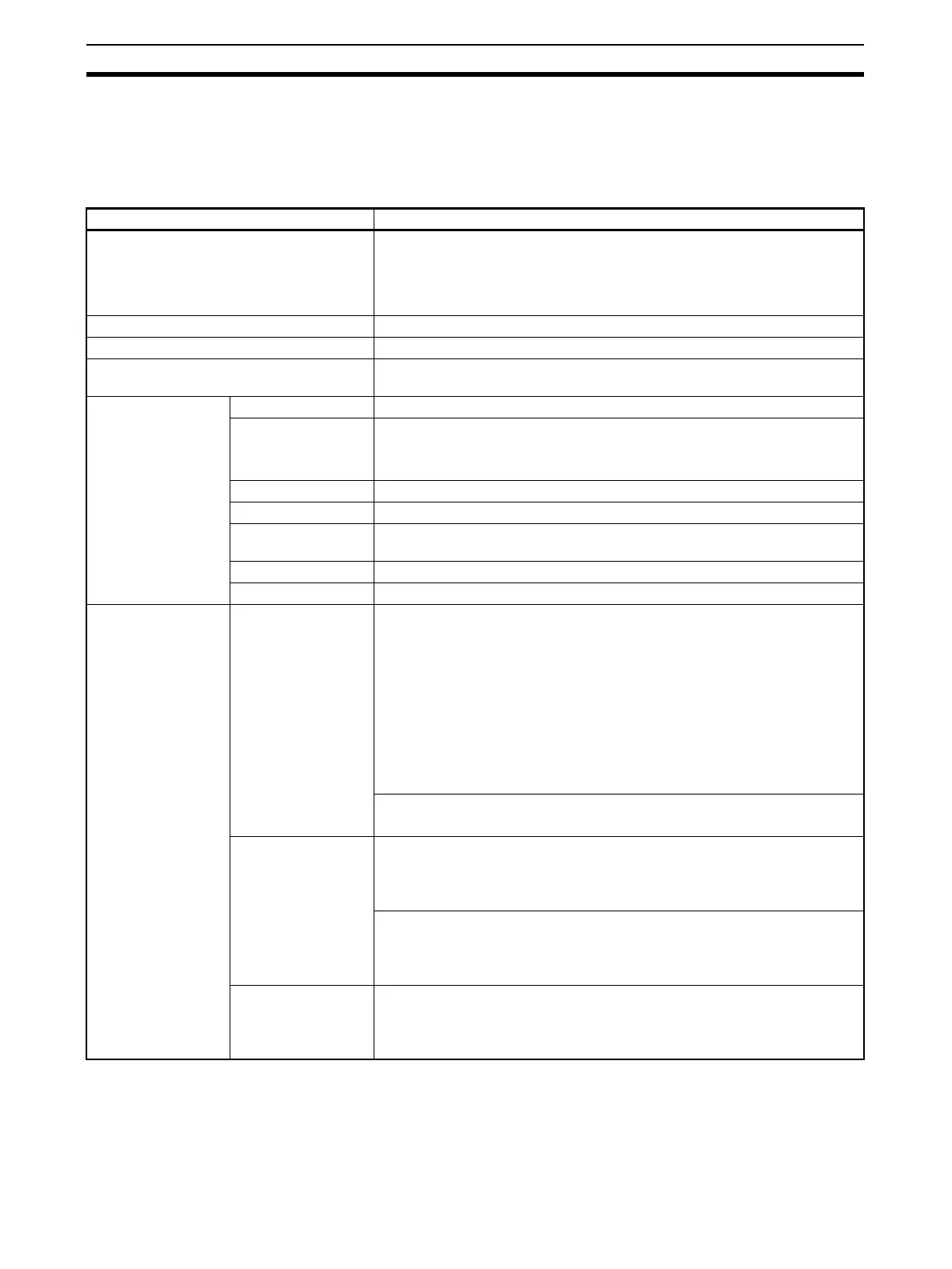60
Specifications Section 1-3
1-3-5 Software Specifications
The following software (sold separately) is required to use the Loop Controller:
• CX-Process Tool: Tool for preparing function block data (essential)
CX-Process Tool Specifications
Item Specification
Product name CX-Process Tool (included with CX-One)
CS1D-CPU@@P: CX-Process Tool (version 3.1 or higher)
CJ1G-CPU@@P: CX-Process Tool (version 4.0 or higher)
CX-Process Tool Version 5.2 or higher is required to use all functions of
LCB01/03/05 Version 3.5.
Model WS02-LCTC1EV3 (Ver. 5.0)
Applicable PLC-series CS/CJ-series
Applicable Unit Loop Control Unit, Loop Control Board, Process-control CPU Unit, or Loop-
control CPU Unit
Applicable computer Computer IBM PC/AT or compatible
Operating system
(OS) (See note.)
Japanese or English
Windows XP (Service Pack 3 or higher), Windows Vista, or Windows 7
Processor A processor that is recommended by Microsoft Corporation
Memory The memory that is recommended by Microsoft Corporation
Hard disk A minimum of approx. 2.8 GB is required to install all of the CX-One soft-
ware.
Monitor XGA (1,024×768) and 16-bit high color or better
Disk device CD-ROM driver or DVD-ROM drive
Connecting method Connection with
CPU Unit (or Serial
Communications
Board/Unit)
Using the FinsGateway Serial Unit Driver
Communications protocol with PLC: Host Link (not supported on Peripheral
bus)
The computer is connected to the CPU Unit peripheral port or built-in RS-
232C port, or RS-232C port of the Serial Communications Unit/Board.
- Connector cable: When connecting to the CPU Unit peripheral ports:
Model CS1W-CN@@@ (2 m, 6 m)
When connecting to the CPU Unit's RS-232C port: Model XW2Z-@@@-@
(2 m, 5 m)
(For details on model numbers, see 2-3 Connecting to CX-Process Tool.)
Using the CX-Server
Communications protocol with PLC: Host Link or peripheral bus
Connection via Con-
troller Link
Using the FinsGateway CLK (PCI) Driver
The Driver is installed on the computer on which the PCI Controller Link
Support Board is mounted to enable communications with the PLC on
which the Controller Link Unit is mounted.
Using the FinsGateway Controller Link Driver or the CX-Server
The Driver is installed on the computer on which the ISA Controller Link
Support Board is mounted to enable communications with the PLC on
which the Controller Link Unit is mounted.
Connection via
Ethernet
Using the FinsGateway ETH_UNIT Driver or the CX-Server
The Driver is installed on the computer on which the Ethernet Board is
mounted to enable communications with the PLC on which the Ethernet
Unit is mounted.