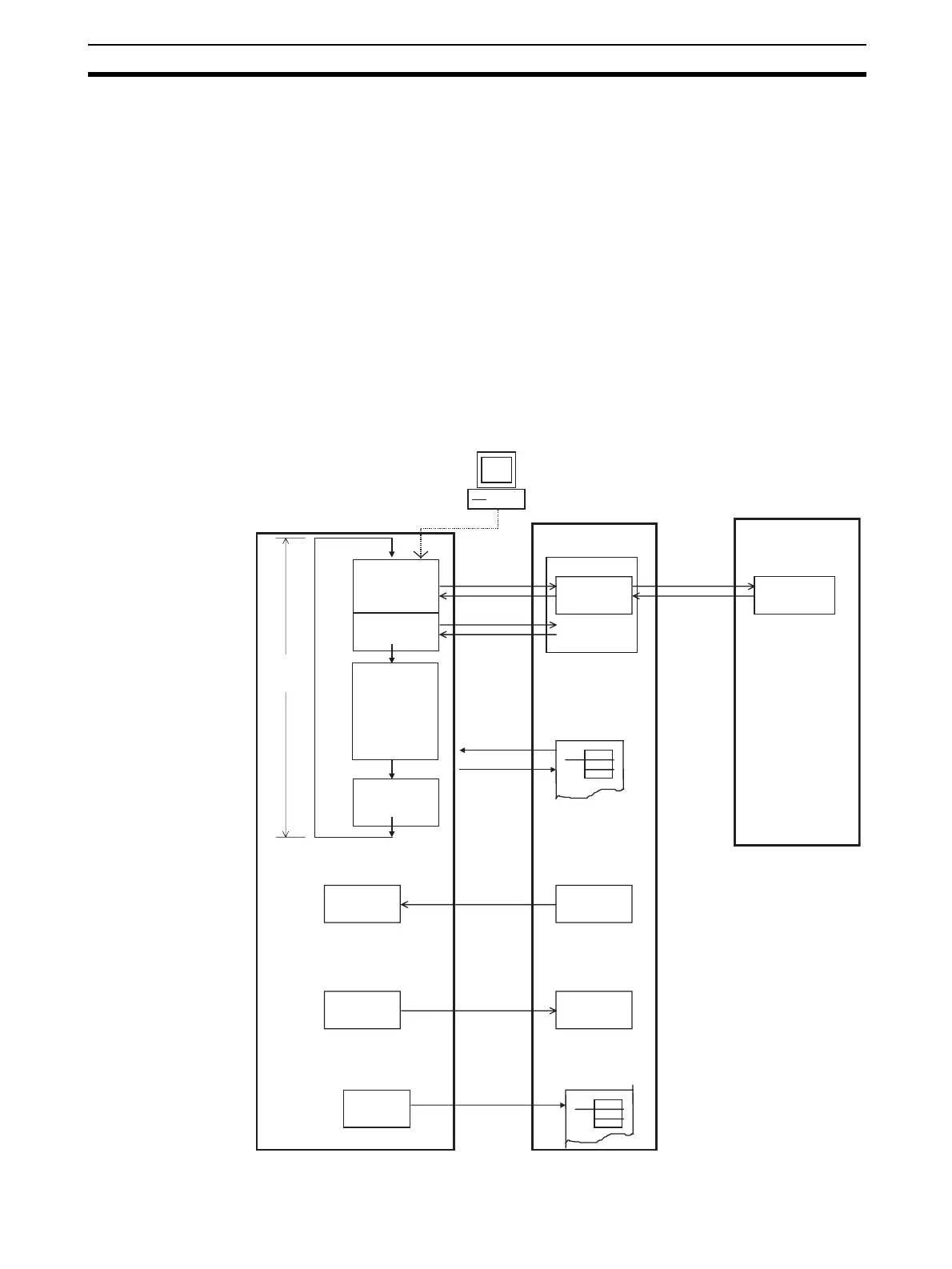21
Outline Section 1-1
Hex and 0000 to 7D00 Hex are converted to −320.00 to −0.01 and 0.00 to
+320.00%, respectively, before they are processed.
2. Any data range in CPU Unit I/O memory corresponding to 0 to 100% on
the Loop Controller can be specified. (The data range is dependent on the
specified input range and output range in the user link table.)
CX-Process Tool scales these percentage values to engineering units val-
ues, and SCADA software or a PT monitors and sets the values in engi-
neering units. (For details, see 3-1 Configuration of Function Blocks.)
3. The Loop Controller does not process analog data in engineering units
(scaled values). (All analog data is processed in percentage values.) To
monitor/and set analog data in engineering units, the analog data must be
scaled on CX-Process Tool and then monitored and set on SCADA soft-
ware or a PT.
1-1-11 Overall Mechanism of Data Exchange
The following block diagram shows the overall mechanism of data exchange.
Analog/Basic I/O and other Unit
Loop Controller
Analog I/O or other
External I/O (Field
Terminal) block
User link table
PID or other Control
Block
CPU Unit
I/O memory
Operation
cycle
Allocated area
At each I/O
refresh
Allocated relays of
Analog Unit, etc.
Any area
Auxiliary Area
Status
(3)
CMND
User program
I/O memory
FINS command
to Loop Control
Board issued as
necessary
System Common
block
At each execution
of block operation
Status
CX-Process Tool
Preparation of Function Block
Data
Error log data
Data readable by
FINS command
CMND
User program
PID, Square
Root, or other
Operation and
Control blocks
Sequence table
blocks
(1)
(2)
(4)
(5)
(6)
(7)
(2)
At each
execution of
block operation
(See note 1.)
At each
execution of
block operation
(See note 1.)
Every 1 second
(See note 2.)