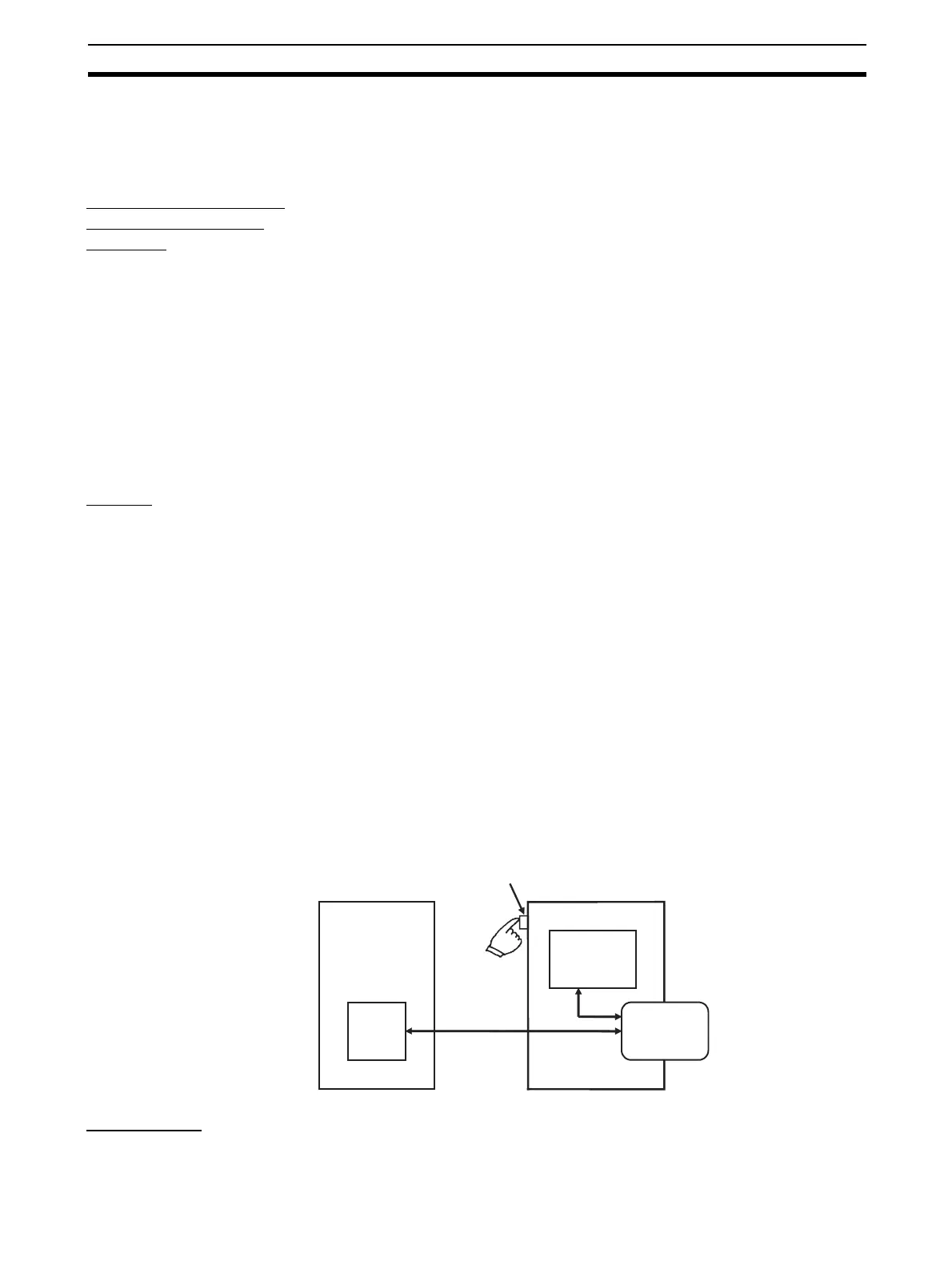105
Description of Operation Section 3-2
• The data will be backed up (from RAM to flash memory) and a cold start
will be performed automatically if the power is turned ON and the System
Common Block ITEM101 (Backup start specification) is set to 1, the con-
tents of RAM are valid, and the contents of flash memory are invalid.
Automatic transfer of
ITEM data from the
HMI area
When a cold start is performed, the function block data is transferred from
flash memory to RAM and then the reception and send/receive data for the
control and function blocks' HMI is read from the CPU Unit's EM area (the
HMI data area.)
!Caution When a cold start is performed, RAM data (other than the reception and
send/receive data for the control and function blocks' HMIs) will be overwritten
with the flash memory data. If it is necessary to preserve the data even when
the backup capacitor is discharged, you must use the CX-Process Tool to
change the data in function block or ITEM units and then transfer the function
block data to flash memory.
3-2-5 Simple Backup of Function Block Data to a Memory Card
(LCB01/03/05 Ver. 2.0)
Outline With LCB01/03/05 Ver. 2.0, the following data (in addition to all data in the
CPU Unit) can be simultaneously and automatically backed up, restored, or
compared using the Memory Card for the Loop Controller RAM using the sim-
ple backup operation.
• Function block data (See note 1.)
Note: (1) Function block ITEM data is the data that is not initialized for a cold start.
(i.e., ITEM data with an n-dash (−) in the COLD start initialization column
for the function block reference ITEM). This is the data that is backed up,
restored, or compared using a Memory Card.
The Loop Controller RAM data described above is backed up on Memory
Card as a Unit/Board backup file with the following file name whenever the
easy backup is used to write data to the Memory Card.
File name: BACKUPE1.PRM
(2) E1 is the Loop Controller’s unit number = E1 hex.
Data in this file can be restored and compared from Memory Card. The
Loop Controller backup file is called a function block data file in the follow-
ing description.
Applications This backup function is used when backing up data a PLC, including the CPU
Unit, Motion Control Units, DeviceNet Units, and Serial Communications
Units/Boards, or when all Units are replaced.
Loop Controller
Function block
data in RAM
• Back up
• Restore
• Verify
Memory Card power supply switch
CPU Unit
All data
Memory Card
