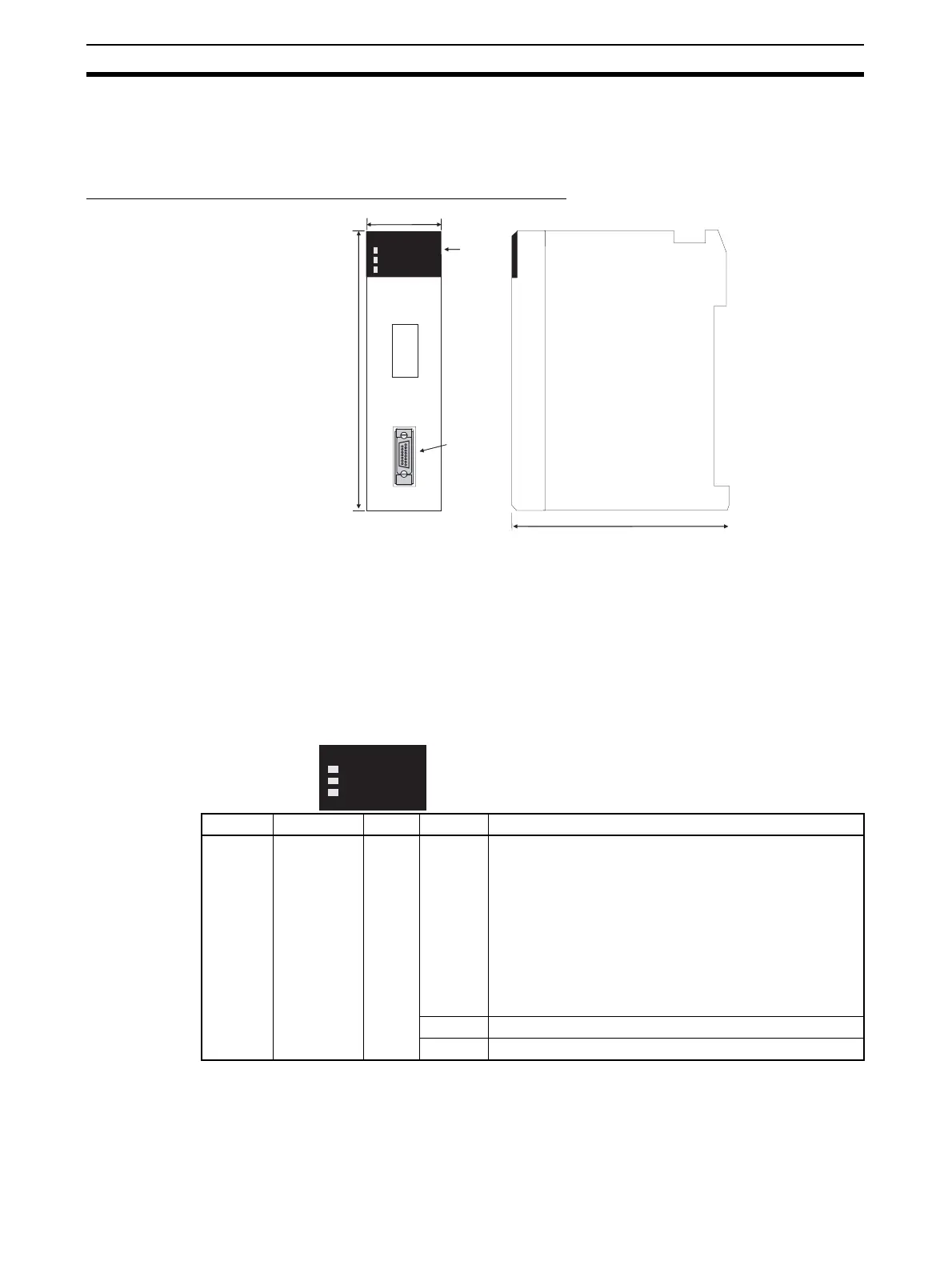72
Names and Functions of Parts Section 2-1
2-1 Names and Functions of Parts
2-1-1 Names and Functions of Parts
Loop Control Boards and Process-control CPU Units
RS-232C port: Used to connect to an ES100X Controller. (Cannot be used for the Process-
control CPU Unit (CS1D-CPU@@P).) Using the port is enabled by creating an
ES100X Controller Terminal block (Block Model 045).
!Caution Do not connect pin 6 (+5 V power supply line) of the RS-232C port on the
CPU Unit to any external device except the CJ1W-CIF11 RS-422A Adapter or
NT-AL001 RS-232C/RS-422A Adapter. Doing so may damage the external
device or CPU Unit.
LED Indicators
RDY
PORT
EXEC
COMM
100.5 mm
34.5 mm
LED
indicators
130 mm
RS-232C port
RDY
COMM
EXEC
Indicator Name Color Status Description
RDY Ready Green Not lit The Loop Control Board is not operating for one of the fol-
lowing reasons:
• A Fatal Inner Board Error occurred (A40112 ON.)
• Initialization is not completed yet.
• A fatal error occurred.
• The flash memory backup data is invalid.
• The Loop Control Board is initializing.
• A hardware failure occurred in the Loop Control Board.
• Power is not being supplied from the Power Supply Unit.
• A Loop Control Board WDT error occurred.
Flashing • A WDT error occurred in the CPU Unit.
Lit The Loop Control Board is ready for operation.