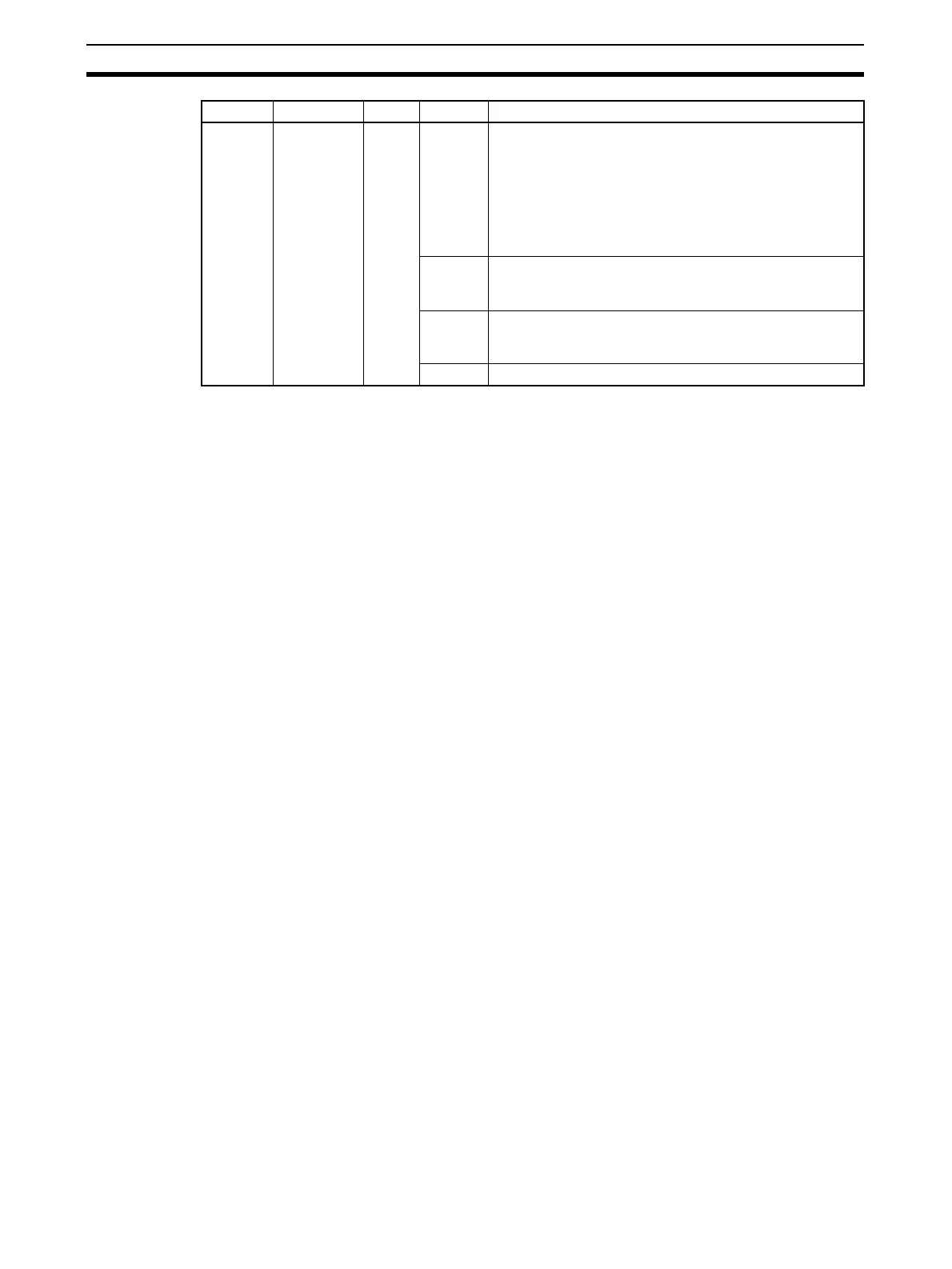74
Installation Section 2-2
2-2 Installation
2-2-1 Mountable Units
Loop Control Boards
(CS1W-LCB01 and CS1W-
LCB05)
The CS1W-LCB01 and CS1W-LCB05 Loop Control Boards are mounted in
the Inner Board slot of a CS1-H CPU Unit. Only one Board can be mounted in
each CPU Unit.
Note 1. Loop Control Boards before version 1.5 cannot be used with CS1D-
CPU@@S CS1D CPU Units for Single-CPU System.
2. Always turn OFF the power supply before mounting or removing the Board.
If the Board is mounted or removed with power supplied, the CPU Unit may
malfunction or internal elements may be destroyed.
3. Before handling the Board, touch a grounded metal object to discharge
static electricity from your body.
Process-control CPU
Units (CS1D-CPU@@P)
Duplex Loop Control Boards are already mounted in the Process-control CPU
Unit (CS1D-CPU@@P).
Normal operation will be possible only if the CS1D CPU Unit is used in the
combination in which it was shipped.
!WARNING Do not remove the Duplex Loop Control Board (Inner Board) from the CS1D-
CPU@@P CS1D Process-control CPU Unit. Normal operation may not be
possible if the Board is removed.
2-2-2 Mounting Procedure (CS1W-LCB01/LCB05 Loop Control Boards
Only)
Follow the procedure below to mount the CS1W-LCB01 or CS1W-LCB05
Loop Control Board in the CPU Unit.
1,2,3... 1. Lock the top of the CS1W-LCB01 or CS1W-LCB05 Loop Control Board
onto the Backplane by the hook and rotate the Loop Control Board down-
wards as shown in the figure.
EXEC Running Green Not lit The system is stopped for one of the following reasons:
• The Loop Controller is initializing.
• A hardware failure occurred in the Loop Control Board.
• Power is not being supplied from the Power Supply Unit.
• A Loop Controller WDT error occurred.
• The Loop Controller is not running.
• Data is being written to flash memory.
Flashing
(at 0.5-s
intervals)
Erasing flash memory.
Flashing
(0.2-s
intervals)
Backup operation to function block flash memory in
progress
Lit The Loop Controller is not running.
Indicator Name Color Status Description
