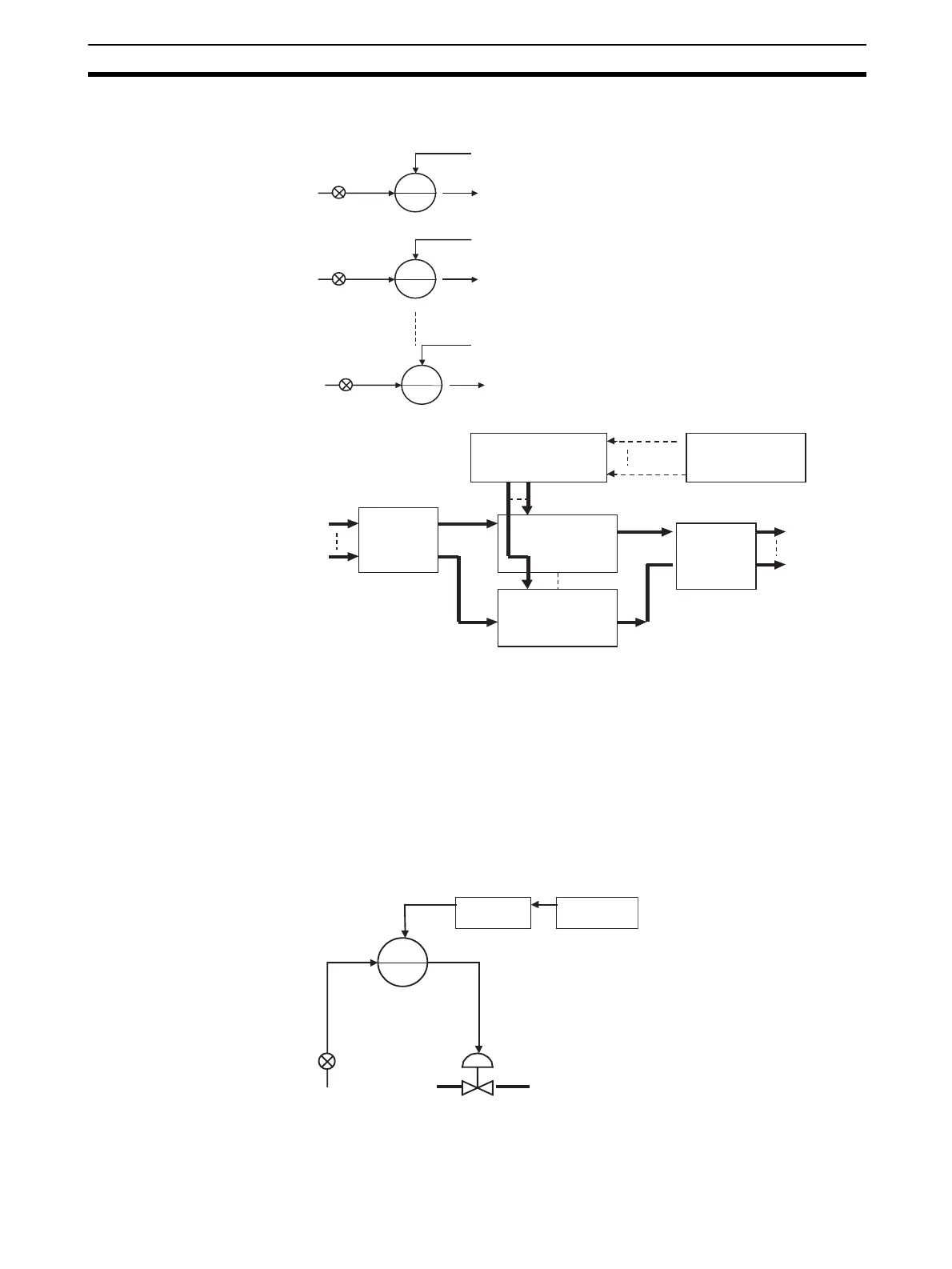185
Basic Examples of PID Control Section 5-1
Use the Field I/O Terminal blocks (AI 8-point/AO 8-point Terminal blocks, etc.)
as the analog input/outputs.
5-1-3 PID Control for Switching Multiple Set Points
Function blocks used: Basic PID (Block Model 011)
Contact Selector (Block Model 165)
DI Terminal from CPU Unit (Block Model 451)
Register multiple Set Points for switching in advance to the Constant Selector
block. Connect the DI Terminal from CPU Unit block to the Constant Selector
block, and switch the Local Set Points of the Basic PID block according to the
I/O memory (contacts) of the CPU Unit.
Use the Field I/O Terminal blocks (AI 4-point/AO 4-point Terminal blocks, etc.)
as the analog input/outputs.
PIDPV MV
PIDPV MV
Local Set
Point value
PIDPV MV
Local Set
Point value
Local Set
Point value
AI 8-point
Terminal
Block
Model 551
PV
Basic PID
Block Model 011
Analog input
MV
Analog input
PV
Basic PID
Block Model 011
AO 8-point
Terminal
Block
Model 552
Analog output
Analog output
Constant ITEM Setting
Block Model 171
LSP
Differential contact
Step Ladder
Program
Block Model 301
PIDPV MV
Set Point
switching
CPU Unit I/O’s
memory