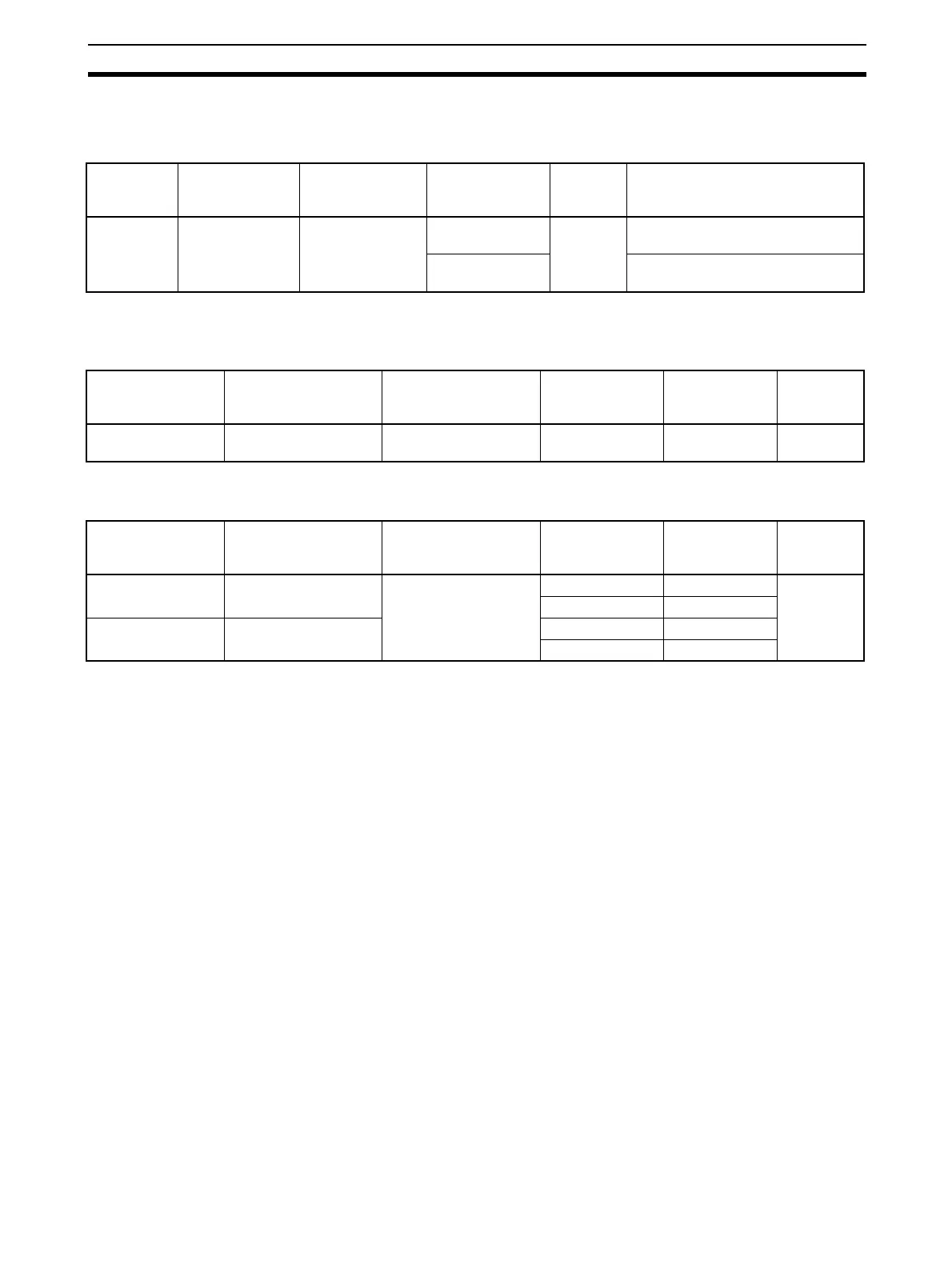79
Connecting to CX-Process Tool Section 2-3
The following components are used to connect RS-232C cable to the periph-
eral port. Connect to a male 9-pin D-Sub serial port on an IBM PC/AT or com-
patible computer.
The following components are available for connecting the CQM1CIF01 or
CQM1-CIF02 Cable to the peripheral port. Connect to a male 9-pin D-Sub
serial port on an IBM PC/AT or compatible computer.
The following components are available for connecting the IBM PC/AT or com-
patible over RS-232C. Connect to a male 9-pin D-Sub serial port.
Unit Port location Serial
Communications
Mode
Model Length Remarks
CPU Unit Built-in peripheral
port
Host Link
(SYSMAC WAY)
or Peripheral Bus
(Toolbus)
CS1W-CN118 +
XW2Z-200S-CV
0.1 m + (2
or 5 m)
The XW2Z-@@@S-CV is an anti-
static connector.
CS1W-CN118 +
XW2Z-200S-V
---
Unit Port on Unit Serial
Communications
Mode
Model Length Remarks
CPU Unit Built-in peripheral port Host Link
(SYSMAC WAY)
CS1W-CN114 +
CQM1-CIF02
0.5 m + 3.3 m ---
Unit Port on Unit Serial
Communications
Mode
Model Length Remarks
CPU Unit Built-in RS-232C port
Female 9-pin D-SUB
Host Link
(SYSMAC WAY)
XW2Z-200S-V 2 m ---
XW2Z-500S-V 5 m
Serial Communica-
tions Board or Unit
RS-232C Port
Female 9-pin D-SUB
XW2Z-200S-V 2 m
XW2Z-500S-V 5 m