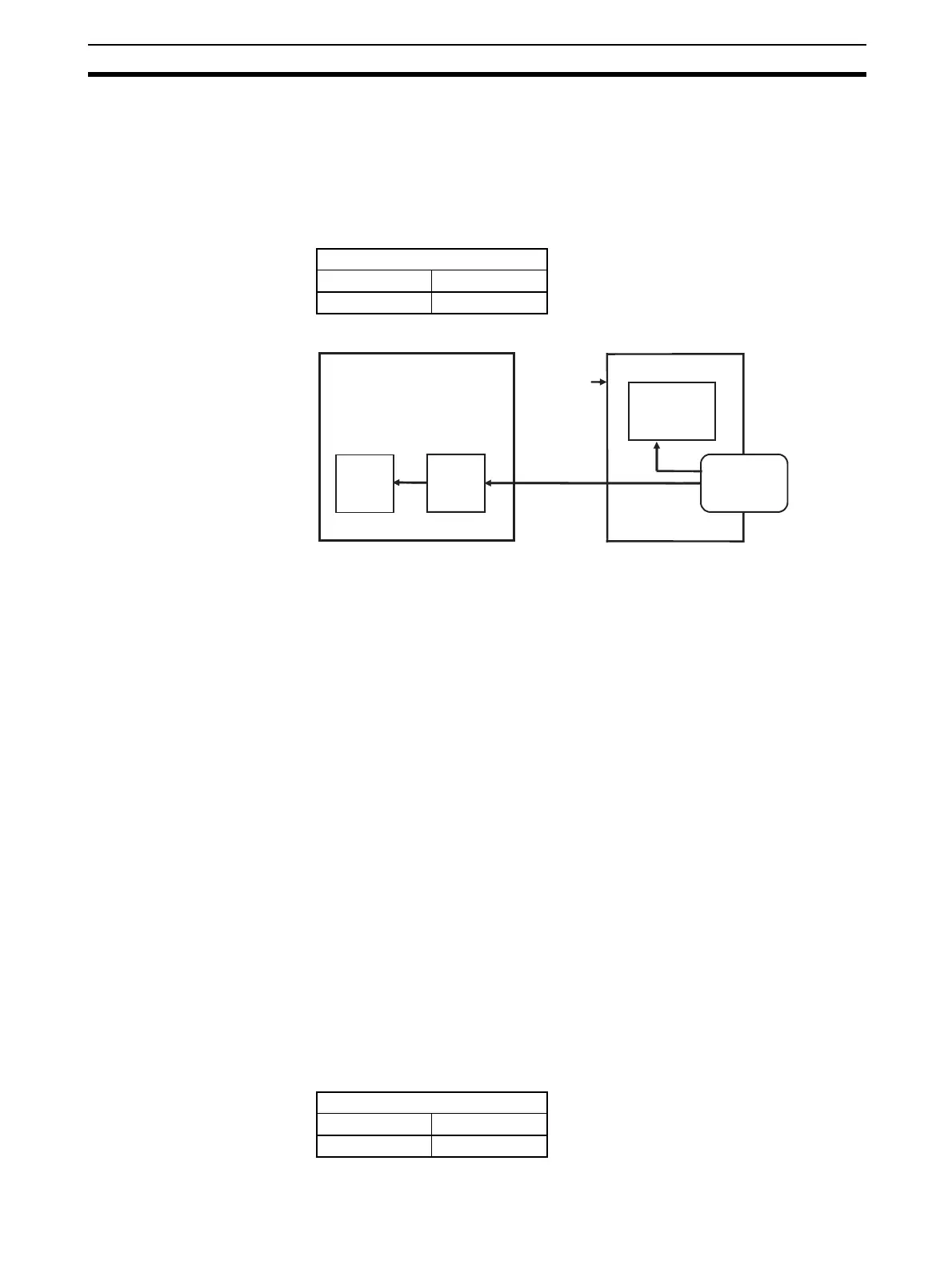107
Description of Operation Section 3-2
(4) Do not perform a download operation, all clear operation, or flash mem-
ory recovery operation during execution of an easy backup operation on
a Loop Control Board of Version 2.0. Doing so will prevent the data from
being backed up correctly. If this data is later restored from the Memory
Card, a database error will occur and bit 10 in A424 will turn ON.
Restoring function block
data files from a Memory
Card to the Unit
Set the DIP switch on the front of the CPU as shown in the following table,
then turn ON the PLC.
This reads the function block data file on the Memory Card and restores it to
the Loop Controller. The CPU Unit will change to PROGRAM mode.
Note When data is restored, the data read from Memory Card to Loop Controller
RAM is checked. If the result of the check is normal, the data is automatically
written to flash memory.
When the power is turned ON, the MCPWR indicator on the front of the CPU
Unit lights, flashes once, and remains lit while data is being read. The indica-
tor goes out after the data is read normally. When this operation has been
completed, turn OFF the power supply, turn OFF pin 7, and then turn ON the
power supply again.
Note If the power supply to the PLC is turned ON with pin 7 on the DIP switch
turned ON under the following conditions, the RDY indicator on the front of the
Loop Controller will flash, a function block database (RAM) error will occur,
and A42410 will turn ON in the CPU Unit.
• There is no Memory Card in the CPU Unit.
• The model of the Loop Controller is different from the one in the project
saved on the Memory Card.
• The function block data backed up on the Memory Card is corrupted.
• There is an empty backup file on the Memory Card created for a simple
backup operation performed for a Loop Controller for which a password
has been set.
Comparing function block
data files on Memory Card
Set the DIP switch on the front of the CPU as shown in the following table,
then press and hold the Memory Card power supply switch for the Memory
Card for 3 s.
DIP switch on front of CPU Unit
Pin 7 Pin 8
ON OFF
Loop Controller
Function block
data in flash
memory
Power ON
Restored
CPU Unit
All data
Memory Card
Function block
data in RAM
DIP switch on front of CPU Unit
Pin 7 Pin 8
OFF OFF