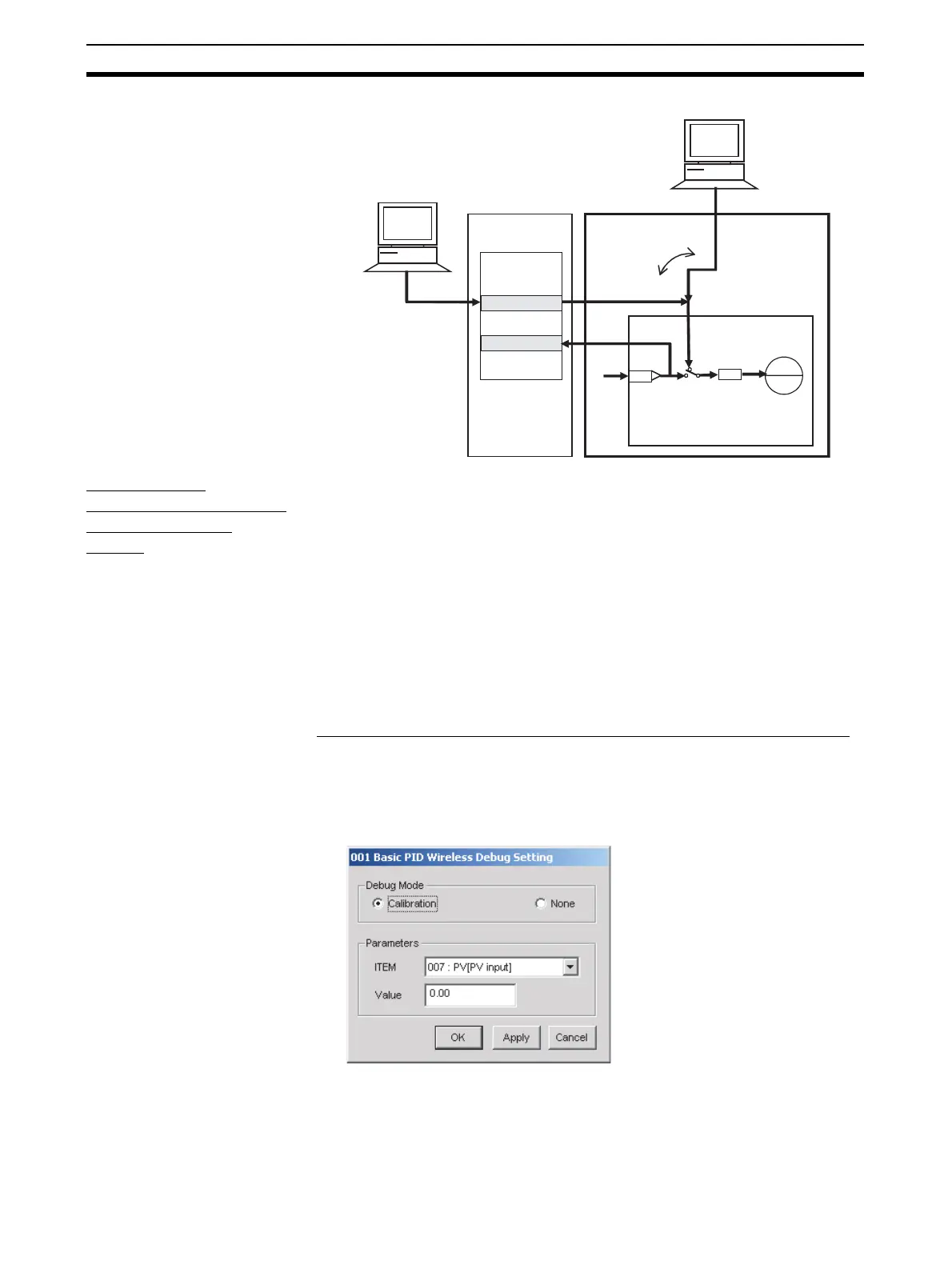122
Description of Operation Section 3-2
Switching to
Calibration Mode and
Setting Pseudo-
inputs
!Caution When executing calibration functions, the MV (manipulated variable) will be
changed when the PV (process value) is changed in the control block. There-
fore, before executing this function, make sure that the equipment will be safe
even if the MV changes by setting pseudo-inputs. Otherwise, unexpected
equipment operation may result, causing a serious accident.
Operations from CX-
Process Tool
Use the following procedure.
Switching to Calibration Mode and Assigning Pseudo-inputs to the PV
1,2,3... 1. Check the block diagram operation.
2. Right-click the function block to which pseudo-inputs are to be assigned,
and select Wireless Debug from the pop-up menu. The following dialog
box will be displayed.
3. Select Fixed input under Debug Mode, and then enter the value.
4. Click the OK or Apply Button.
• When the OK Button is clicked, the setting is applied and the dialog
box closes.
006
007
PV source
designation
Normal
mode
Calibration mode
PV input
PID etc.
Control block (Basic PID, etc.)
Quasi-input
Quasi-input
From either
Support Software
Loop Controller
CPU Unit
I/O memory
EM Area
(HMI data
area)
PV input
Actual PV input
SCADA Software/PT etc.