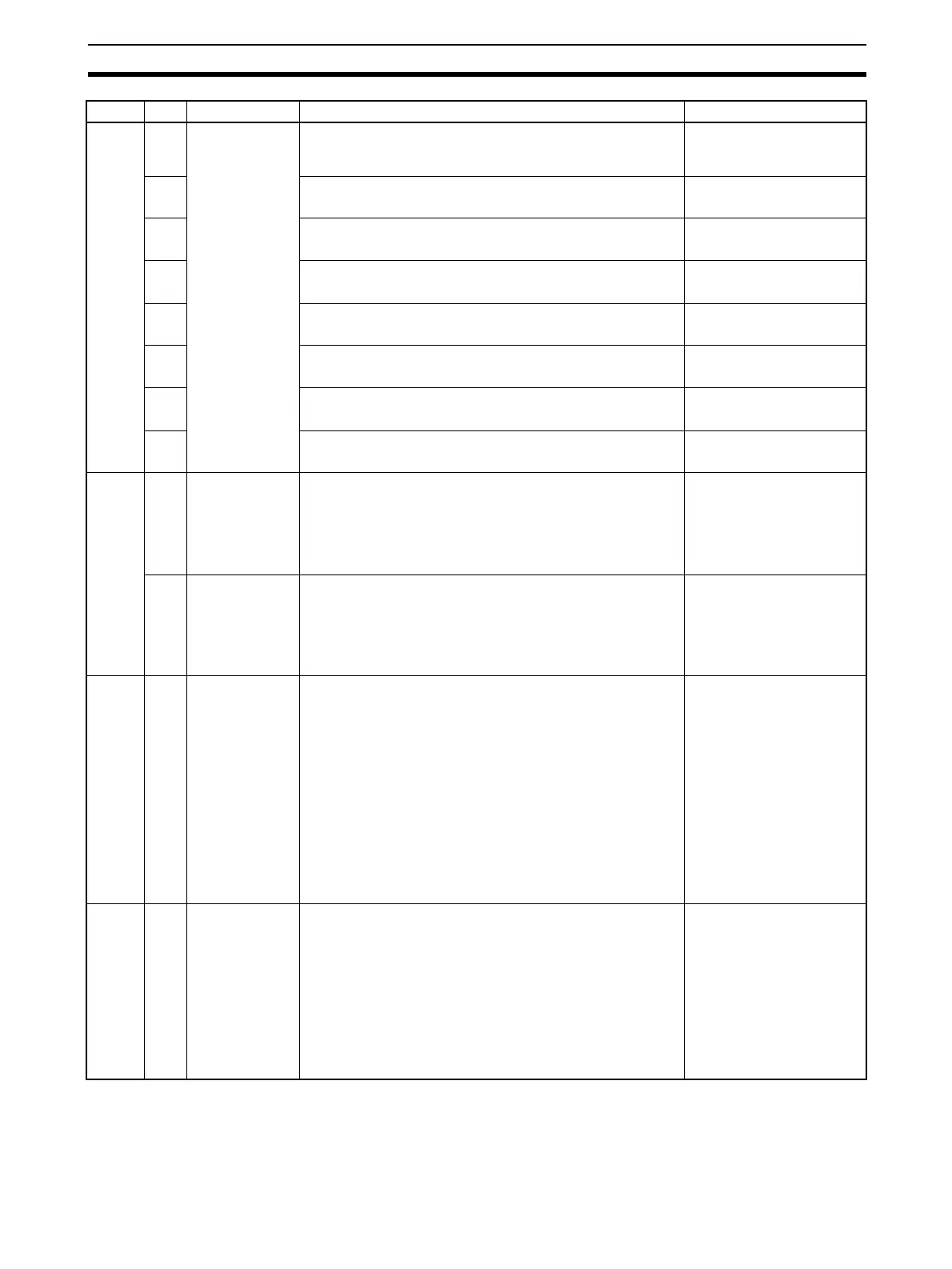141
Exchanging Data with the CPU Unit Section 3-3
A356 00 to
06
ORed Function
Block Alarm
Outputs
These flags notify the CPU Unit when one of the following
alarms occurred in any function block (logical OR of all
function block outputs.)
---
00 MV Low Limit Alarm Flag
(MLA: ITEM079)
1: At or below the low limit
0: Above the low limit
01 MV High Limit Alarm Flag
(MHA: ITEM078)
1: At or above the high limit
0: Below the high limit
02 Deviation Alarm Flag
(DVA: ITEM 042)
1: At or above the set value
0: Below the set value
03 Low/Low Limit Alarm Flag
(LL: ITEM 016)
1: At or below the set value
0: Above the set value
04 Low Limit Alarm Flag
(L: ITEM 015)
1: At or below the set value
0: Above the set value
05 High Limit Alarm Flag
(H: ITEM 014)
1: At or above the set value
0: Below the set value
06 High/High Limit Alarm Flag
(HH: FITEM013)
1: At or above the set value
0: Below the set value
A357 00 Duplex Opera-
tion Flag (for
Process-control
CPU Unit
(CS1D-
CPU@@P) only)
This flag is set to 1 (ON) while the Inner Board is perform-
ing duplex operation when CS1D CPU Unit is in duplex
mode.
1: Performing duplex oper-
ation
0: Not performing duplex
operation
02 Duplex Initial-
ization Flag (for
Process-control
CPU Unit
(CS1D-
CPU@@P) only)
This flag is set to 1 (ON) while duplex initialization being
performed on Inner Board (while data being trans-
ferred/verified from active Inner Board to standby Inner
Board) when CS1D CPU Unit in duplex mode.
1: Performing duplex initial-
ization
0: Not performing duplex
initialization
A401 12 Inner Board
Stopped Error
Flag (Fatal
error)
This flag is set to 1 (ON) when an error occurs in the Loop
Controller such as a WDT error or Inner Board bus error.
The CPU Unit will stop running and the ERR/ALM Indicator
on the front of the CPU Unit will light.
If an error occurs in the Loop Controller for the active Pro-
cess-control CPU Unit (CS1D-CPU@@P), operation will be
switched to the Loop Controller in the standby Process-
control CPU Unit.
Note 1: This flag can be reset to 0 (OFF) by clearing the
error, but it will go ON again unless the cause of the error is
eliminated.
Note 2: The cause of the error is indicated in bits A42400
to A42403.
1: Error occurred
0: Normal
A402 08 Inner Board
Error Flag (Non-
fatal error)
This flag is set to 1 (ON) when an error occurs in the data
exchange between the Loop Controller and CPU Unit
(including errors originating in the Loop Controller itself).
The CPU Unit will continue running and the ERR/ALM Indi-
cator on the front of the CPU Unit will flash. The Loop Con-
troller will stop operating.
Note 1: The cause of the error is indicated in bits A42404
to A42415.
Note 2: This flag will be reset to 0 (OFF) when the error is
cleared.
1: Error occurred
0: No error
Word Bit Name Explanation Settings