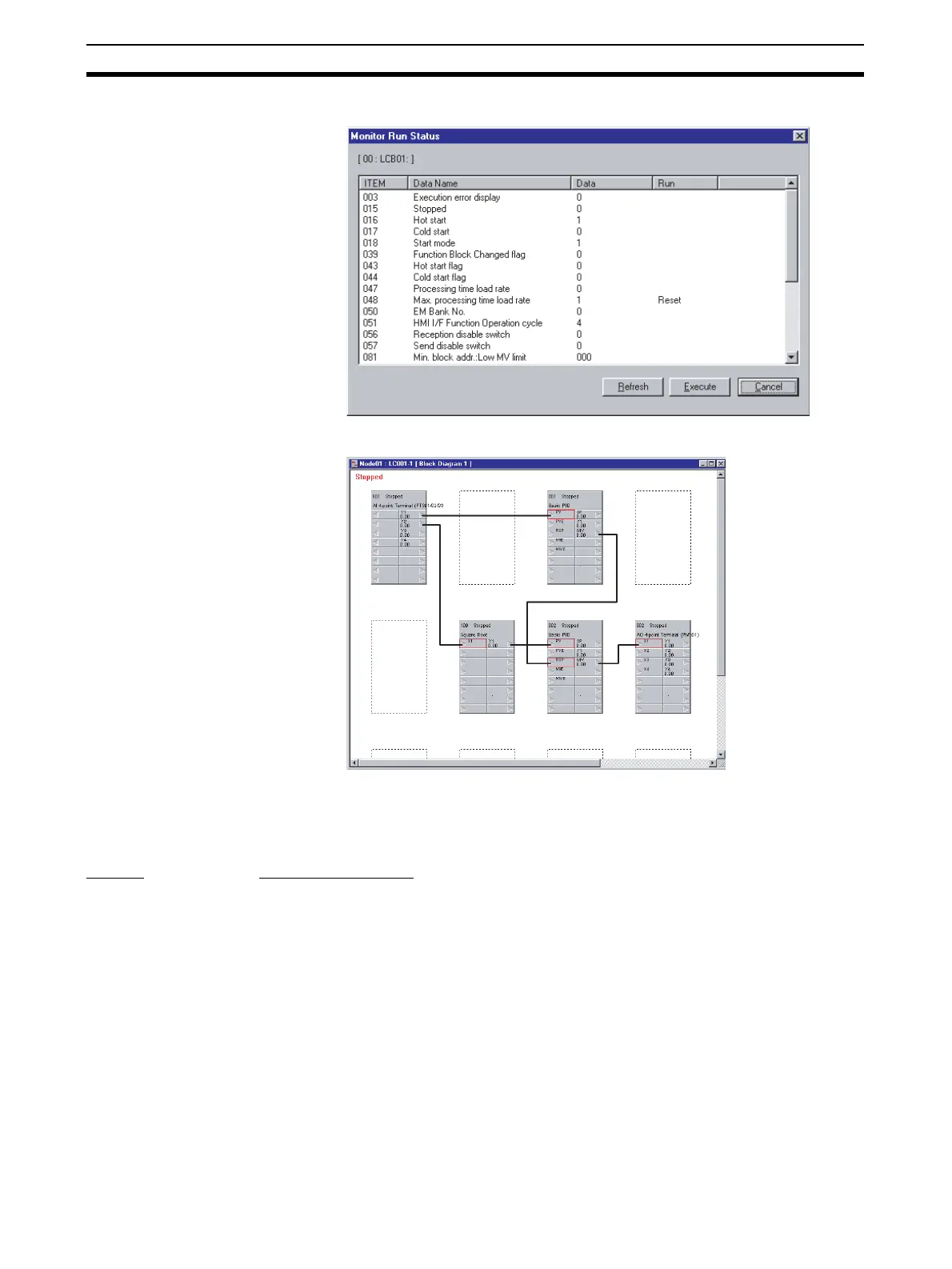182
Simple Example of Use Section 4-1
Execute the load rate check and other diagnostic checks.
3. Check the wiring on CX-Process Tool. (Validate Action - Start)
4. Set up and start the CX-Process Tool or SCADA software.
5. Set the Set Point and other settings on CX-Process Tool or SCADA soft-
ware.
Step 6 Actual Operation
1. Tune the Loop Control Board using SCADA software. (For example,
change the settings and PID constants.)
2. Monitor PV and alarms using SCADA software.