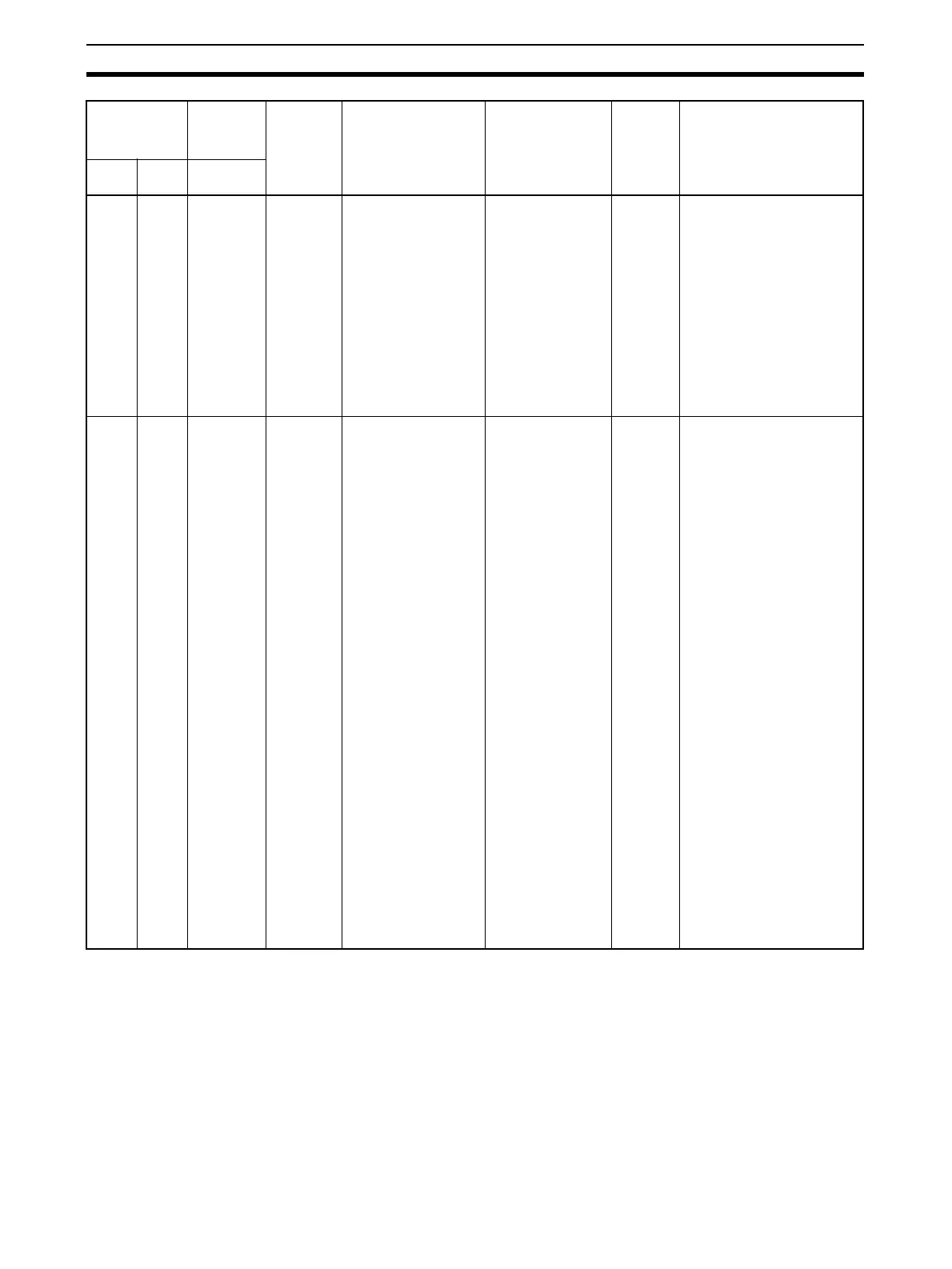226
Errors and Alarm Troubleshooting Section 7-1
Not lit Not lit Lit
(A42403,
the Flash
Memory
Data Error
Flag or the
Duplex
Function
Block Data-
base (RAM)
Error Flag,
is ON.)
Parameter
backup
data (flash
memory)
error
One of the following
problems was detected
during a cold start.
1) The data was cor-
rupted by noise or
other factor.
2) The power was inter-
rupted during a backup.
Note: If the function
block database
(RAM) is valid,
the data will be
backed up
again the next
time the power
is turned ON.
Operation is
stopped.
0331
The
details
code con-
tains
either the
relevant
block
address
or FFFF if
all data
bases are
invalid.
Execute the Download or
Clear all operation from CX-
Process Tool Version 3.0.
The Flash Memory Data Error
Flag (A42403) will go OFF if
the data in RAM becomes
valid.
Flash-
ing
Not lit Flashing
(A42410,
the RAM
Error Flag
is ON.)
Parameter One of the following
problems was detected
while restoring data
using the simple
backup function.
• The Memory Card is
not mounted.
• The Loop Controller
model is different
from that used to cre-
ate the project saved
in the Memory Card.
• The function block
data backed up in the
Memory Card is cor-
rupted.
• There is an empty
backup file on the
Memory Card cre-
ated for a simple
backup operation
performed for a Loop
Controller for which a
password has been
set.
• The unit version of
the LCB backed up in
the Memory Card is
higher than the unit
version of the LCB at
the recovery desig-
nation.
Note: Turn the CPU
Unit power from
OFF to ON
while pin 7 of
the DIP switch
on the front of
the CPU Unit is
ON.
Operation is
stopped.
None Reinstall the Memory Card
used to back up the function
block data (using simple
backup), and cycle the CPU
Unit power while leaving pin 7
of the DIP switch on the front
of the CPU Unit turned ON.
LED Indicators
on front of
Loop
Controller
LED
Indicator
on front of
CPU Unit
Problem Cause Status Error
code
(Stored
in error
log.)
Corrective action
RDY EXEC ERR/ALM
(See note.)