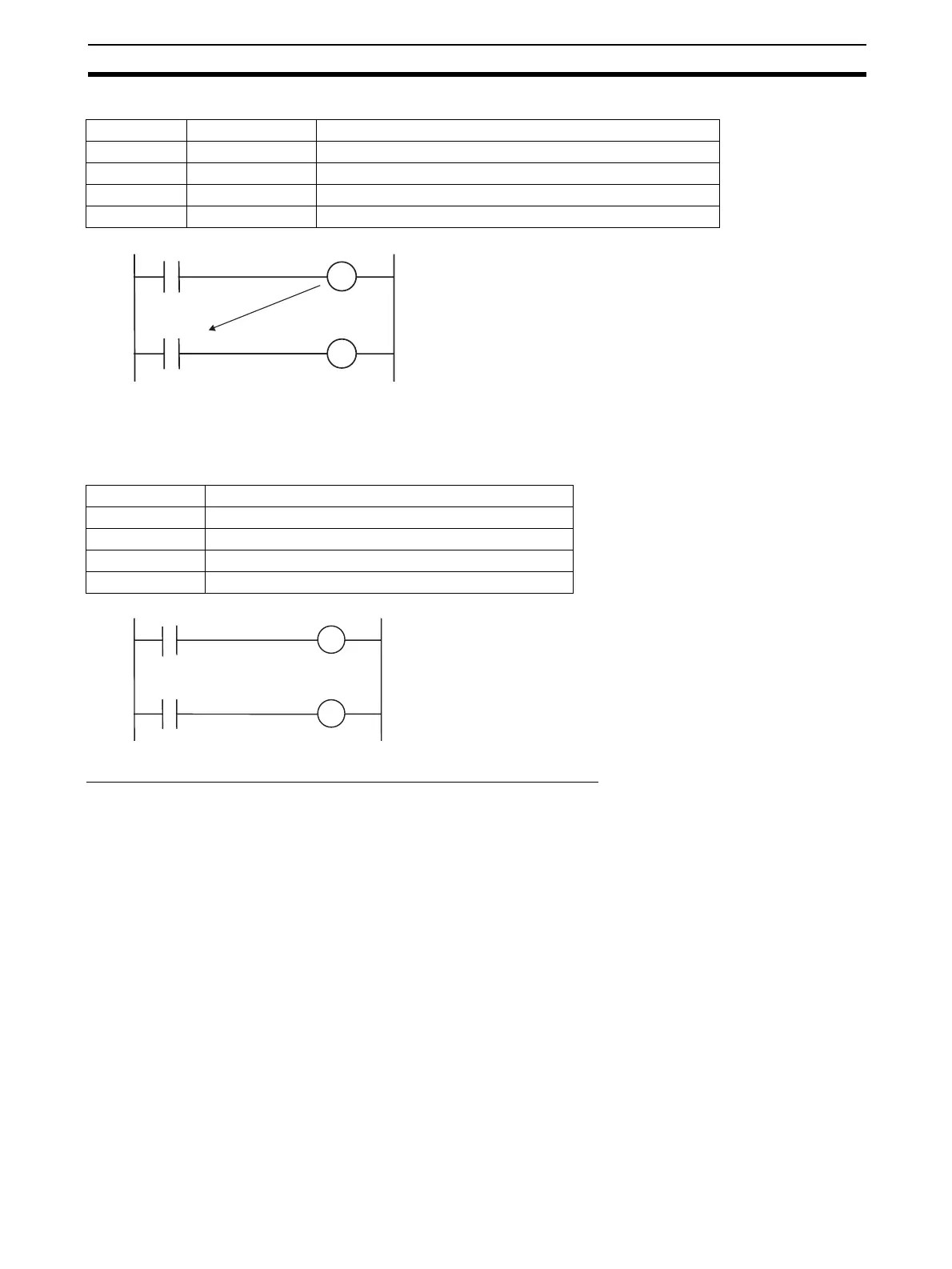249
How to Use the Step Ladder Program Block Appendix A
Example
• To input constantly ON or constantly OFF contacts or clock pulse contacts, specify state outputs for
sequence control (ITEM020 to ITEM028) in the System Common block (Block Model 000) as the block
address.
Example
Operating conditions for the Step Ladder Program block
The operating conditions for the Step Ladder Program block vary according to the startup mode of ITEM006.
You can specify one of the following:
• Operation at all times
• When S1 turns ON
Note The Step Ladder Program can be started up from other Step Ladder Program blocks by BLOCK SET.
When a single step is used as a logic sequence
The default step is STEP000. STEP000 operates at all times when the operating conditions are satisfied. This
step operates when run/stop command S1 (ITEM008) of the Step Ladder Program block turns ON.
ITEM Command Operand
011 LOAD 001013 (block address, ITEM number)
012 OUT 100011 (block address of internal switch, ITEM number)
013 LOAD 100011 (block address of internal switch, ITEM number)
014 OUT 001012 (block address, ITEM number)
100-011 (internal switch) turns ON by 001-013
turning ON.
001-012 turns ON by 100-011 (internal switch)
turning ON.
001-013 100-011
100-011 001-012
Relay accepted by
internal switch
Command Operand
LOAD 000021 (constantly ON)
OUT 001086 (block address, ITEM number)
LOAD 000023 (1sec clock)
OUT (block address, ITEM number)
001=086 are ON (auto) at all times by
constantly ON contact 000-021.
100-08 turns ON and OFF every 1s by 1s
clock 000-023.
000-021 001-086
000-023
100-08
Auto/Manual switching
1s clock
ON at all times
