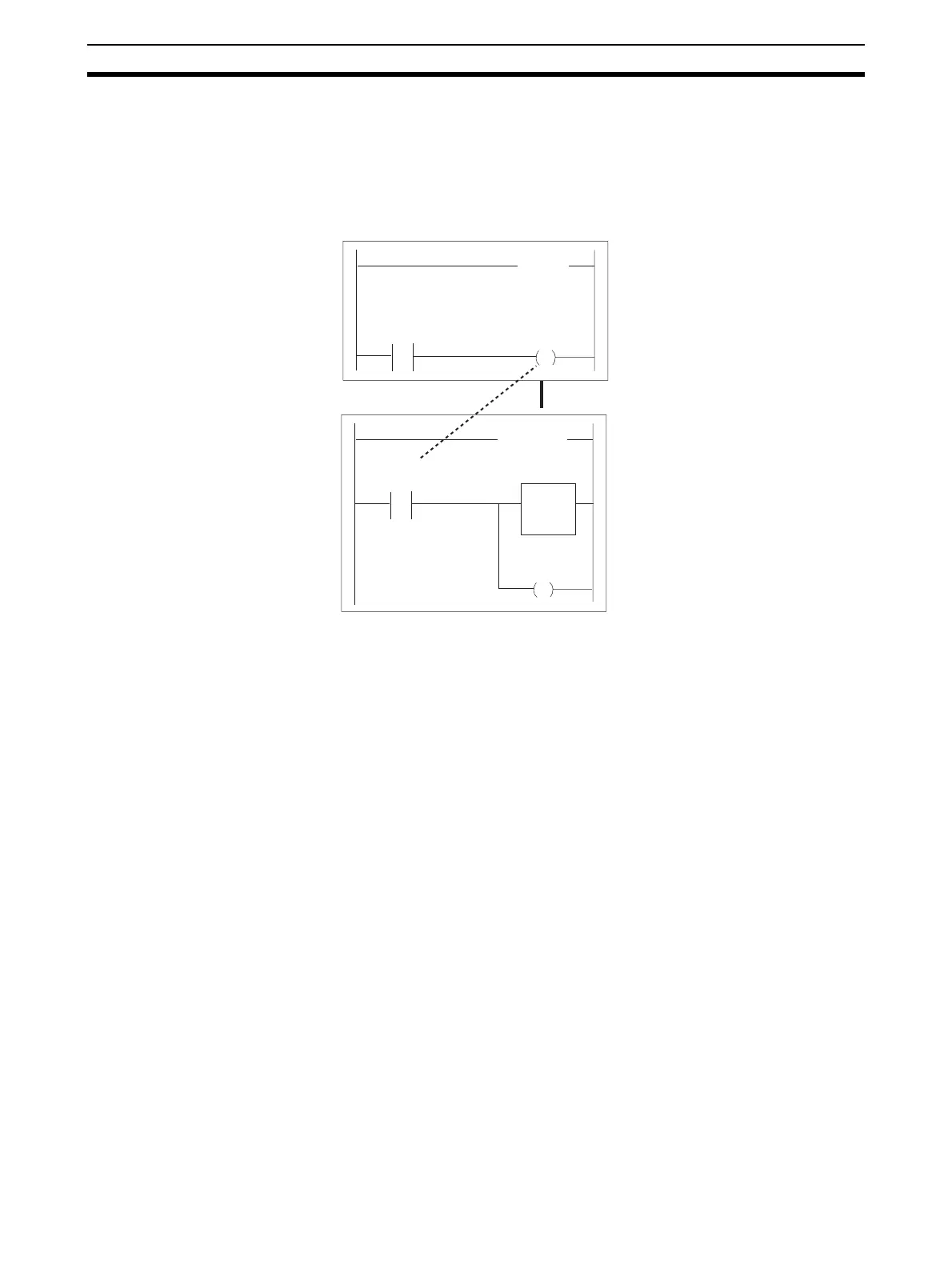252
How to Use the Step Ladder Program Block Appendix A
How to program for step progression control
To execute specific processing in each process, program the step sequence as follows:
1. Execute the SET command at the end of STEP n as the input condition for moving to another step, and set
the internal switch. Program execution moves to next STEP n+1.
2. Execute the specific process at the start of next STEP n+1 taking the internal switch as the input conditions.
Reset the internal switch after completion of the specific process.
Move condition
a
S
A
STEP n
Internal switch
A
R
A
STEP n+1
Internal switch
Internal
switch
Proc-
essing
Move
▲
▲