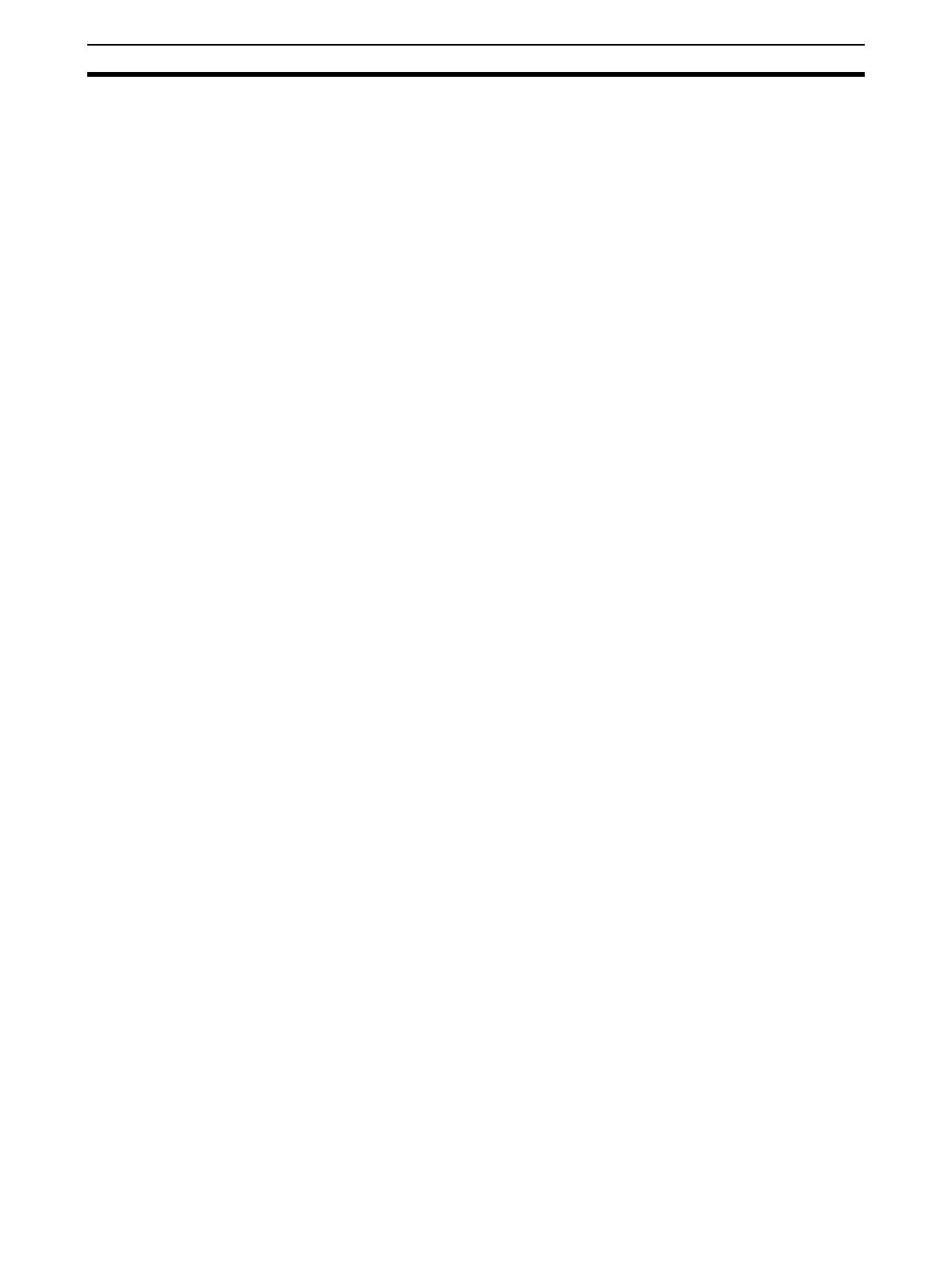xxx
Application Precautions 5
• If the power supply is turned OFF while function block data is being
backed up from RAM to flash memory, the backup will not be completed
normally. If the power supply is turned back ON within 24 hours, however,
the super capacitor will have held the RAM data. The backup operation
will restart when power is turned ON and operation will start when the
backup has been completed. If the power supply is turned OFF for more
than 24 hours, however, RAM data will be lost and operation will be
started with the data that was previously saved to flash memory. If this
happens, the Cold Start Auto-execution Flag (A35807) will turn ON to
show that the previous data has been used. Use this bit in programming
to take whatever steps are necessary, such as downloading the most
recent function block data.
• To hold analog outputs or contact outputs at specific values (for example,
maximum value or minimum value) when the Loop Controller has stopped
running, create a Step Ladder Program on the CPU Unit so that each of
the allocated bits on the Analog Output Unit or Contact Output Unit are
set to a specific value taking the N.C. condition of the Loop Controller
Running flag (A35801) as the input condition.
• When a fatal error occurs on the CPU Unit (including execution of the
FALS instruction), the Loop Controller also stops running. To hold the
analog output to the previous value before the stop occurred, and to set
the analog output to either the minimum value or maximum value, use the
output hold function of the Analog Output Unit or Analog Input/Output
Unit.
• Before turning ON the power to the PLC, make sure that the facilities are
safe.
• The analog output values and contact outputs from the Loop Controller
are updated at the same time that the power to the PLC is turned ON
regardless of the operation mode of the CPU Unit (including the PRO-
GRAM mode). (Internally, the analog output values and contact outputs
are sent via the CPU Unit to the Basic I/O Unit and Analog Output Unit.)
• The Loop Controller itself does not have a human-machine interface. So,
an external interface such as SCADA software must be provided.
• Fail-safe measures must be taken by the customer to ensure safety in the
event of incorrect, missing, or abnormal signals caused by broken signal
lines, momentary power interruptions or other causes.
• Before touching the PLC, be sure to first touch a grounded metallic object
in order to discharge any static build-up. Otherwise, it might result in a
malfunction or damage.
• Take appropriate measures to ensure that the specified power with the
rated voltage and frequency is supplied. Be particularly careful in places
where the power supply is unstable. An incorrect power supply may result
in malfunction.
• Do not attempt to disassemble, repair, or modify any Units or Boards.
• Leave the dust-protection label attached to the top Unit when wiring.
Removing the label may result in malfunction.
• Remove the label after the completion of wiring to ensure proper heat dis-
sipation. Leaving the label attached may result in malfunction.
• Check the user program for proper execution before actually running it on
the Unit or Board. Not checking the program may result in an unexpected
operation.