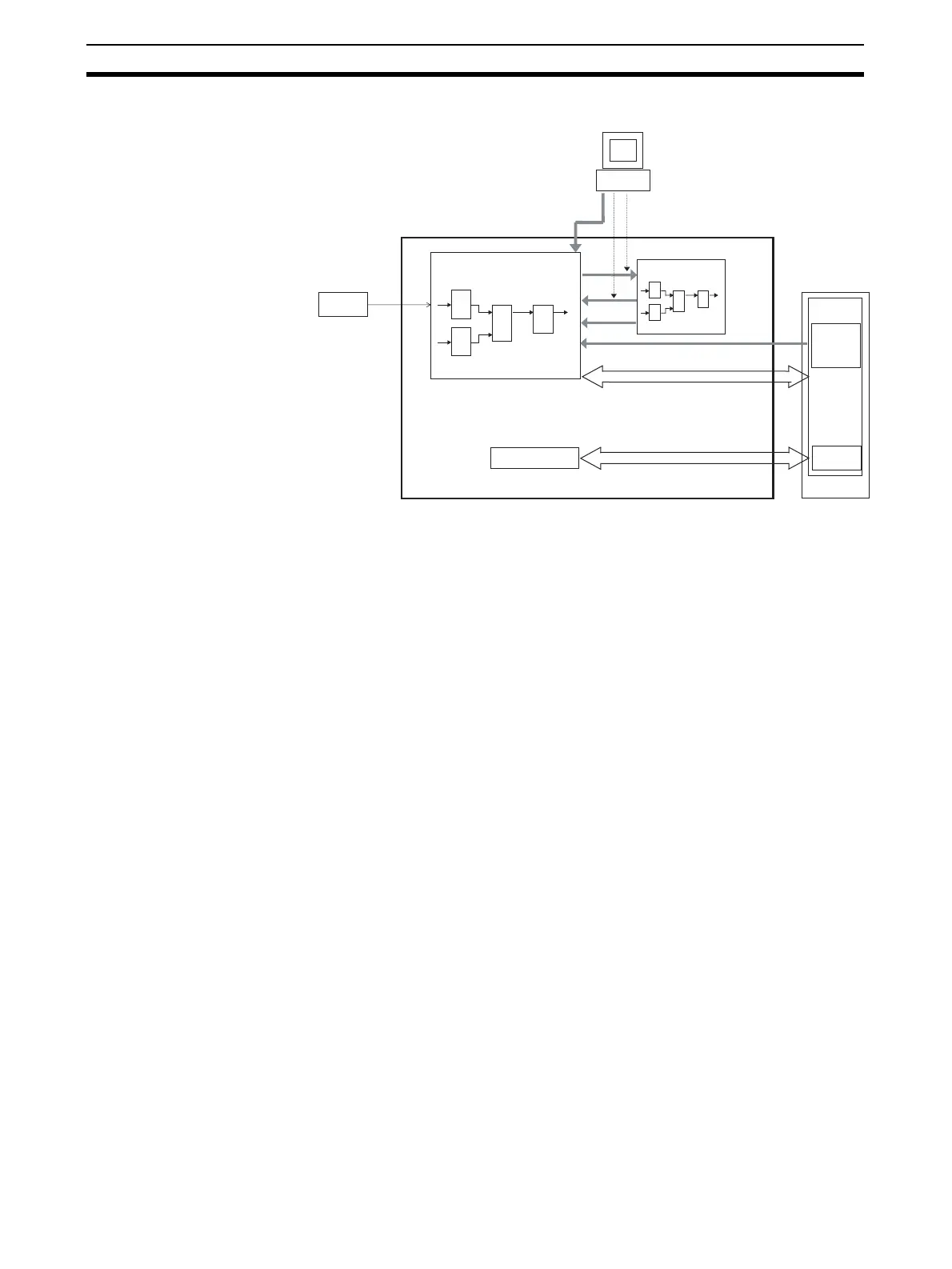24
Outline Section 1-1
Note 1. Function block data in RAM can be backed up to flash memory using either
of the following methods.
a. When downloading LCB01, LCB05, or LCB05D function block data
(i.e., by LCBs), specify LCB backup for the download (i.e., by placing
a check mark by “LCB back up indication after download”).
b. Specify backup from the CX-Process Tool software using the Execute
- Backup menu command.
2. Recovering data from flash memory to RAM is also possible using either
of the following methods.
a. Set the power ON startup mode to Cold Start and turn ON the power
supply to the CPU Unit.
b. Specify recovery from the CX-Process Tool software using the Exe-
cute - Recovery menu command.
3. Specify backup using ITEM 125 (Backup start command while running) of
the System Common Block (Block Model 000).
During operation of the Loop Controller, the backup will start when
ITEM 125 (Backup start command while running) of the System Common
Block (Block Model 000) is turned ON.
4. If duplex operation is used with the CS1D-CPU@@P and data in LCB Units
is downloaded during operation, operation data will be backed up in the
flash memory of only the active Board. The Loop Controller will stop oper-
ating at this time. If the power supply is turned OFF before starting opera-
tion with either a hot or cold start, the data will exist only in the flash
memory of the active Board, so a duplex verification error will occur. If this
occurs, check the RDY indicator on the standby Loop Controller in the CPU
Unit to make sure that it is ready to operate and then press the initialization
switch on the Duplex Unit to initialize duplex operation.
I/O memory
Flash memory
RAM
Recover
Command
Download
The contents of RAM and flash
memory can be transferred back
and forth as required.
Function block data
Back up
CPU Unit
Function block data prepared and
downloaded to RAM from CX-Process Tool
Loop Controller
Function block data sheet
(all function block data)
Backup
Super
capacitor
At each operation execution
Allocated data
Auxiliary
Area
Including error log data
Cold start
Cold start Read/Write and Read-only ITEM data
Every 1 second
(For the CS1D-LCB05D,
each CPU Unit cycle)
HMI
interface
(EM Area)