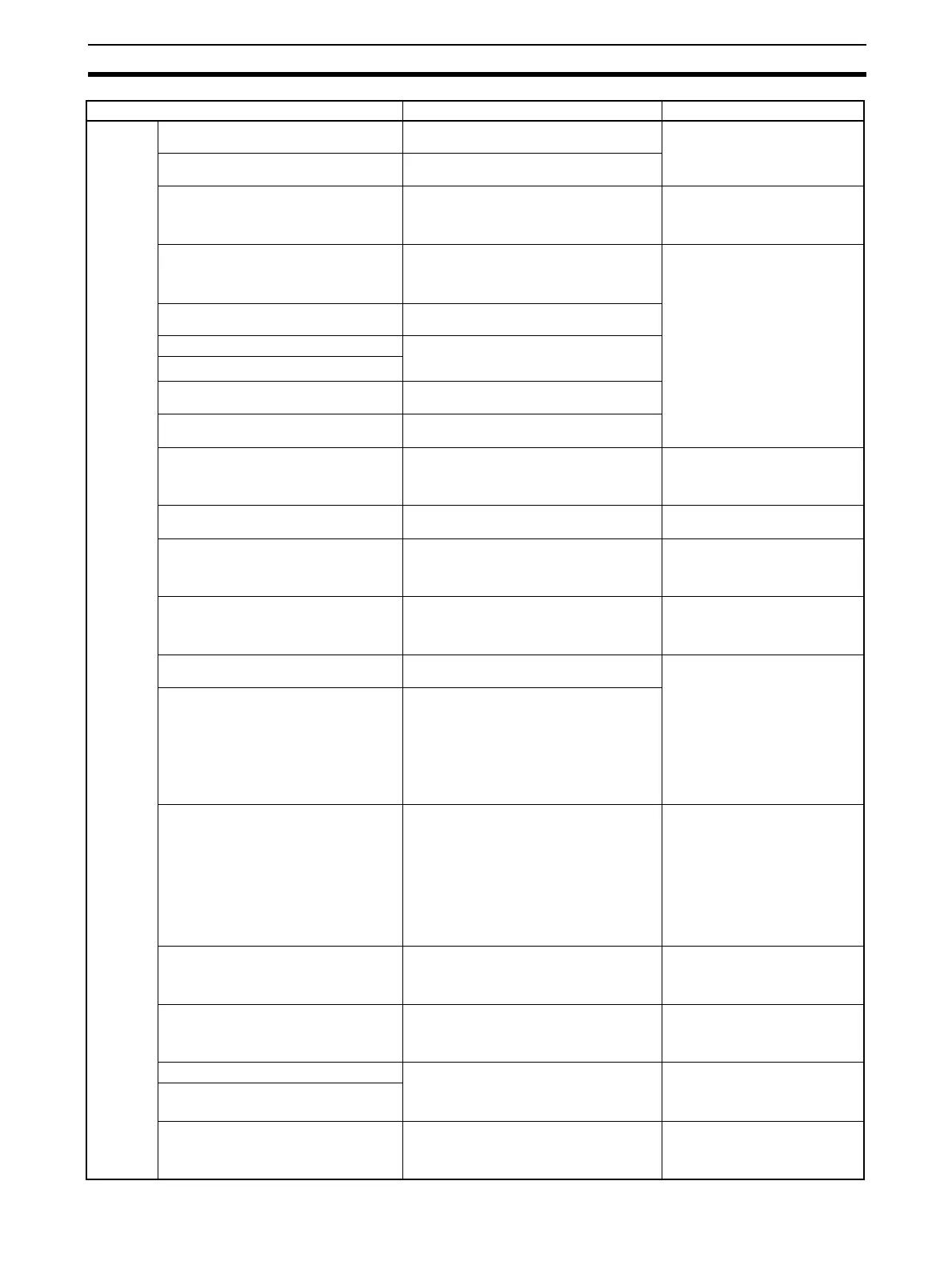63
How to Use Function Blocks for Specific Operations Section 1-4
Analog
control
ON/OFF control Use the 2-position ON/OFF block (Block
Model 001).
Function Block Reference Manual
Heating/cooling ON/OFF control Use the 3-position ON/OFF block (Block
Model 002).
Time-proportional control Use the Analog/Pulse Width Converter
block (Block Model 192).
5-1 Basic Examples of PID Con-
trol, 5-1-6 Time-proportional Con-
trol, and Function Block
Reference Manual
Continuous proportional control for heat-
ing/cooling
Use with the Basic/Advanced PID block and
Split Converter block (Block Model 169).
(Supported only by Loop Control Board ver-
sion 1.5)
Function Block Reference Manual
Application of input filter on PV Use the First-order Lag block (Block Model
141).
Application of bias on PV Use the Ratio Setting block (Block Model
033) or the Addition/Subtraction block
(mode 121).
Application of ratio on Set Point and PV
Inputting the difference between two PVs Use the Addition or Subtraction block (Block
Model 121)
Entry of differential pressure transmitter
to calculate flowrate
Use the Square Root block (Block Model
131) (with low-end cutout function).
Entry of pulse output flowmeter for accu-
mulation of flowrate
Use the Pulse Input Unit, and enter to the
Accumulator for accumulated value input
block (Block Model 184) for continuous
accumulation.
5-1 Basic Examples of PID Con-
trol, 5-1-7 Monitoring and Accu-
mulating Flowrate and Function
Block Reference Manual
Temperature and pressure correction Use the Temperature and Pressure Correc-
tion block (Block Model 136).
Function Block Reference Manual
Setting of the PID constant values for
multiple words
Use the Constant Item Setting block (Block
Model 171).
5-1 Basic Examples of PID Con-
trol, 5-1-2 Multi-channel PID Con-
trol and Function Block Reference
Manual
Switching of multiple Set Point values Use the Constant Selector block (Block
Model 165) or the Constant Item Setting
block (Block Model 171).
5-1 Basic Examples of PID Con-
trol, 5-1-3 PID Control for Switch-
ing Multiple Set Points and
Function Block Reference Manual
Switching of multiple PID sets Use the Constant Item Setting block (Block
Model 171).
5-1 Basic Examples of PID Con-
trol 5-1-4 PID Control for Switch-
ing PID Constants by Three Set
Point Zones and Function Block
Reference Manual
Setting multiple SPs and PID constants,
and switching the SPs and PID constants
under certain conditions.
Examples:
• Switching set values (SPs, PID con-
stants) according to product type.
• Switching set values (SPs, PID con-
stants) according to time.
Use the Bank Selector block (Block Model
168), and Basic PID block (Block Model
011), or Advanced PID block (Block Model
012). (Supported by LCB01/05 with version
1.5 or later and LCB03 only.)
Ramp control of Set Point values (pro-
gram control)
Use the Ramp Program block (Block Model
155), the Segment Program block (Block
Model 156), the Segment Program 2 block
(Block Model 157), or the Segment Program
3 block (Block Model 158).
• Ramp Program Block (Block
Model 155)
• Segment Program Block (Block
Model 156)
• Segment Program 2 Block
(Block Model 157)
• Segment Program 3 Block
(Block Model 158)
• 5-1 Basic Examples of PID
Control
Cascade control Use a serial connection for the Basic PID
block (Block Model 011) or Advanced PID
block (Block Model 012).
5-2 Examples of Applied Control
Types, 5-2-1 Cascade Control
and Function Block Reference
Manual
Dead time compensation control Use the Dead Time Compensation block
(Block Model 149) or the Advanced PID
block (Block Model 012).
5-2 Examples of Applied Control
Types, 5-2-4 Dead Time Compen-
sation and Function Block Refer-
ence Manual
Feedforward control Use the Advanced PID block (Block Model
012) or the Lead/Delay block (Block Model
147).
5-2 Examples of Applied Control
Types, 5-2-2 Feedforward Control
and Function Block Reference
Manual
Non-interfering control
Sample PI control Use the ON/OFF Timer block (Block Model
206).
5-2 Examples of Applied Control
Types, 5-2-3 Sample PI Control
and Function Block Reference
Manual
To perform this specific operation Perform the following See page: