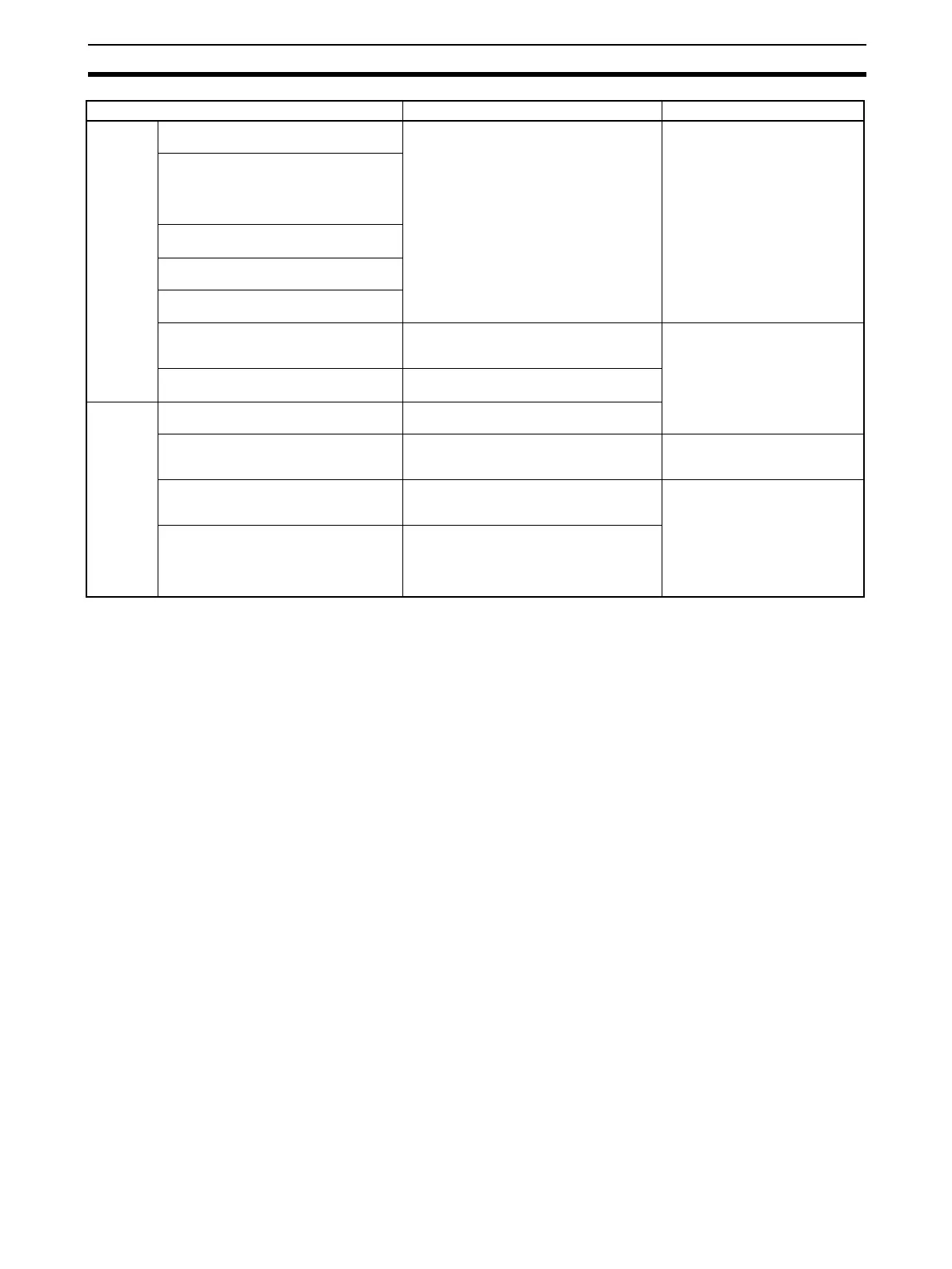65
How to Use Function Blocks for Specific Operations Section 1-4
Sequence
control
AND, OR and other logical operations on
the Loop Controller
Use the Sequence Table block (Block Model
302) or Step Ladder Program block (Block
Model 301).
Use the Internal Switch block (Block Model
209).
Appendix A How to Use the Step
Ladder Program Block, Appendix
B Step Tables, and Function
Block Reference Manual
One-shot contact output of the ON input
state when the contact state changes
from OFF to ON and vice versa only in 1-
operation cycles (system common opera-
tion cycle)
Constantly ON contacts and other system
contacts
Step progression control and other con-
trol on the Loop Controller
Acceptance of bits in the Step Ladder
Program
Execution of special processing at each
fixed cycle longer than operation cycle in
Step Ladder Program
Generate a fixed cycle timing signal by the
Clock Pulse block (Block Model 207).
Function Block Reference Manual
Execution of timers/counters on the Loop
Controller
Use the Timer block (Block Model 205) and
the Counter block (Block Model 208).
Constant
set-
ting/selec-
tion
Constant transmission of constants as
analog signals
Use the Constant Generator block (Block
Model 166).
Setting of constants to specified ITEMs
under certain conditions
Use the Constant Item Setting block (Block
Model 171).
3-1 Configuration of Function
Blocks and Function Block Refer-
ence Manual
Selection of one of multiple constants and
transmission of that constant as an ana-
log signal
Use the Constant Selector block (Block
Model 165).
Function Block Reference Manual
Changing PID constants and other
parameters in stages according to a pro-
cess value (e.g., temperature).
Use the Level Check block (Block Model
210) and the Constant ITEM Setting block
(Block Model 171) together to change
parameters for other blocks according to the
level.
To perform this specific operation Perform the following See page: