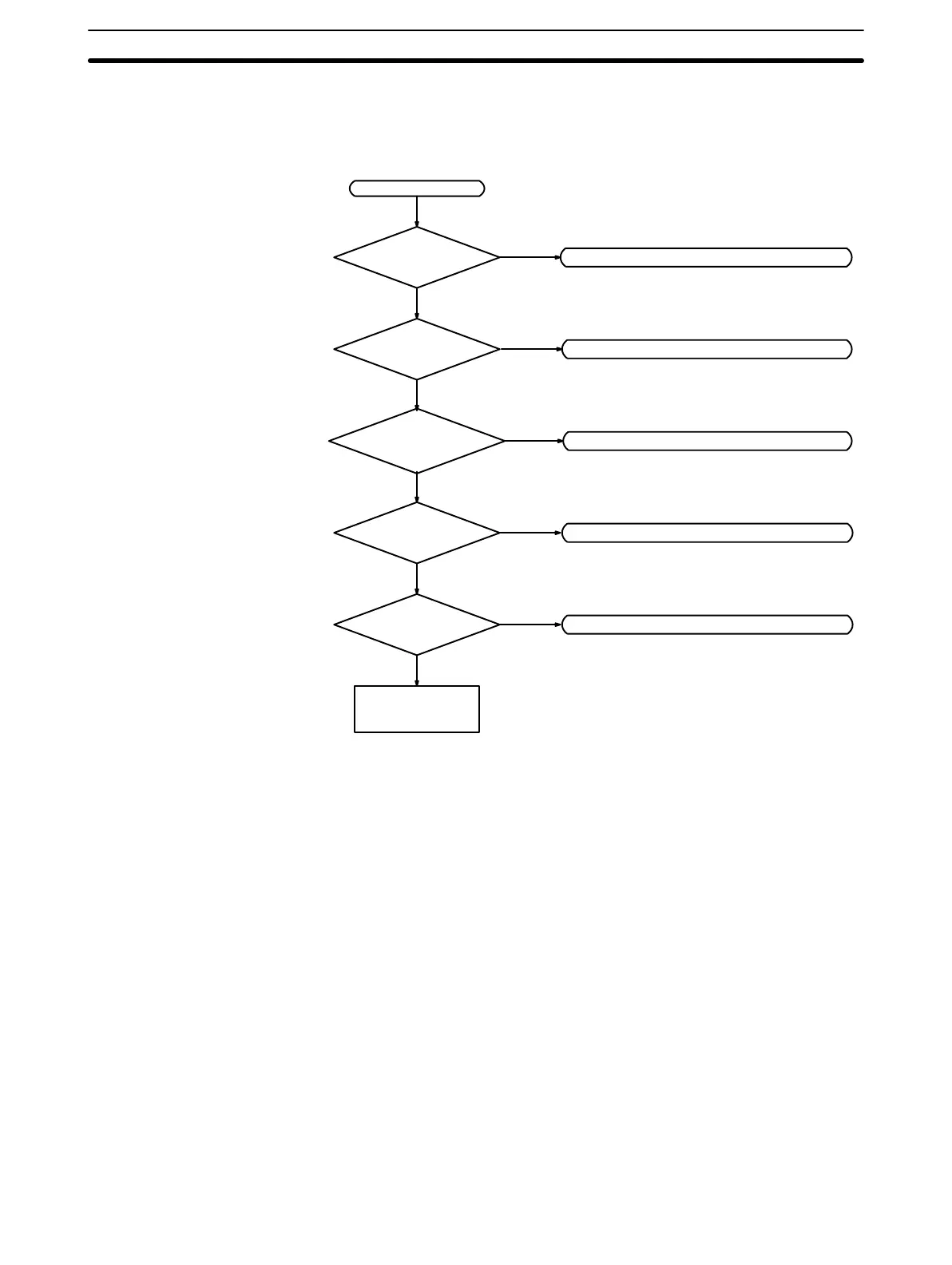9-5SectionTroubleshooting Flowcharts
136
9-5 Troubleshooting Flowcharts
Use the following flowcharts to troubleshoot errors that occur during operation.
Main Check
Check for non-fatal errors. (See page 139.)
Error
Replace the Cus-
tomizable Count-
er Unit.
Power indicator lit?
RUN indicator lit?
ERC indicator lit
or flashing?
Is I/O sequence
normal?
Operating
environment
normal?
Check for fatal errors. (See page 138.)
Check I/O. (See page 140.)
Check operating environment. (See page 142.)
Lit
Check power supply. (See page 137.)
Not lit
Not normal
Not lit
Not normal
Flashing
or lit
Normal
Normal
Not lit
Lit
Note Always turn OFF the power to the PC before replacing Units, wiring, or cables.