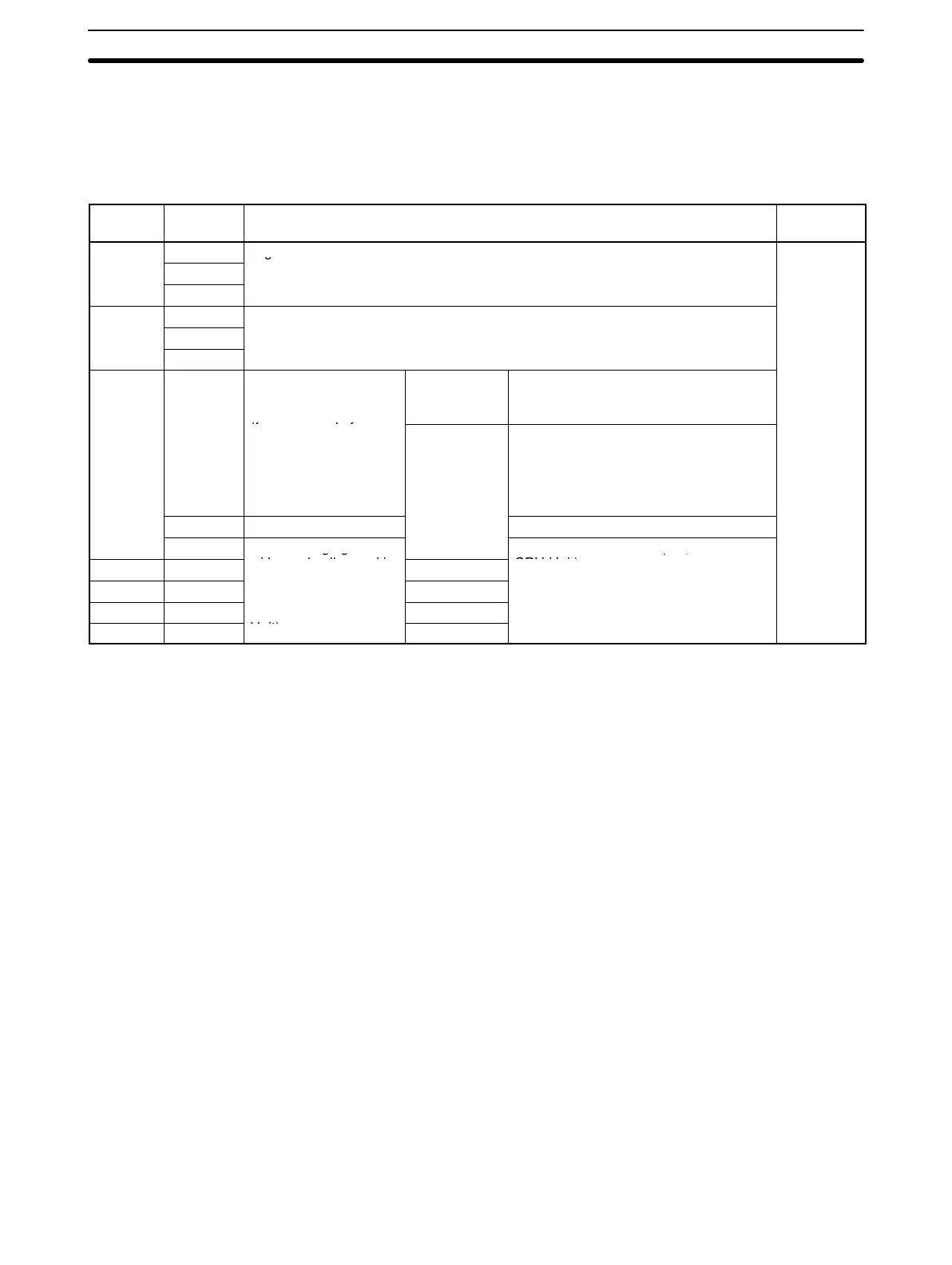6-3SectionSR Area
71
6-3 SR Area
In the following table, Unit in the Controlled by column indicates areas for which
only reading is possible using instructions from the ladder program, and User
indicates areas for which both reading and writing is possible from the ladder
program.
Address Bits Function Controlled
by
SR 220
00 to 15
Arguments for MCRO instruction Unit
to
S
...
S
00 to 15
SR 225
00 to 15
Return values for MCRO instruction
to
S
...
S
00 to 15
SR 230 00 For exchanging data
with words allocated in
CPU Unit’s CIO Area
Correspond-
ing word in
CIO Area
Details
(for commands from
CPU Unit to
Customizable Counter
Unit)
n
Monitors RUN/STOP commands from
the CPU Unit
Note: This function is enabled only
when bits 00 to 07 in word m allocated
in DM Area are set to 00 Hex.
01 to 07 (Reserved by system.) (Reserved by system.)
08 to 15
For exchanging data
General-purpose input (i.e., from the
SR 231 00 to 15
with words allocated in
’
n+1
CPU Unit) area
SR 232 00 to 15
n
t
s
Area
from CPU Unit to
n+2
SR 233 00 to 15
Customizable Counter
n+3
SR 234 00 to 15
Unit)
n+4