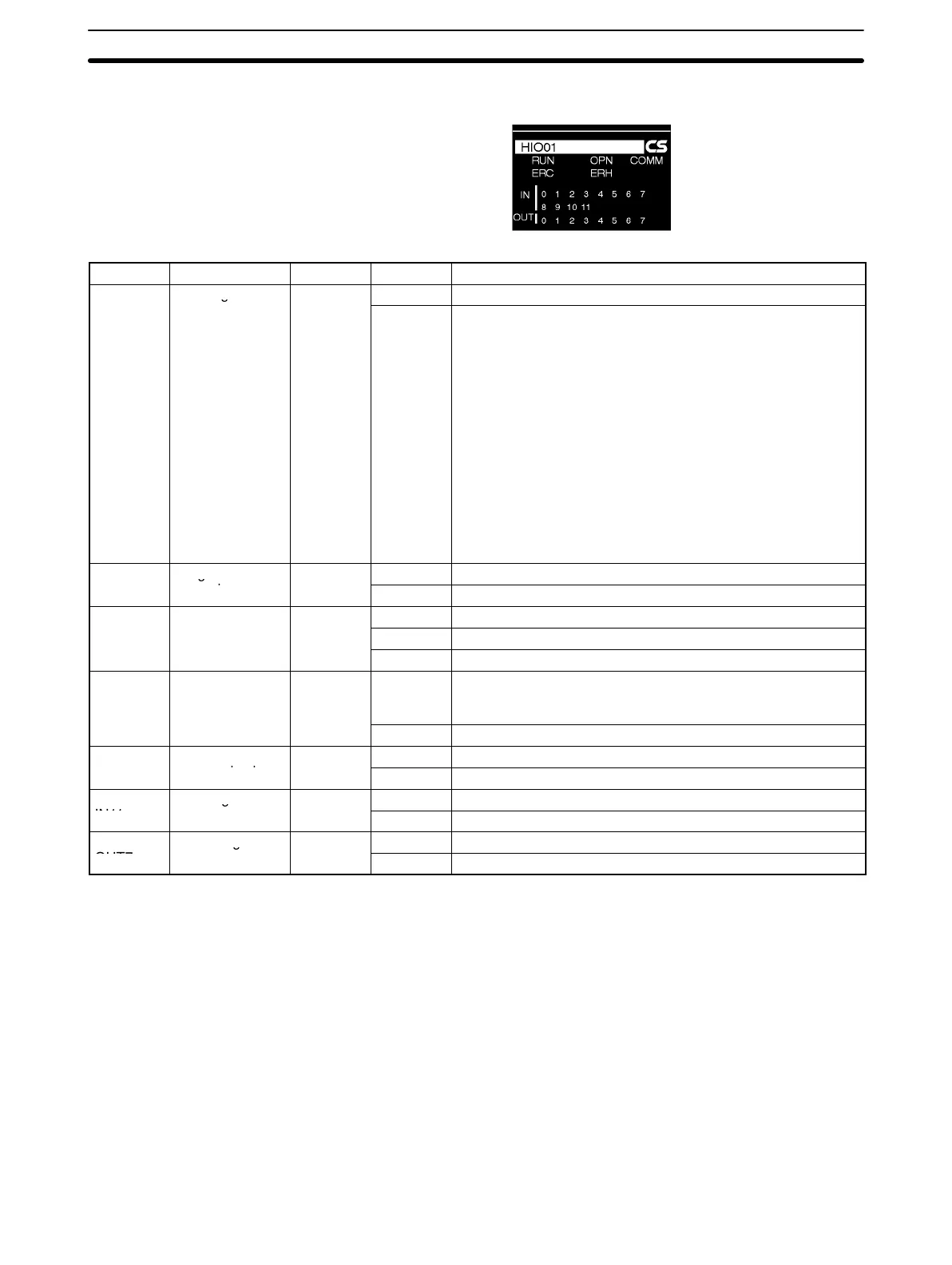3-2SectionInstallation
24
Indicators
Indicator Name Color Status Meaning
RUN Running Green
Lit The Unit is operating normally.
Not lit One of the following:
• The system in the Unit is stopped.
• The Unit is performing initialization processing.
• There is a hardware error at the Unit.
• There is no power supply from the Power Supply Unit.
• Unit WDT error.
• Unit recognition error (recognized as CPU Bus Unit)
• Unit not recognized (The data for this Unit in the registered I/O
table does not correspond with the mounted Unit.)
• CPU bus error
• Unit number error
• Unit RAM error
OPN Program
Green
Lit The Unit’s program is being executed.
execution
Not lit The Unit’s program is stopped.
ERC Unit error Red
Lit Fatal error at the Unit.
Flashing A non-fatal error at the Unit, or an error at the CPU Unit.
Not lit No errors at the Unit.
ERH CPU Unit error Red
Lit An error at the CPU Unit (fatal error, WDT error, monitor error,
or bus error) or an initial setting error in the CPU Unit’s
allocated words in the DM Area.
Not lit No errors at the CPU Unit.
COMM Peripheral
Yellow
Lit Communications at the peripheral port.
communications
Not lit No communications at the peripheral port.
IN0 to
Input signals Yellow
Lit Input signal ON
IN11
Not lit Input signal OFF
OUT0 to
Output signals Yellow
Lit Output signal ON
OUT7
Not lit Output signal OFF
3-2 Installation
3-2-1 Applicable Racks
The Customizable Counter Unit is a CS1-series Special I/O Unit.
• It can be mounted to a CS1-series CPU Rack or a CS1-series Expansion
Rack.
• It cannot be mounted to a C200H Expansion Rack or a SYSMAC BUS Slave
Rack.
The number of Units that can be mounted on one Rack (CPU Rack or Expansion
Rack) depends on the maximum supply current of the Power Supply Unit and
the current consumption of the other Units.