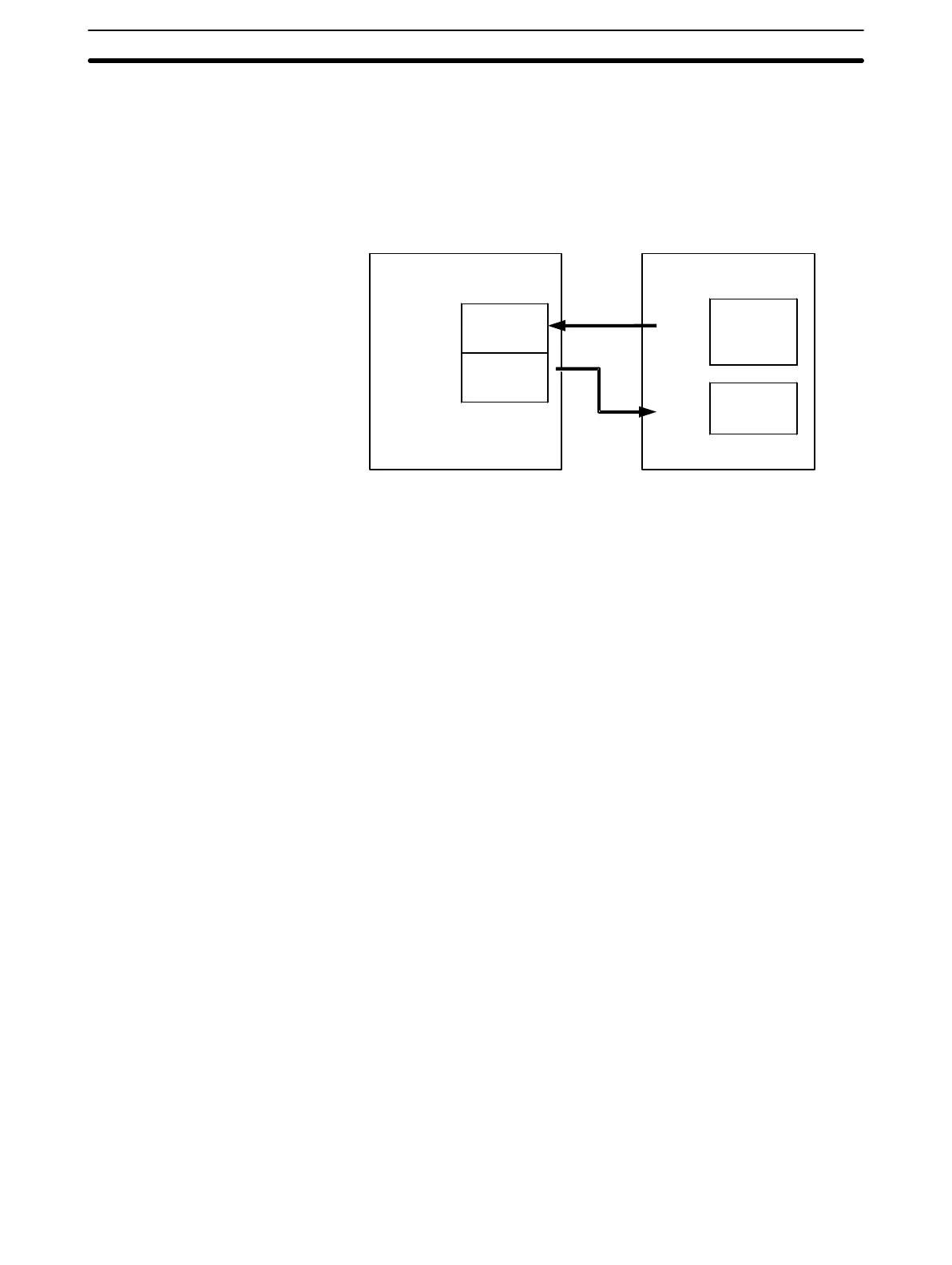4-2SectionWords Allocated in CIO Area
45
4-1-4 Data Exchange Using the LR Area Words
General-purpose data is exchanged cyclically between user-set words in the
CPU Unit (e.g., in the CIO, WR, or DM Area) and the Customizable Counter
Unit’s LR Area words.
Customizable Counter Unit
CPU Unit
LR Area
User-de-
fined
address
User-set words
General-pur-
pose input
words
General-pur-
pose input
words
General-pur-
pose output
words
First output
word
User-de-
fined
address
LR0
User-set words
General-pur-
pose output
words
Note If the Load OFF Bit, A50015, in the CPU Unit is turned ON, the following words
will be turned OFF in the Customizable Counter Unit at the next I/O refresh.
a) Words n to n+4 (CIO Area words transferred from CPU Unit)
b) Words m+10 to specified last word (DM Area words transferred from
CPU Unit)
c) LR 00 to specified last word (CPU Unit words transferred to LR Area in
Customizable Counter Unit)
If the RUN/STOP Command Bit is enabled (i.e., if word m bits 00 to 07 are 00
Hex), the RUN/Stop Command Bit (word n bit 00) will turn OFF and the op-
eration of the Customizable Counter Unit will stop.
If the RUN/STOP Command Bit is disabled (i.e., if word m bits 00 to 07 are 01
Hex), the following type of programming is required to turn OFF Customiz-
able Counter Unit outputs: Turn ON one of the general-purpose bits in the
allocated words in the CIO Area and when the bit turns OFF (as a result of
A50015 turning ON), use it in the Customizable Counter Unit to turn OFF the
outputs.
4-2 Words Allocated in CIO Area
4-2-1 Allocated Words
SR 230 to SR 239 (10 words) in the Customizable Counter Unit’s SR Area are
allocated to words in the Special I/O Unit Area in the CPU Unit’s CIO Area
(CIO 2000 to CIO 2959) according to the unit number (0 to 95) set for the Custo-
mizable Counter Unit using the rotary switches on the front of the Unit.
The following table shows the relationship between the unit number setting and
the CPU Unit’s word allocations.