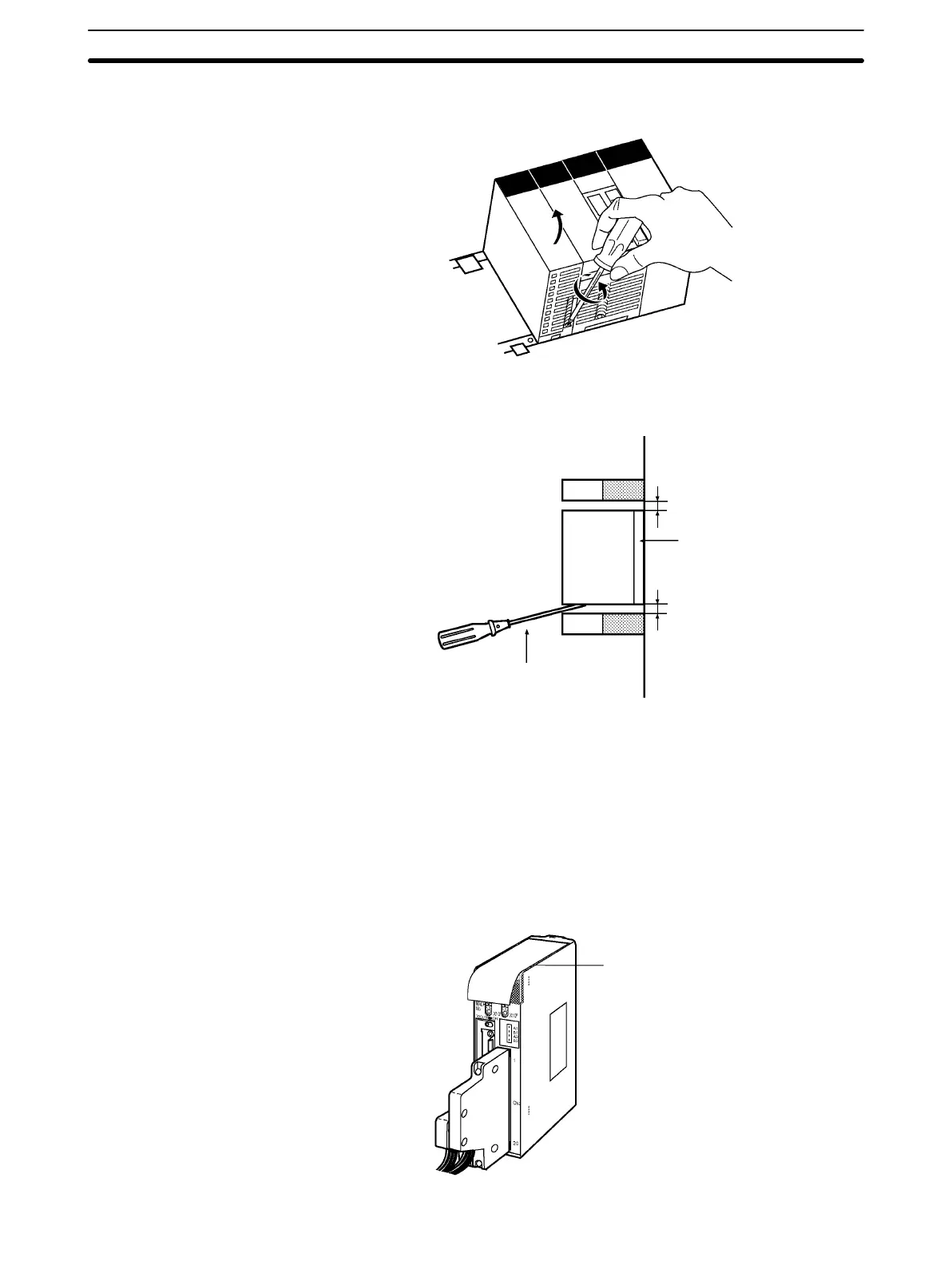3-2SectionInstallation
26
3. To remove the Unit, loosen the screw at the bottom of the Unit before dis-
mounting.
Note Provide the space shown in the diagram below to enable mounting and dis-
mounting.
Duct
20 mm min.
Backplane
20 mm min.
Phillips screwdriver
Duct
3-2-3 Handling the Unit
• Be sure to turn OFF the power supply to the PC before mounting or dismount-
ing the Unit, or performing wiring.
• To reduce the influence of noise, do not run I/O signal lines in the same ducts
as power cables or lines carrying high voltages.
• To prevent the wire cuttings that are scattered during wiring from entering the
interior of the Unit, leave the label attached to the top of the Unit when perform-
ing wiring. After wiring has been completed, remove the label to allow proper
heat dissipation.
Remove the label after
wiring is completed.