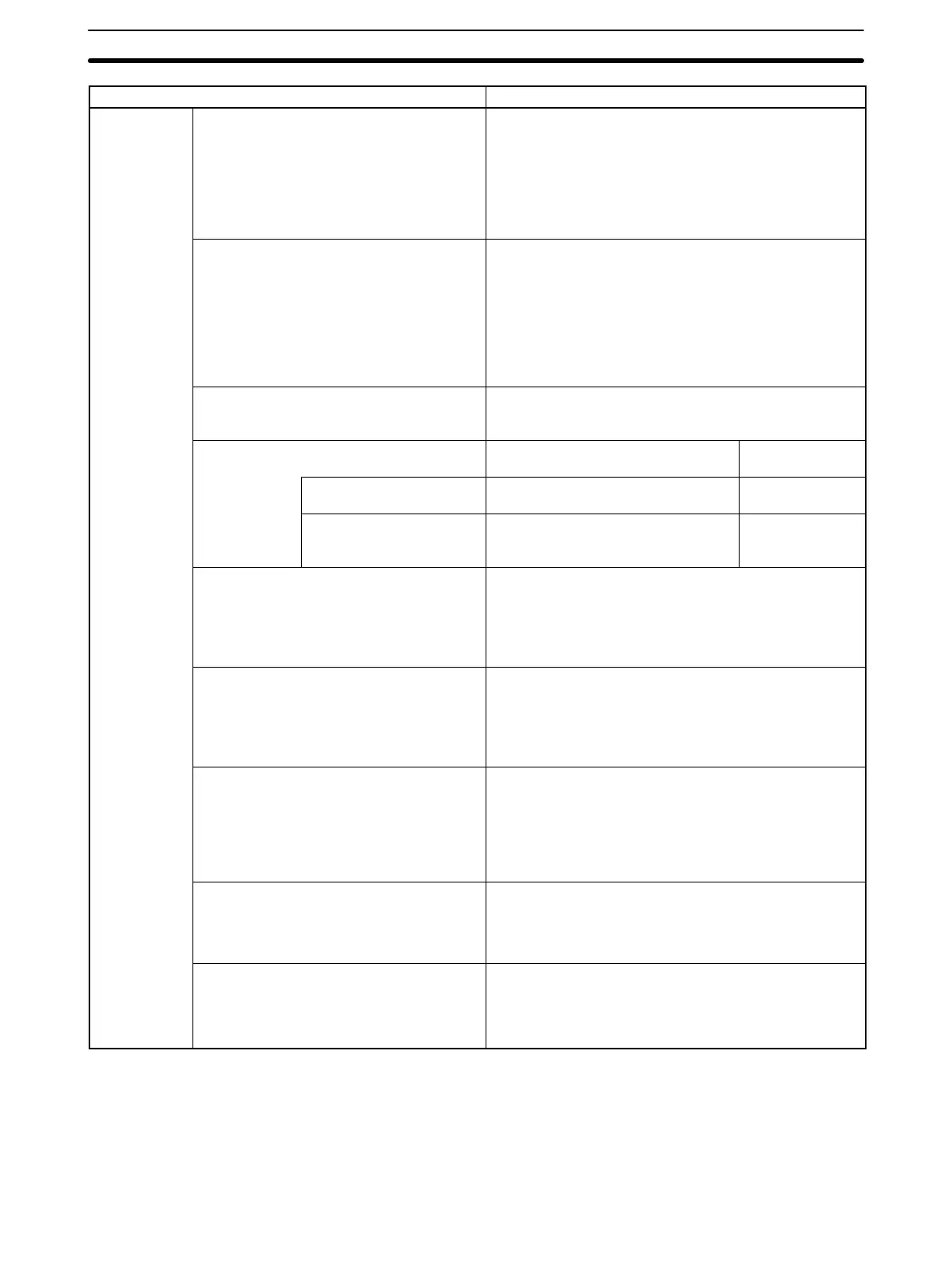2-1SectionPerformance Specifications
16
Item Specifications
Functions
(continued)
Self-diagnosis User-defined self-diagnosis are possible (fatal errors and
non-fatal errors can be defined using user instructions
(FALS/FAL instructions)).
Note Operation can also be stopped automatically using
user-defined fatal error instructions. User-defined
logging in specific bits is also possible using user-
defined non-fatal error instructions.
Error log Up to 11 errors (including user-defined errors) can be
recorded in the Error Log Area (DM 6145 to DM 6199).
The information recorded includes the error code, the
error details, and the time the error occurred.
Special I/O Unit error codes are stored in the Error Log
Area.
Unit error codes (SR 23500 to SR 23507) are stored in
bits 00 to 07 of the error details in the Error Log Area.
Serial communications port One built-in peripheral port: Used for connecting
Programming Device (peripheral bus, Programming
Console)
Serial communications modes Application Built-in peripheral
port
Programming Console bus Used for communications with
Programming Console
Yes
Peripheral bus Used for communications with
Programming Devices such as
CX-Programmer
Yes
Clock None
Note The time of error occurrence that is recorded in the
error log will depend on the time in the CPU Unit. If it
is not possible to access the time in the CPU Unit, 0
will be recorded.
Output OFF function None
Note The outputs from the Unit can be turned OFF from
the program when the outputs in the CPU Unit are
turned OFF. This operation must be programmed by
the user. Refer to 4-1 Overview for details.
Forced set/reset Available (When switching between PROGRAM mode
and RUN or MONITOR mode or when the power is
turned ON, the forced set/reset status is cleared.)
Note There is a part of the AR Area where forced set/reset
is possible. For details on the AR Area, refer to 6-4
AR Area.
Memory protection at power interruption Held areas: DM Area (general-purpose read/write area),
EM Area, and present counter values
Note It is possible to specify whether the EM Area is held
or not in the Unit Setup Area.
Program check Program checks are always performed at the beginning
of operation for items such as no END instruction and
instruction errors. It is also possible to check programs
from the CX-Programmer. (The check level can also be
set.)