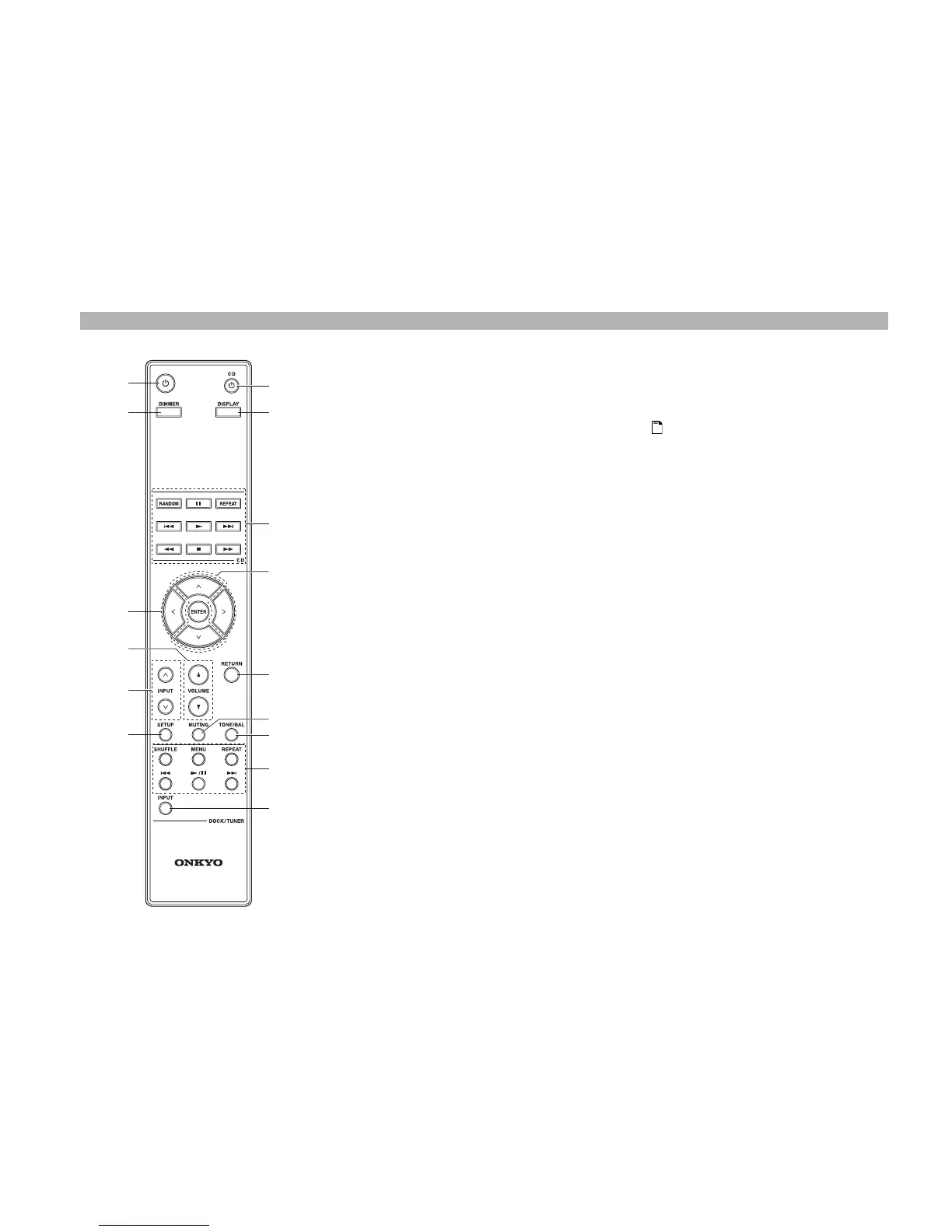14
En
Remote Controller
d
g
e
f
j
i
h
g
h
e
d
f
cc
bb
aa
For detailed information, see the pages in parentheses.
a 8 button (➔ page 28)
Sets the integrated amplifier to On or Standby.
b DIMMER button (➔ page 30)
Adjusts the display brightness.
c !/"/#/$ and ENTER buttons
Select and adjust settings.
d VOLUME q/w buttons (➔ page 29)
Adjust the volume of the integrated amplifier.
e INPUT!/" buttons (➔ page 29)
Select an input source.
f SETUP button (➔ page 36)
Enters the Setup menu.
g DISPLAY button (➔ page 32)
Displays the current input and settings.
h RETURN button
Returns to the previous display when changing
settings.
i MUTING button (➔ page 31)
Mutes or unmutes the integrated amplifier.
j TONE/BAL button (➔ page 31)
Adjusts the tone (bass/treble) and balance of the
integrated amplifier.
You can also use the remote controller to control your
Onkyo CD Player (e.g. C-7000R), Onkyo Dock, or Onkyo
Network Tuner (e.g. T-4070).
Note
• Make sure the remote controller is pointed at the CD player
when using it.
• With some components, the remote controller may not work, or
only partially.
• To control the Onkyo Dock and Onkyo Network Tuner, an u
connection is required (➔ page 22).
• Refer to the manuals supplied with your Onkyo CD Players,
Network Tuner or RI Docks.
■ Controlling the Onkyo CD player (➔ page 33)
d 8 CD button
e Playback mode buttons
■ Controlling the Onkyo Dock (➔ page 33)
a 8 button
b DIMMER button
f !/" and ENTER buttons
g Dock control buttons
■ Controlling the Onkyo Network Tuner
(➔ page 34)
a 8 button
b DIMMER button
c !/"/#/$ and ENTER buttons
gh Tuner control buttons
