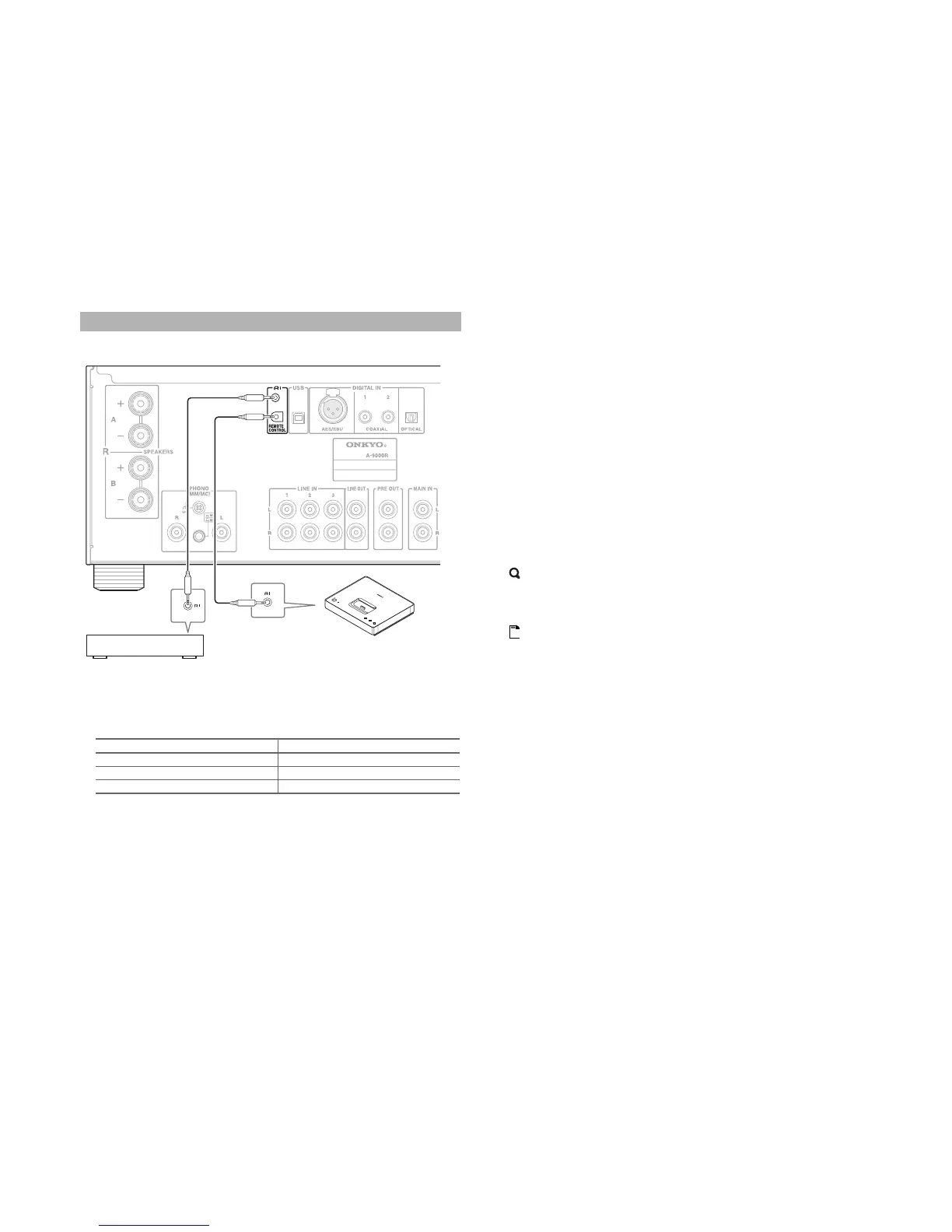22
En
With u (Remote Interactive), you can use the following special functions:
■ Auto Power On
When you start playback on a component connected via u while the integrated amplifier
is on Standby, the integrated amplifier will automatically turn on and select that component
as the input source.
■ Direct Change
When playback is started on a component connected via u, the integrated amplifier
automatically selects that component as the input source.
■ System Off
When you turn off the integrated amplifier, the components turn off automatically.
■ Remote Control
You can use the integrated amplifier’s remote controller to control your other u-capable
Onkyo Network Tuner or RI Dock, pointing the remote controller at the integrated
amplifier’s remote control sensor instead of the component.
Tip
• For details on operating the connected components, see “Controlling Other Onkyo Components”
(➔ page 33).
Note
•Use only u cables for u connections. u cables are supplied with your Onkyo CD Player, Network
Tuner or RI Dock.
• If two u jacks are present, you can use either one indifferently as they work the same way.
• Connect only an Onkyo CD Player, Network Tuner or RI Dock to the u jacks. Connecting other
manufacturer’s components may cause a malfunction.
• Only Onkyo CD Players (e.g. C-7070), Network Tuners (e.g. T-4070), and RI Docks (e.g. ND-S1000)
are supported by the integrated amplifier’s u. With other components such as MD recorders, the u
won’t work properly.
• Some components may not support all u functions. Refer to the manuals supplied with your Onkyo
CD Players, Network Tuner or RI Docks.
• The CD Players only support the Auto Power On and Direct Change functions.
Connecting Onkyo u Components
1
Change the names of inputs in accordance with each component connected
(➔ page 36).
Connected component Names of inputs
CD Player CD
Network Tuner TUNER
RI Dock DOCK
2
Make sure that each Onkyo CD Player, Network Tuner or RI Dock is connected
(➔ pages 19 to 21).
3
Make the u connections (see the illustration).
Y
B
D
N
A
T
S
/
N
O
Y
B
D
N
A
T
S
d
o
P
i
C
P
/
C
N
Y
S
C
N
Y
S
N
U
Integrated Amplifier A-9000R
RI Dock
Network Tuner or CD Player
