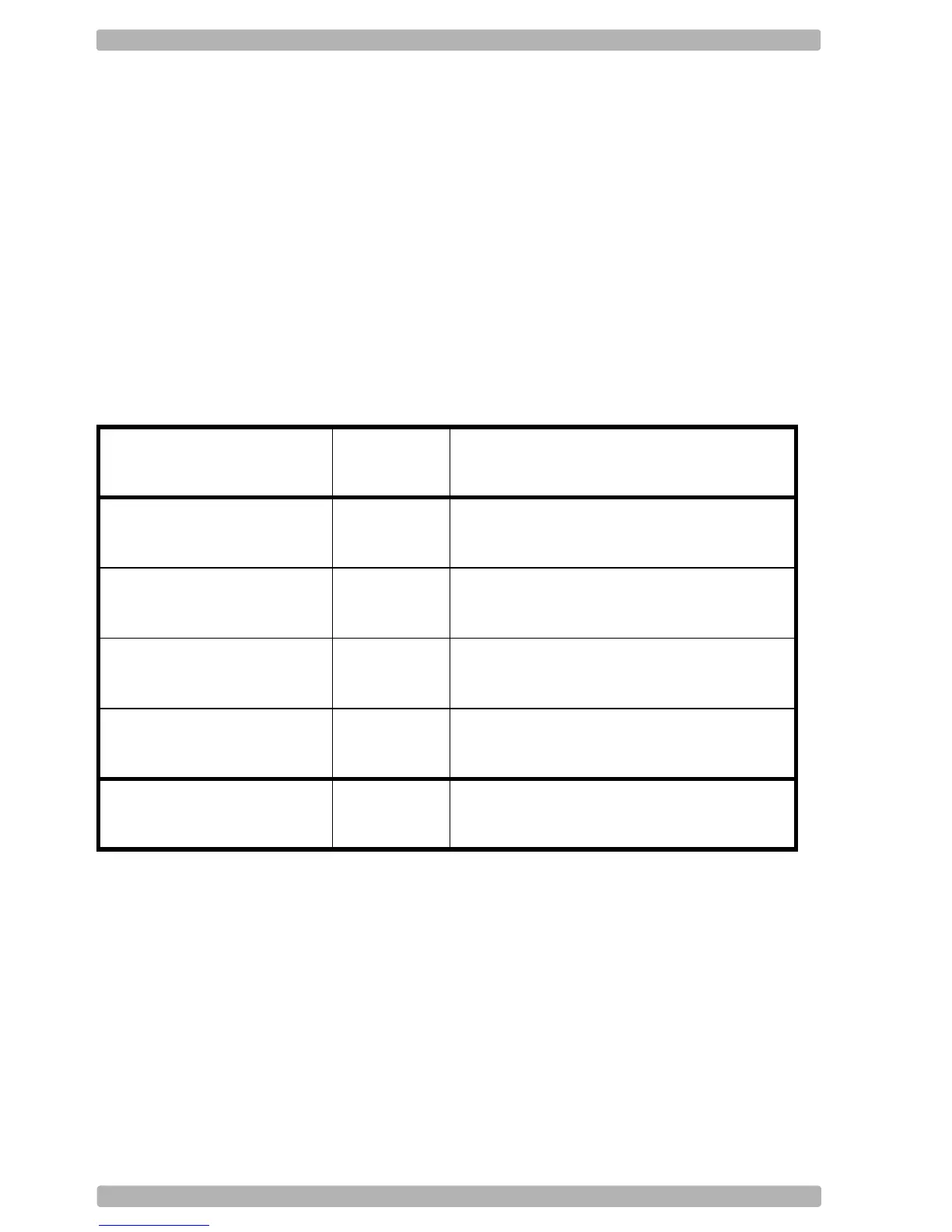OPTICON Universal menu book
U118
5.3. Power control
The motor options are only applicable for
selected laser bar code readers and with
trigger enabled. In case the read time is
expired, the motor can be switched OFF. In
case the trigger is activated, the motor is
switched ON again. To reduce the start-up time
of the motor, the motor can be configured to
half speed in idle mode. The Auto shutoff time
can be configured between 1 and 9999
seconds, by reading 1 up to 4 direct input
numeric characters from chapter: String
options. A value of 0 (default) means that the
bar code reader enters the idle state if the read
time has expired.
SET
_ZZ_
Disable motor when idle
4Z
_4Z_
Enable motor when idle
4Y
_4Y_
Motor half speed when
idle
BBA
_BBA_
Auto shutoff time
BBB
_BBB_
END
_ZZ_