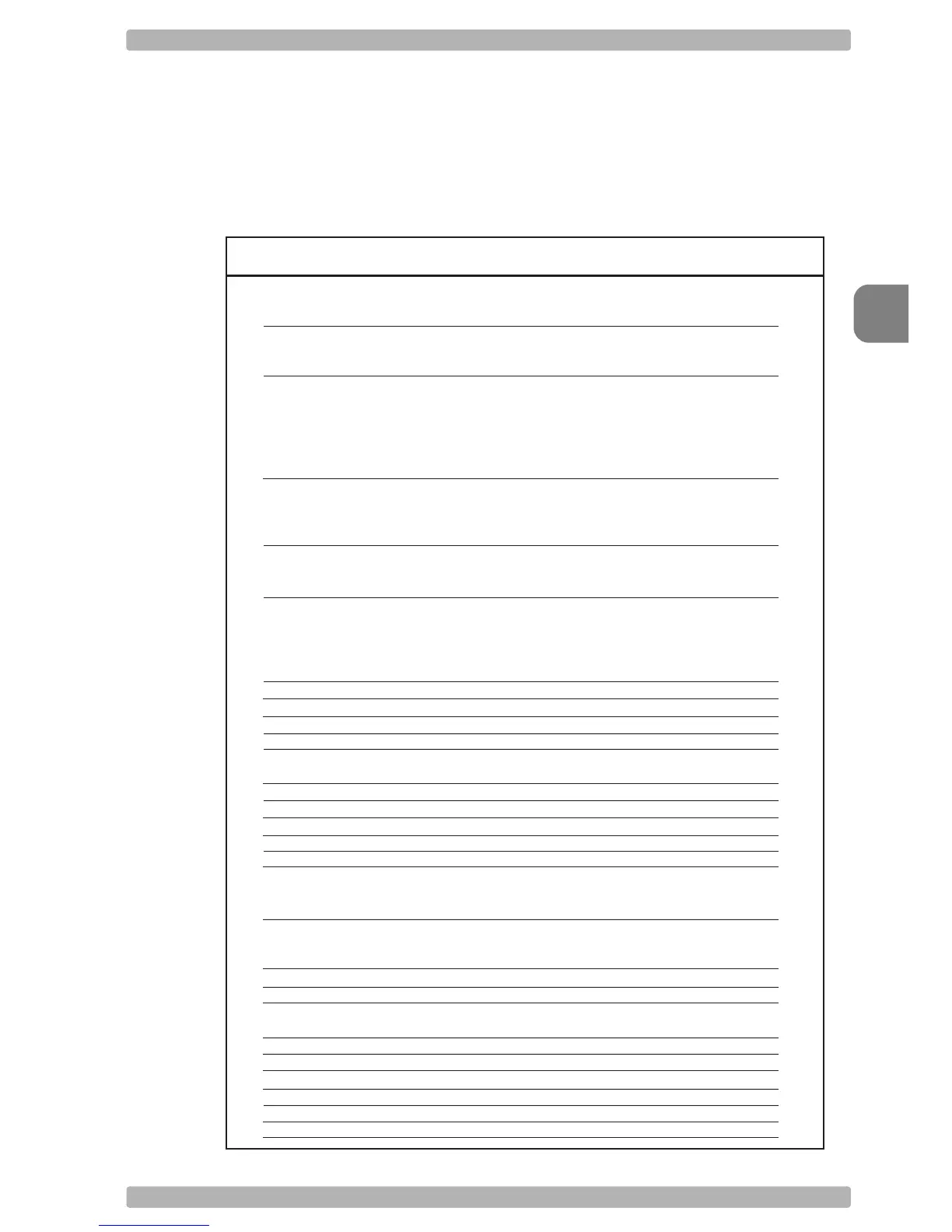Code options
3
OPTICON Universal menu book
U33
Symbology plus translations
UPC-A
UPC-A +2
UPC-A +5
UPC-E
UPC-E +2
UPC-E +5
EAN-13
EAN-13 +2
EAN-13 +5
EAN-8
EAN-8 +2
EAN-8 +5
Code 39
Code 39 Full ASCII
Tri-Optic
Italian Pharmaceutical
Codabar
Codabar ABC
Codabar CX
Industrial 2of5
Interleaved 2of5
S-Code
Matrix 2of5
Chinese Post Matrix 20f5
Code 128
GS1-128
GS1 Databar
GS1 Databar Limited
GS1 Databar Expanded
CC-A
CC-B
CC-C
Aztec
Aztec Runes
Group
UPC-A
UPC-E
EAN-13 and EAN-8
Code 39 and It.Pharm.
Codabar
2of5 and S-Code
IATA
MSI/Plessey
Telepen
UK/Plessey
Code 128 and GS1-128
Code 93
Code 11
Korean Postal Authority code
Intelligent Mail Barcode
POSTNET
GS1 Databar
Composite Codes
Codablock F
DataMatrix
Aztec
Chinese Sensible code
QR code
Micro QR Code
Maxi Code
PDF417
MicroPDF417
Fig. 3.00. Code translations and relations
Relations
ISBN Bookland, ISSN, ISMN
NW7
NW7 ABC
NW7 CX
Chinese Post
(EAN-128 / UCC-128)
(RSS-14)
(RSS Limited)
(RSS Expanded)
3. CODE OPTIONS
The menu options in this chapter are intended
to adjust the decoding settings of the reader:
• which bar code types can be read
• the permissible length of the bar codes to be
read
• bar code specific options
Note:
The menubook categorizes the barcodes as
groups of different symbologies with their
translations and sometimes with relations to
other family names. The next figure visualizes
how code translations and relations are
maintained in this Code options chapter. See
figure 3.00.