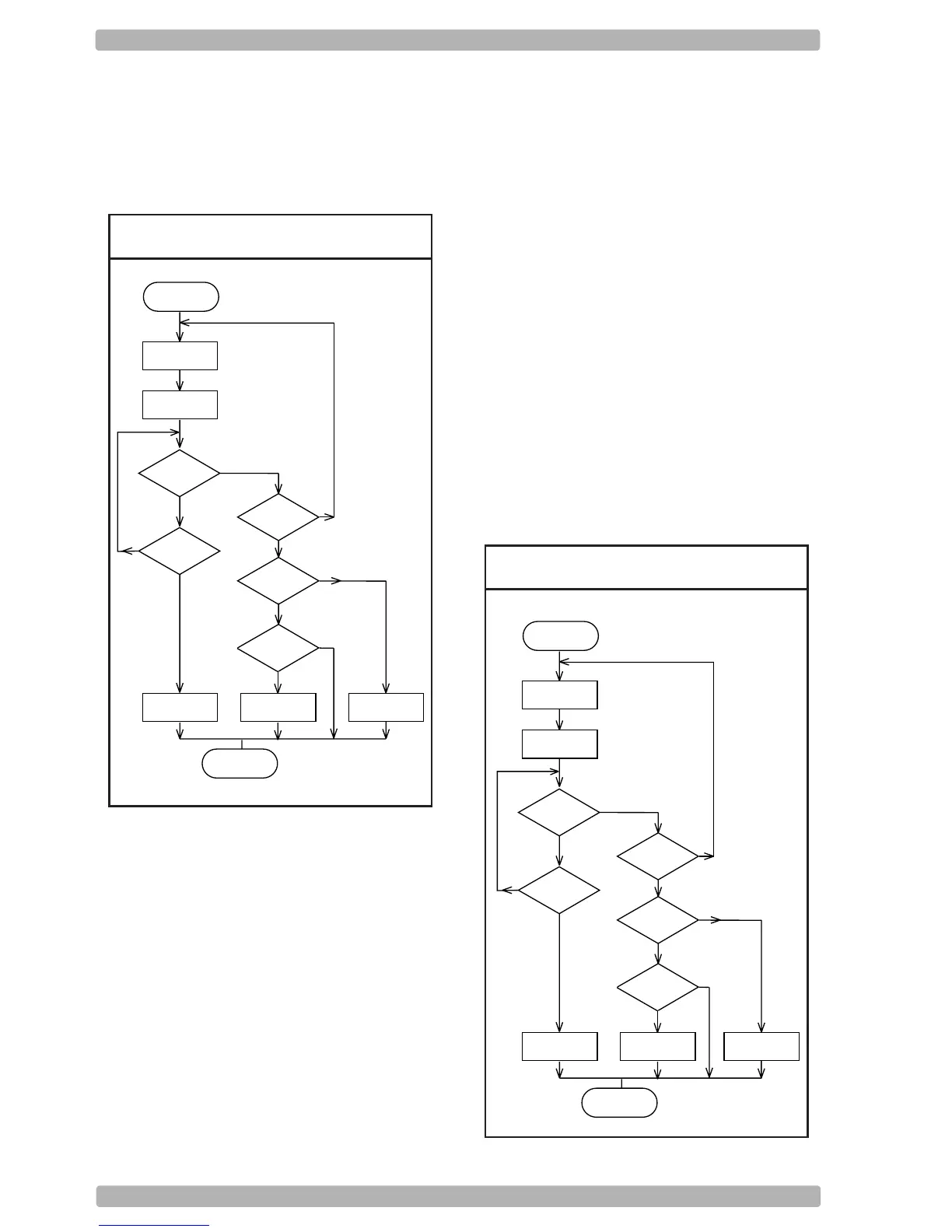OPTICON Universal menu book
U12
Response: "None"
Action: If there is no response within one
second then the reader terminates
transmission with an error buzzer. See figure
2.06.
6. ACK/NAK no response:
The difference from the ACK/NAK mode is that
when no response from the host is received
within 100 ms, the reader assumes that the
data has been received correctly by the host.
Response: "ACK" (ASCII: Hex Ø6)
Action: The reader completes transmission with
the good-read buzzer.
Response: "NAK" (ASCII: Hex 15)
Action: The reader sends the data again.
Response: "DC1" (ASCII: Hex 11)
Action: The reader completes transmission
without a good-read or error buzzer.
Response: "None"
Action: If there is no response within 100 ms
then the reader terminates transmission with a
good read buzzer. See figure 2.07.
Transmit
data
Start 1 sec.
timer
Timer
ended
ERROR
Buzzer
No
Yes
Yes
Start of
transmission
Answer
received
No
Yes
No
Answer
= NAK
Answer
= ACK
Answer
= DC1
No
ERROR
Buzzer
No
GOOD READ
Buzzer
Yes
Yes
END
Fig. 2.06. HandShaking
ACK/NAK
Fig. 2.07. HandShaking
ACK/NAK no response
Transmit
data
Start 100 ms.
timer
Timer
ended
GOOD READ
Buzzer
No
Yes
Yes
Start of
transmission
Answer
received
No
Yes
No
Answer
= NAK
Answer
= ACK
Answer
= DC1
No
ERROR
Buzzer
No
GOOD READ
Buzzer
Yes
Yes
END