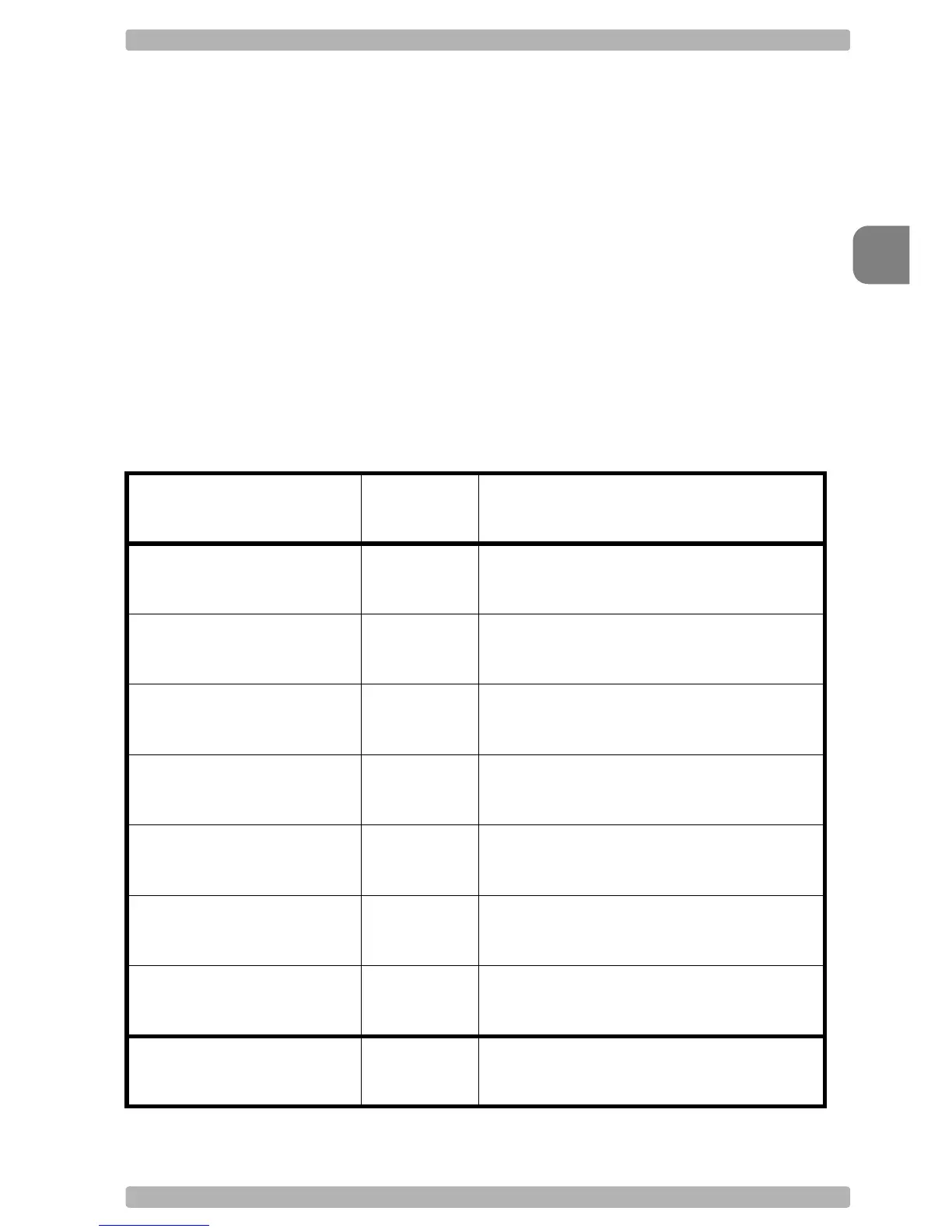Interface
2
OPTICON Universal menu book
U23
2.3.2. Bluetooth security
To provide additional security connections, the
Bluetooth specification allows you to enable a
special security setting, so that a PIN-code is
required from the bar code reader in order to
establish a connection.
Use 'secured' connections
If you want to use 'secured' connections:
• scan enable authentication label
• scan the PIN-code labels. The PIN-code is a
code of 1 to 16 characters. Any personal
combination alpha-numeric characters can
be used. Read direct input (numeric)
characters from the chapter: String options
• enable authentication on the host
• if encryption is required, scan enable
encryption labels
Use 'unsecured' connections
If you want to use 'unsecured' connections:
• scan disable authentication labels
• disable authentication on the host
SET
_ZZ_
Set PIN-code label
PINS
_PINS_
End PIN-code label
PINE
_PINE_
Authentication if not
paired
AUTO
_AUTO_
Disable authentication
AUTD
_AUTD_
Enable authentication
AUTE
_AUTE_
Disable encryption
ENCD
_ENCD_
Enable encryption
ENCE
_ENCE_
END
_ZZ_