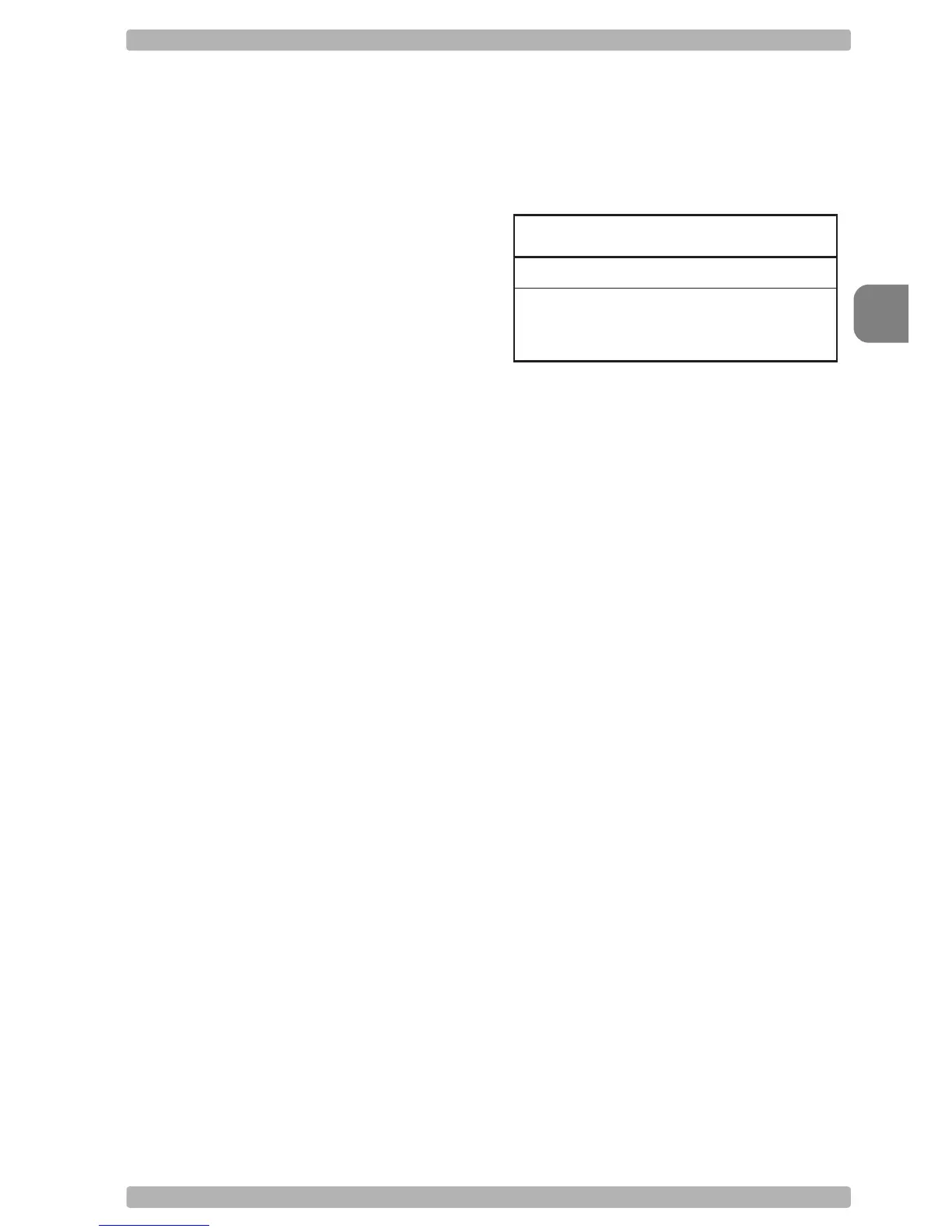Code options
3
OPTICON Universal menu book
U79
3.3.23. Options for QR Code
QR code is a variable size matrix symbology
with selectable error correction levels.
Maximum data capacity:
Model 1:
• alphanumeric data: 707 characters
• 8-bit data: 486 characters
• numeric data: 1167 characters
• kanji data: 299 characters
Model 2:
• alphanumeric data: 4296 characters
• 8-bit data: 2953 characters
• numeric data: 7089 characters
• kanji data: 1817 characters
Symbol size:
Model 1:
• minimum: 21 * 21 modules
• maximum: 73 * 73 modules
Model 2:
• minimum: 21 * 21 modules
• maximum: 177 * 177 modules
Error correction:
Four levels of Reed-Solomon error correction.
Additional features:
• extended Channel Interpretation (ECI, model
2 only): support for different character sets
and data interpretations.
• structured append: represent data in up to 16
QR Code symbols.
Support for these options is reader dependent.
The supported character set and the maximum
decodable number of characters, is reader
dependent
Encodable characters:
• ASCII values 0 - 127 ( ISO 646 )
• ASCII values 128 - 255 ( ISO 8859-1, Latin
alphabet No. 1, extended ASCII )
• with ECI: many other character sets
For string format see figure 3.49.
Options for QR code:
• structured append time out: see read mode
options
• no further options supported
Fig. 3.49. Options for QR Code
data
(1 upto 7089 characters)
QR Code