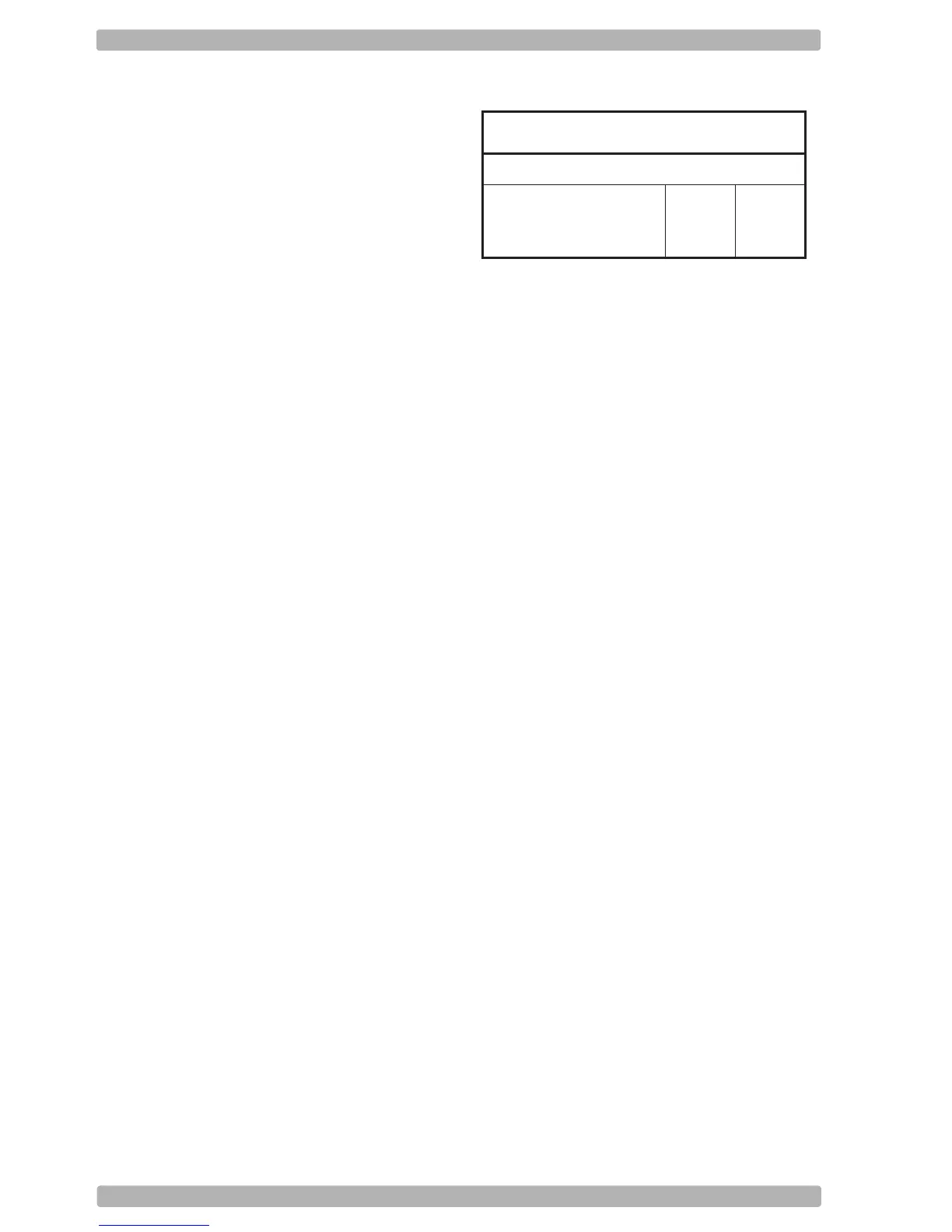OPTICON Universal menu book
U68
3.3.12. Options for Code 93
Code 93 is a variable length symbology with 2
mandatory check digits and non printable start/
stop characters. The following characters are
supported:
• the digits 0 upto 9
• the upper case characters A upto Z
• the characters - . $ / + % SPACE
• 4 non printable shift characters
The first check digit (C) is the modulo 47 sum of
the weighted data character values. The
second check digit (K) is the modulo 47 sum of
the weighted data character values including
the first check digit (C). The check digits are not
transmitted.
The special shift characters are control
characters and are not transmitted with the
data. If one of these characters is followed by
an upper case character 'A' upto 'Z', it is
transmitted as 1 single character. In case of an
invalid combination, the label is rejected. This
method enables support for full 128 ASCII
characters encodation. The encodation is
compatible with the Code 39 $, %, / and +
characters. For string format see figure 3.34.
Options for Code 93:
• enable concatenation
• transmission of check digits
• calculation of check digits
Concatenation:
If a Code 93 bar code contains a leading space,
the data is stored into the reader's buffer
without the leading space. As soon as a Code
93 bar code is read without a leading space,
the data is appended to the reader's buffer and
the entire buffer is transmitted and cleared for
new data. In case a non Code 93 bar code is
read, the data in the non-Code 93 bar code is
transmitted and the buffer is cleared. The buffer
size is reader dependent. Support for this
option is reader dependent.
Fig. 3.34. Options for Code 93
data
(1 or more characters)
Code 93
check
digit
K
check
digit
C