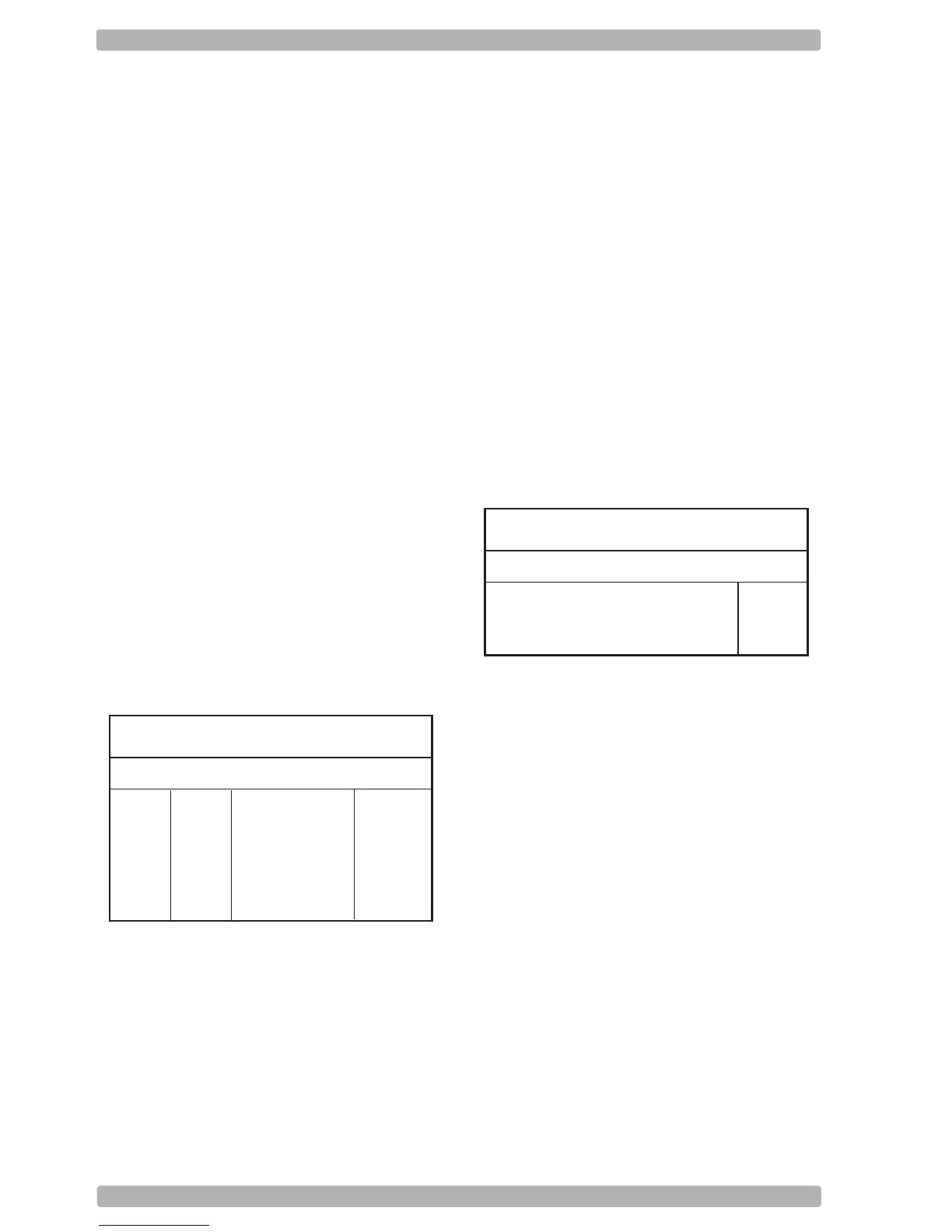OPTICON Universal menu book
U72
3.3.15. Options for Intelligent Mail Barcode
Intelligent Mail Barcode is a symbology in four
different states. It is formerly known as
OneCode and is a variant of the 4-State
Customer Barcode. The symbology is a height
modulated and has a number of fixed lengths.
For string format see figure 3.37.
Fixed data capacity:
• Numeric data: 20, 25 , 29 or 31 characters
Fixed data format and size:
The data is built of several identifiers which
follow each other in fixed order. Sizes are a pre-
determined amount of digits.
• Barcode identifier: 2
• Service type identifier: 3
• Mailer ID and Sequence number: maybe 6+9
digits or 9+6, always totalized to 15
• Delivery point zip code: may be omitted (0),
standard zip (5), zip+4 (9), zip+4 incl. delivery
point digits (11)
Checksum:
An 11-bit CRC Frame Check Sequence is
always calculated and is not transmitted.
Encodable characters:
• digits 0 up to 9
3.3.16. Options for POSTNET
POSTNET (Postal Numeric Encoding
Technique) is a height modulated symbology
with a number of fixed lengths.
For string format see figure 3.38.
Fixed data capacity:
• Numeric data: 5 / 6 / 9 / 11 characters
• Additional data: 1 check digit
Checkdigit:
The start and stop pattern consist of a fixed
single frame bar which is not unique inside the
code. It is not transmitted.
The checkdigit is calculated and transmitted
with the barcode data.
Encodable characters:
• digits 0 up to 9
Fig. 3.37. Options for
Intelligent Mail Barcode
mailer + sequence
ID number
6 + 9 digits
or
9 + 6 digits
Intelligent Mail Barcode
delivery
point
zip code
0, 5, 9 or 11
digits
barcode
identifier
2
digits
service
type
identifier
3
digits
Fig. 3.38. Options for POSTNET
data
5, 6, 9 or 11 digits
POSTNET
check
digit