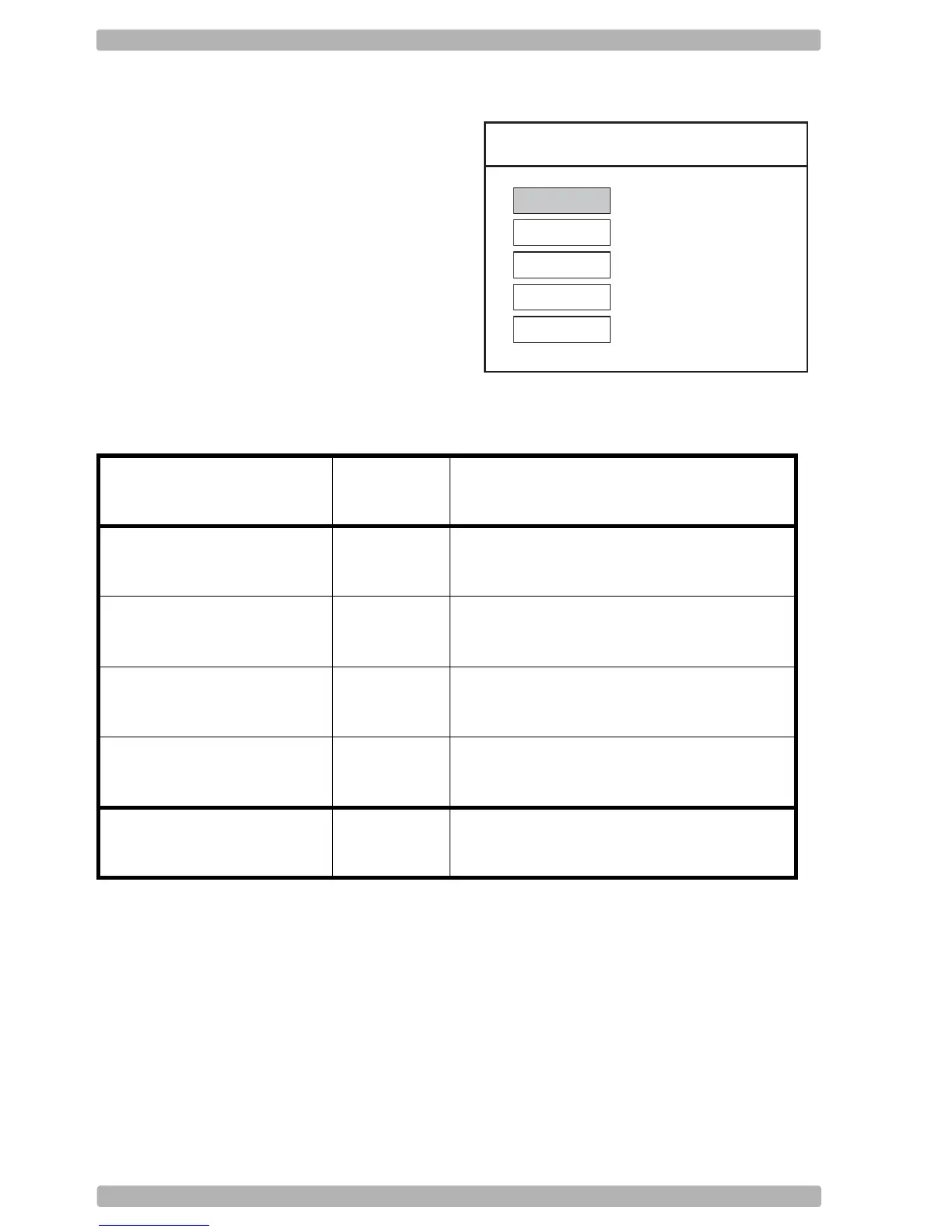OPTICON Universal menu book
U84
4.1. Case conversion
The bar code data may be converted to either
lower or upper case or the case may be
exchanged. These options may be used if the
user of a wedge has a preference to leave for
instance the CAPSLOCK on or if the host
requires upper case characters only. See figure
4.02.
Fig. 4.02. Case conversion
AbCd Test string
AbCd No case conversion
ABCD Convert to upper case
abcd Convert to lower case
aBcD Exchange case
SET
_ZZ_
No case conversion
YZ
_YZ_
Convert to upper case
YW
_YW_
Convert to lower case
YX
_YX_
Exchange case
YY
_YY_
END
_ZZ_