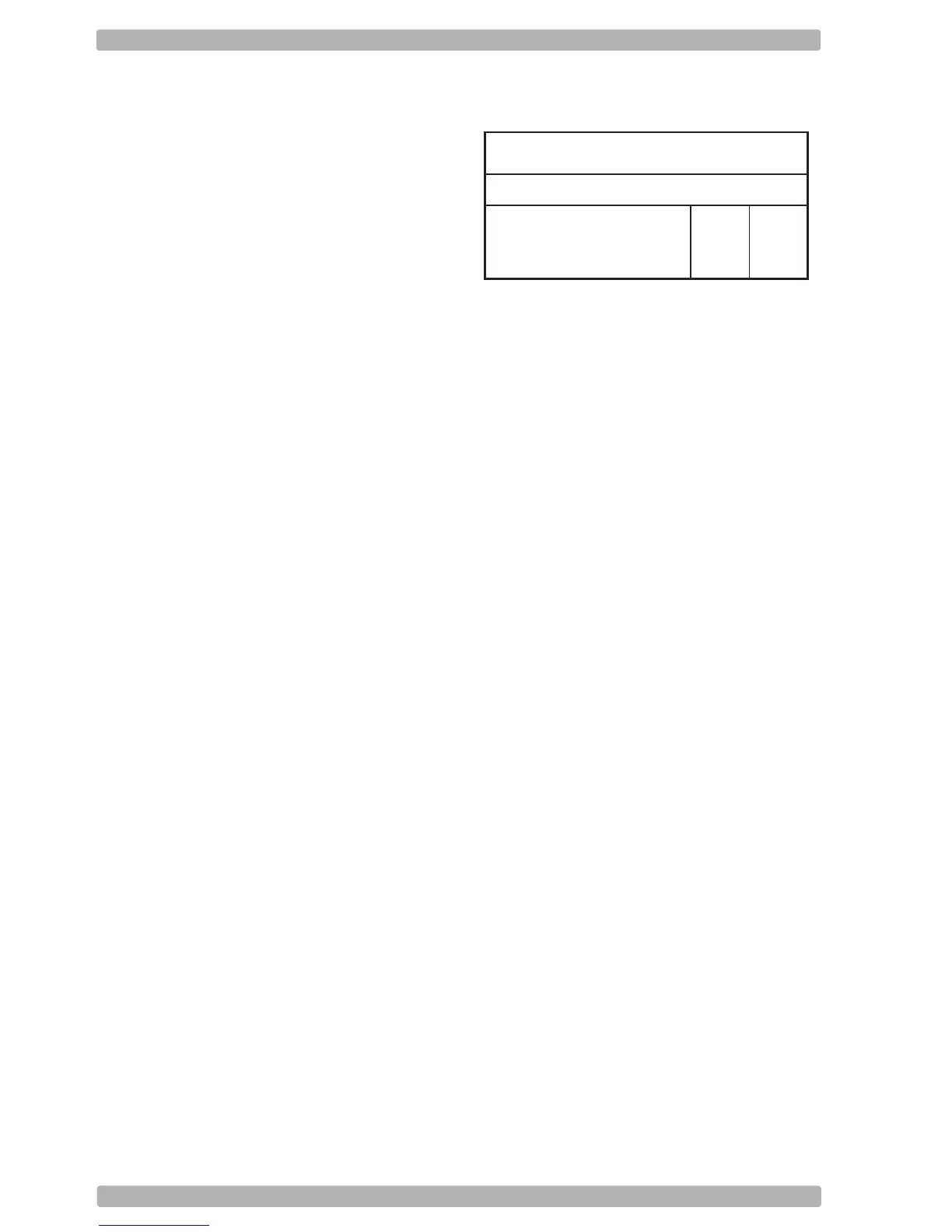OPTICON Universal menu book
U62
3.3.8. Options for MSI/Plessey
MSI Plessey is a variable length symbology
with one or two optional check digit calculations
CD1 and CD2 and non printable start/stop
characters. The following characters are
supported:
• the digits 0 up to 9
The checksum is calculated as the sum modulo
10 or 11 of the data characters. The checksum
CD2 is calculated as the sum modulo 10 or 11
of the data characters and CD1. For string
format see figure 3.29.
Options for MSI/Plessey:
• disable check digit check
• selection of the check digit calculation
• selection of the number of check digits to be
transmitted
Check digit:
If the check digit calculation is required, then
the appropriate calculation method must be
selected.
Not transmit CD:
The character positions CD1 and CD2 are not
transmitted.
Transmit CD1:
The character position CD2 is not transmitted.
Transmit CD1 and CD2:
All characters in the label are transmitted.
Fig. 3.29. Options for MSI/Plessey
data
(1 upto 13 digits)
cd1 cd2
MSI/Plessey