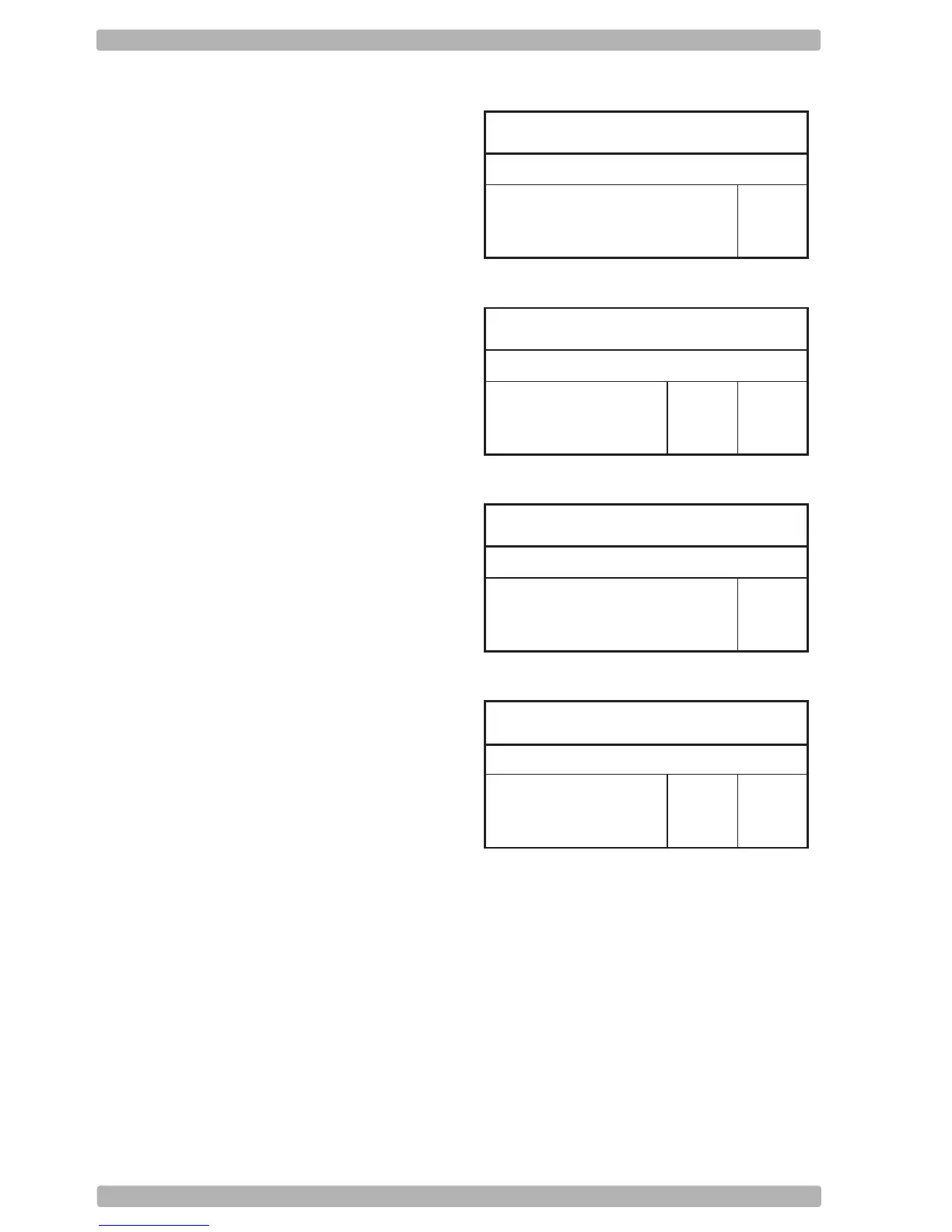OPTICON Universal menu book
U50
3.3.3. Options for EAN-13 and EAN-8
EAN-13:
The EAN-13 symbology is a fixed length
symbology encoding 12 data digits, a check
digit and non printable start/stop characters.
The following characters are supported:
• the digits 0 upto 9
The data may be translated into ISBN, ISSN or
ISMN format. For string format see figure 3.16.
EAN-13 add-on 2/add-on 5:
The EAN-13 symbology as described above
can be succeeded by an additional 2 or 5 digit
code. For string format see figure 3.17.
EAN-8:
The EAN-8 symbology is a fixed length
symbology encoding 7 data digits, a check digit
and non printable start/stop characters.
The following characters are supported:
• the digits 0 upto 9
For string format see figure 3.18.
EAN-8 add-on 2/add-on 5:
The EAN-8 symbology as described above can
be succeeded by an additional 2 or 5 digit code.
For string format see figure 3.19.
Options for EAN:
• disable transmission of the check digit
• enable ISBN, ISSN or ISMN translation
Enable ISBN, ISSN or ISMN translation:
If this option is enabled, an EAN-13 label is
verified for the correct format and transmitted
as a 10-digit ISBN number, 8 digit ISSN
number. In case of ISMN, the character M is
transmitted followed by 9 digits. Support for
these translations is reader dependent.
Fig. 3.16. Options for EAN-13 and EAN-8
data
(12 digits)
check
digit
EAN-13
Fig. 3.17. Options for EAN-13 and EAN-8
data
(12 digits)
check
digit
add-on
2 or 5
EAN-13, +2,+5
Fig. 3.18. Options for EAN-13 and EAN-8
data
(7 digits)
check
digit
EAN-8
Fig. 3.19. Options for EAN-13 and EAN-8
data
(7 digits)
check
digit
add-on
2 or 5
EAN-8, +2,+5