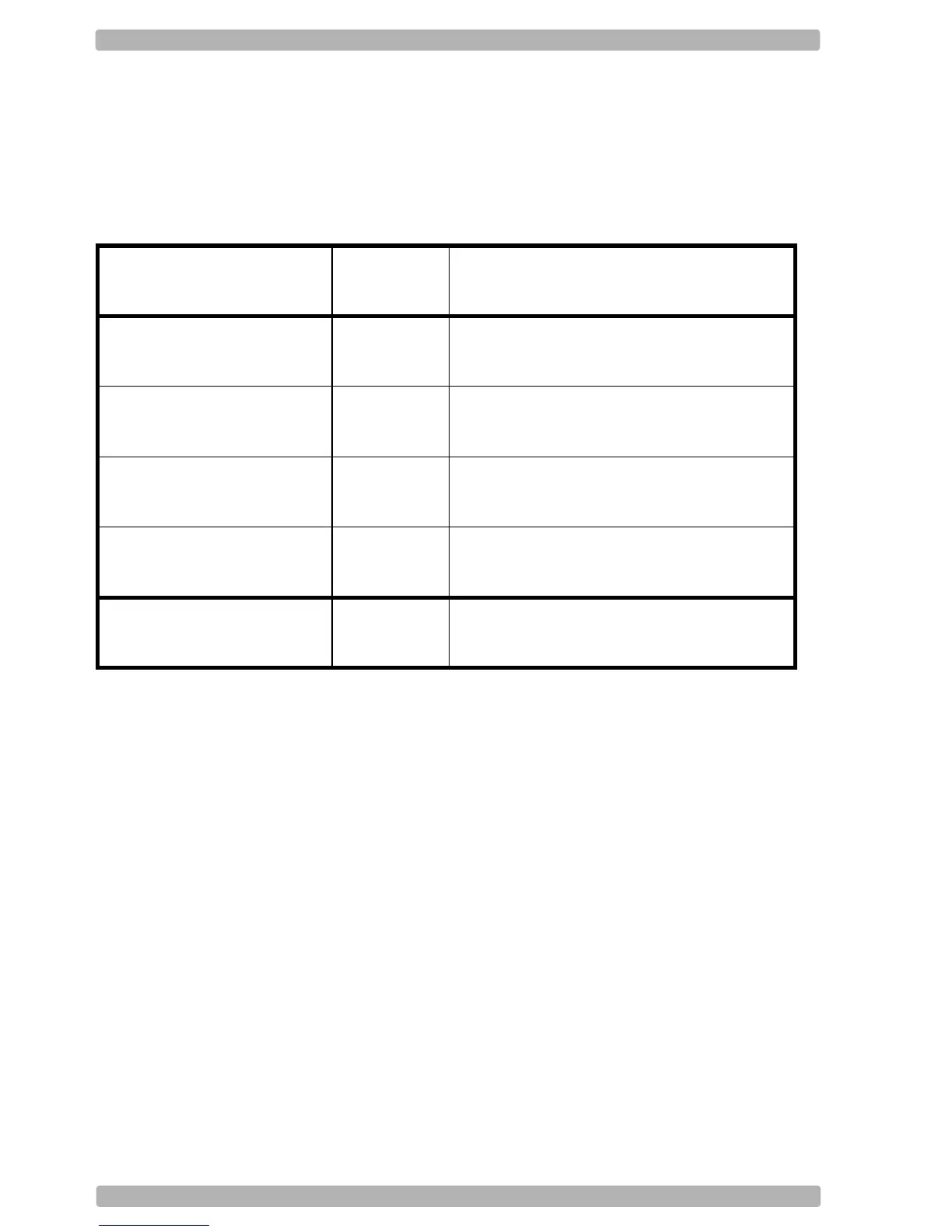OPTICON Universal menu book
U14
2.1.4. Intercharacter delay for RS232
The intercharacter delay introduces a
configurable time delay after each character
transmitted. This may be used if the connected
computer or terminal does not support flow
control and is not capable of handling the
received data.
SET
_ZZ_
No delay
KA
_KA_
20 ms delay
KB
_KB_
50 ms delay
KC
_KC_
100 ms delay
KD
_KD_
END
_ZZ_