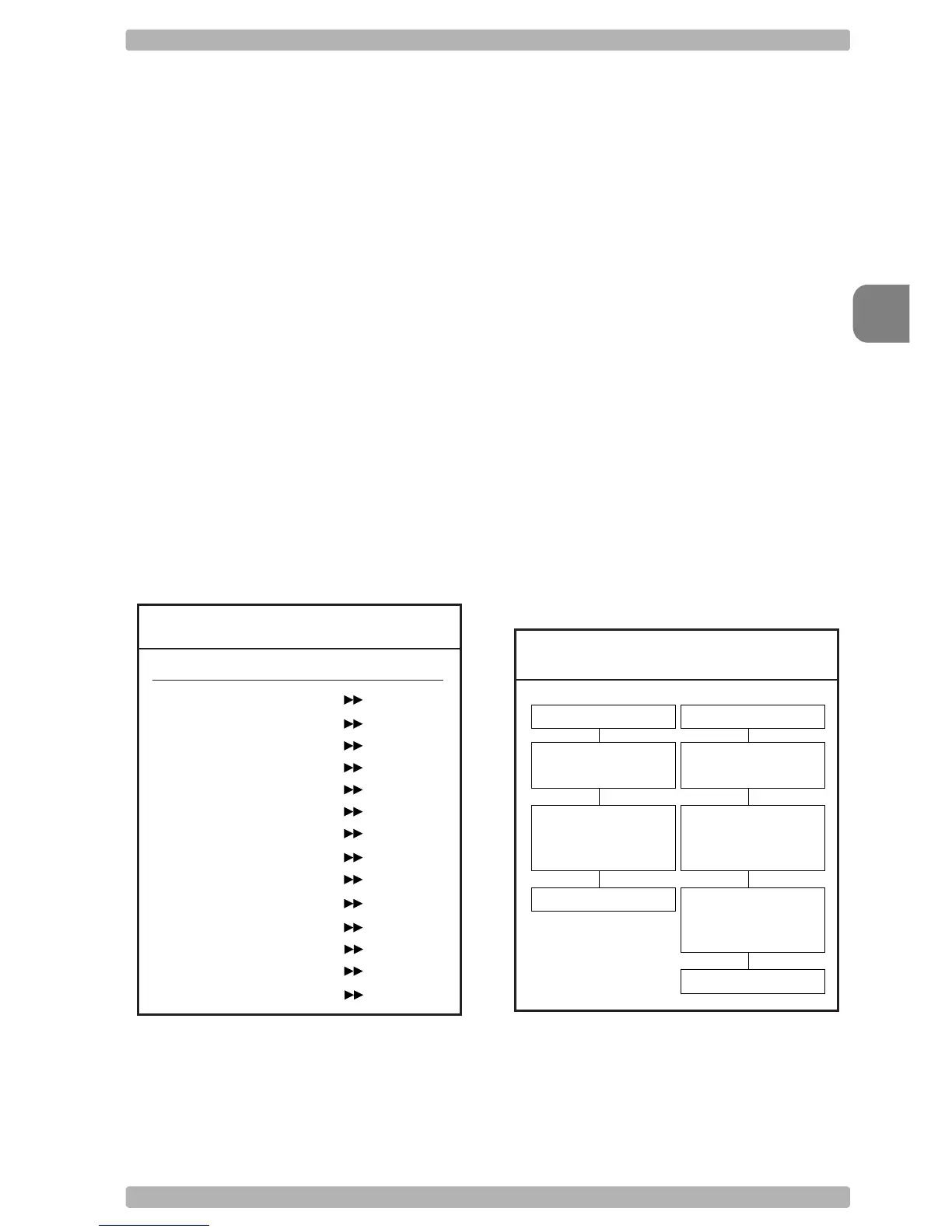Code options
3
OPTICON Universal menu book
U43
It is possible to configure a fixed length or a
minimum and a maximum length for selected
symbologies by reading the respective option
followed by a barcode label with the required
length. The different functions may be
combined and will be used as follows:
• if a label is checked for fixed length, it will not
be checked for minimum or maximum length
• if a label is not checked for fixed length it will
be checked for both minimum and maximum
length
By reading an option followed by the 'END'
label, the function is disabled or the values for
that option are reset to their default. The default
values are:
• fixed: disabled, thus no fixed length checking
• minimum: according to the next figure (The
minimum length of the 2of5 bar code types
can not be changed independent.)
• maximum: disabled, thus no maximum length
checking. (The maximum length is reader
dependent)
See figure 3.07.
Fixed length ON for selected codes:
This option enables fixed length checking for
different bar code types and will only affects the
bar code types read. The number of fixed
lengths which can be configured is reader
dependent.
<SET>
<Fixed length ON for selected codes>
Scan bar codes of the required type and length
<END>
Example:
The 2 examples shown in the next figure have
the following results: In the first example only
Code 39 labels will be checked for a length of 6
characters. Any other bar code type will not be
checked for fixed length. In the second example
Code 39 labels will be checked for a length of 6
characters and Interleaved 2of5 labels for a
length of 12 characters. This implies that also
Industrial 2of5, Matrix 2of5 and S-Code are
checked for a fixed length of 12 characters. Any
other bar code type will not be checked for fixed
length. See figure 3.08.
Fig. 3.07. Setting Minimum length table
Code type:
Codabar
Code 11
Code 39
Code 93
Code 128
Industrial 2of5
Interleaved 2of5
IATA
Matrix 2of5
MSI/Plessey
UK/Plessey
GS1Databar-expanded
S-Code
Telepen
5
1
1
1
1
5
6
5
5
3
2
1
5
1
Minimum length
Fig. 3.08. Setting Fixed length ON
selected codes
SET
Fixed length ON
for selected only
Scan a label,
i.e. Code 39
with length = 6
Scan a label,
i.e. Interleaved 2of5
with length = 12
END
SET
Fixed length ON
for selected only
Scan a label,
i.e. Code 39
with length = 6
END