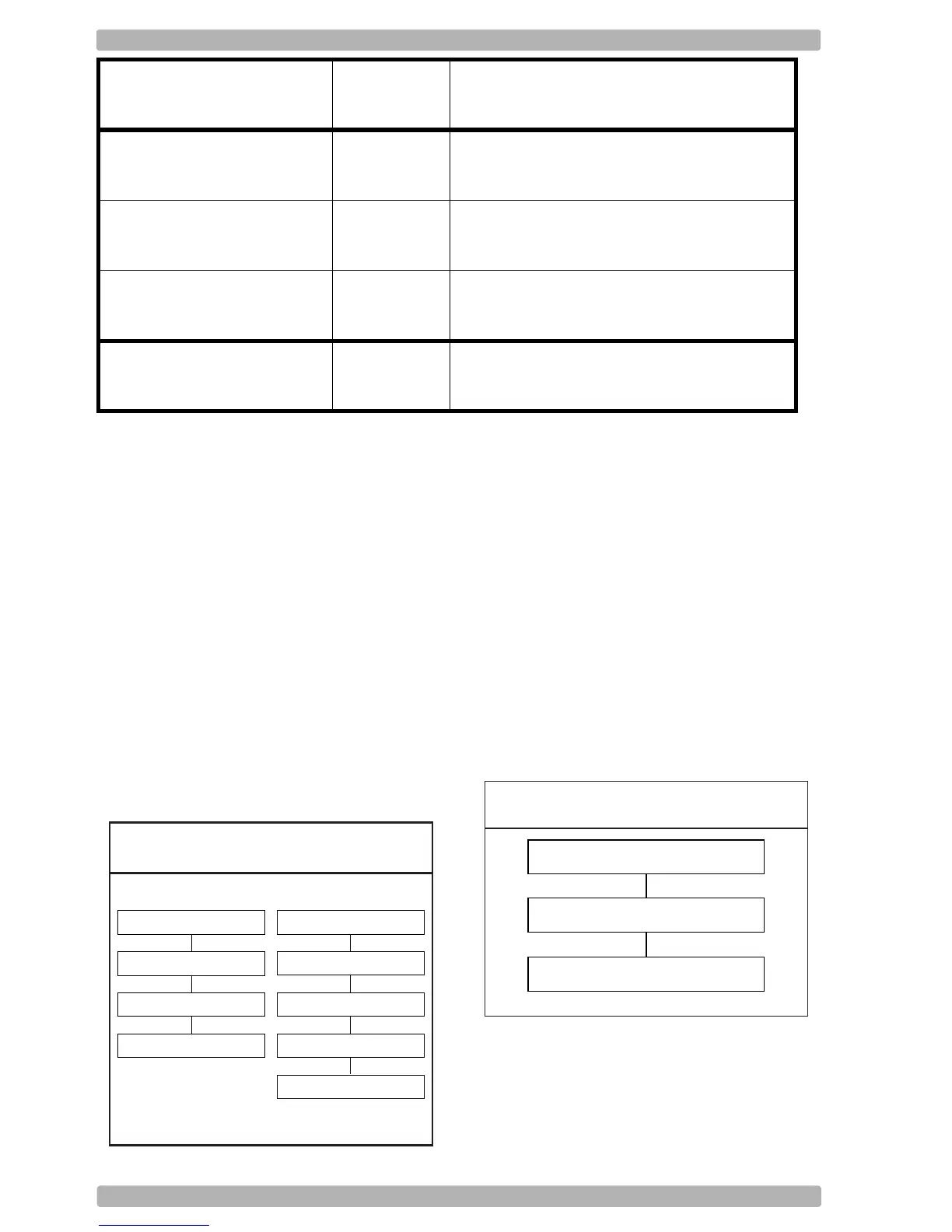OPTICON Universal menu book
U38
3.1.2. Enabling of readable codes
With this option you can set the reader to read
a number of bar code types or simply enable
additional bar code types.
Example:
If you only want to read Code 39 and Code
128, you read 'Code 39 only' and 'enable Code
128'. Alternatively you can read 'Disable All',
'Enable Code 39' and 'Enable Code 128'. See
figure 3.04.
Example of addition:
If you want to enable Codabar in addition to
what you already have configured, you read
'Enable Codabar'. See figure 3.05.
MicroPDF417 only
BC4
_BC4_
Enable all 1D codes only
BCA
_BCA_
Enable all 2D codes only
BCB
_BCB_
SET
_ZZ_
END
_ZZ_
Fig. 3.04. Enabling of readable codes
SET
Code 39 only
Enable Code 128
END
SET
Disable All
Enable Code 39
Enable Code 128
END
Fig. 3.05. Enabling of readable codes
addition
SET
Enable Codabar
END