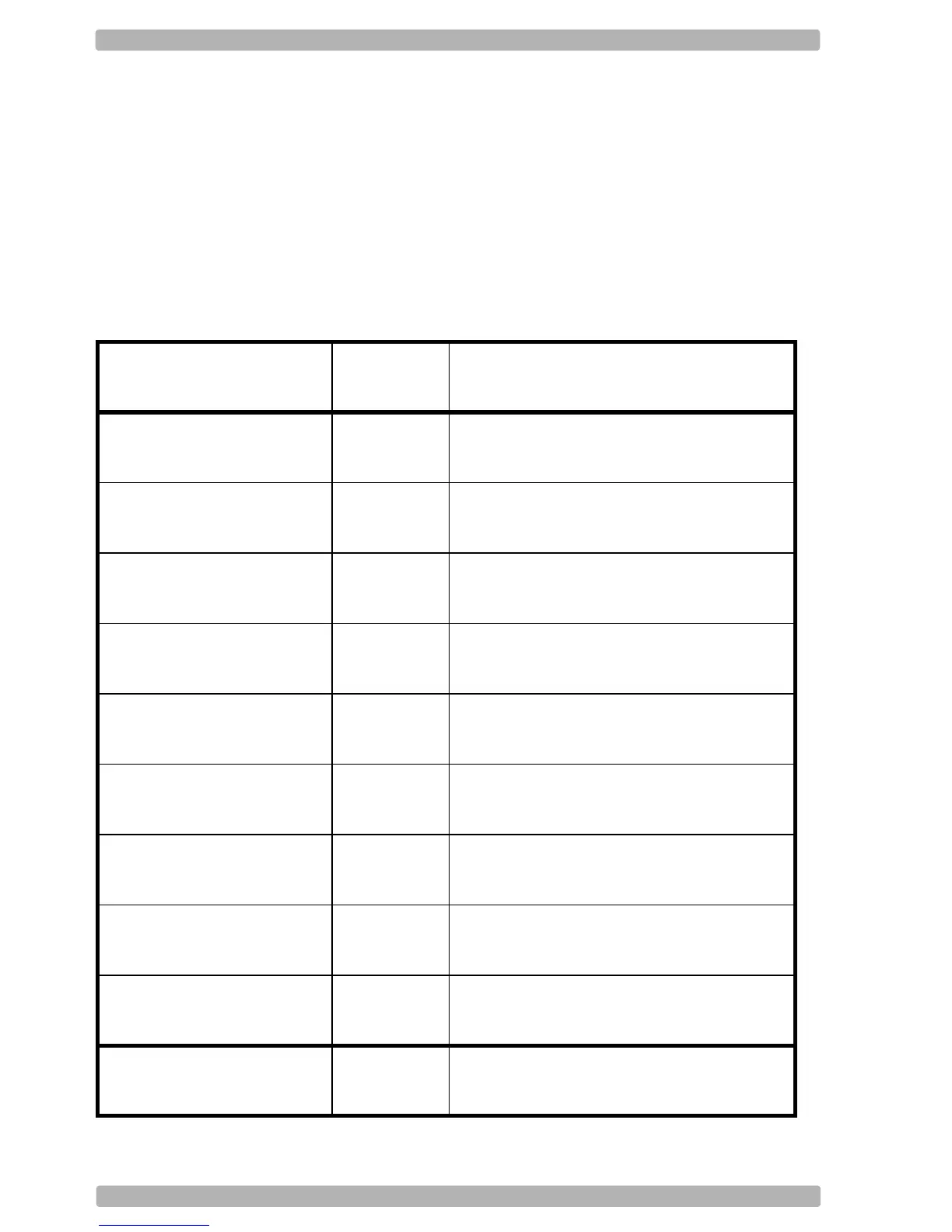OPTICON Universal menu book
U16
2.2.1. Keyboard language
Keyboards are also different depending on
country or language. Examples are the
QWERTY and AZERTY keyboards. Select the
same language that has been selected on your
PC.
The languages supported depend on the
reader model and software release. Please
consult your sales office for the languages
currently supported.
SET
_ZZ_
US
KE
_KE_
UK
KV
_KV_
German
KG
_KG_
French
KI
_KI_
French Macintosh
BAO
_BAO_
Italian
OW
_OW_
Spanish
KJ
_KJ_
Portuguese
PH
_PH_
Swiss ( French )
PL
_PL_
END
_ZZ_