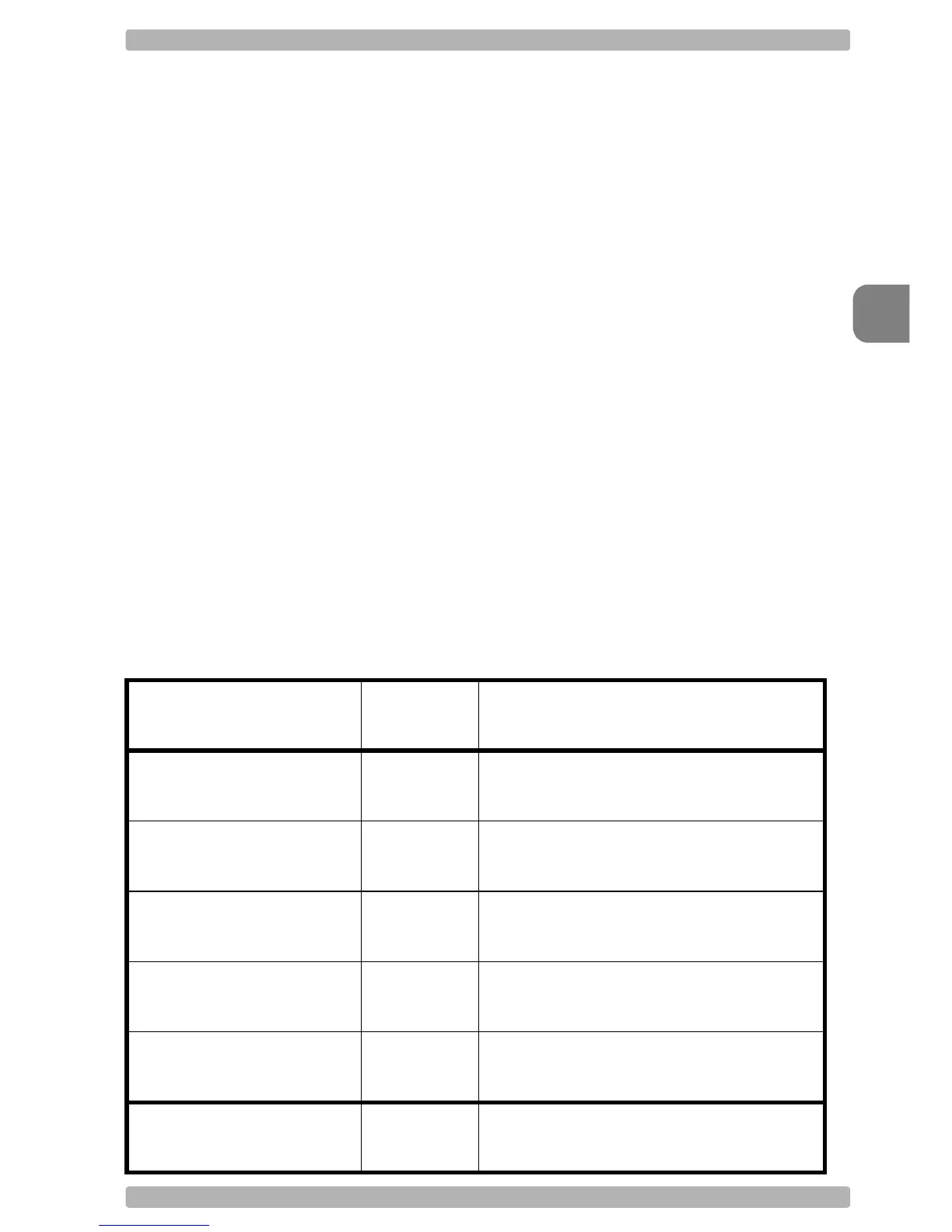Code options
3
OPTICON Universal menu book
U45
Serial programming:
To set a length using serial commands, the
sequence is as follows:
<ESC>
<command>
<SPACE>*<CodeID>*
<Length 1>
<Length 2**>
<CR>
*(if required by <command>)
**(length 2 may be the same length as length 1,
when only one length is required)
Example:
Setting fixed length for all codes, lengths 8, 10
and 12:
• <ESC>H1081012<CR>
Setting minimum length for selected codes, for
Code 39 with a length of 2:
• <ESC>HL V02<CR>
Setting maximum length for selected codes, for
Code 39 with a length of 12 and Interleaved
2of5 with length of 14:
• <ESC>HM V12 N14<CR>
3.2. Setting of number of characters
SET
_ZZ_
Fixed length OFF all
codes
H0
_H0_
Fixed length ON all
codes
H1
_H1_
Fixed length ON for
selected codes
HK
_HK_
Minimum length for
selected codes
HL
_HL_
Maximum length for
selected codes
HM
_HM_
END
_ZZ_