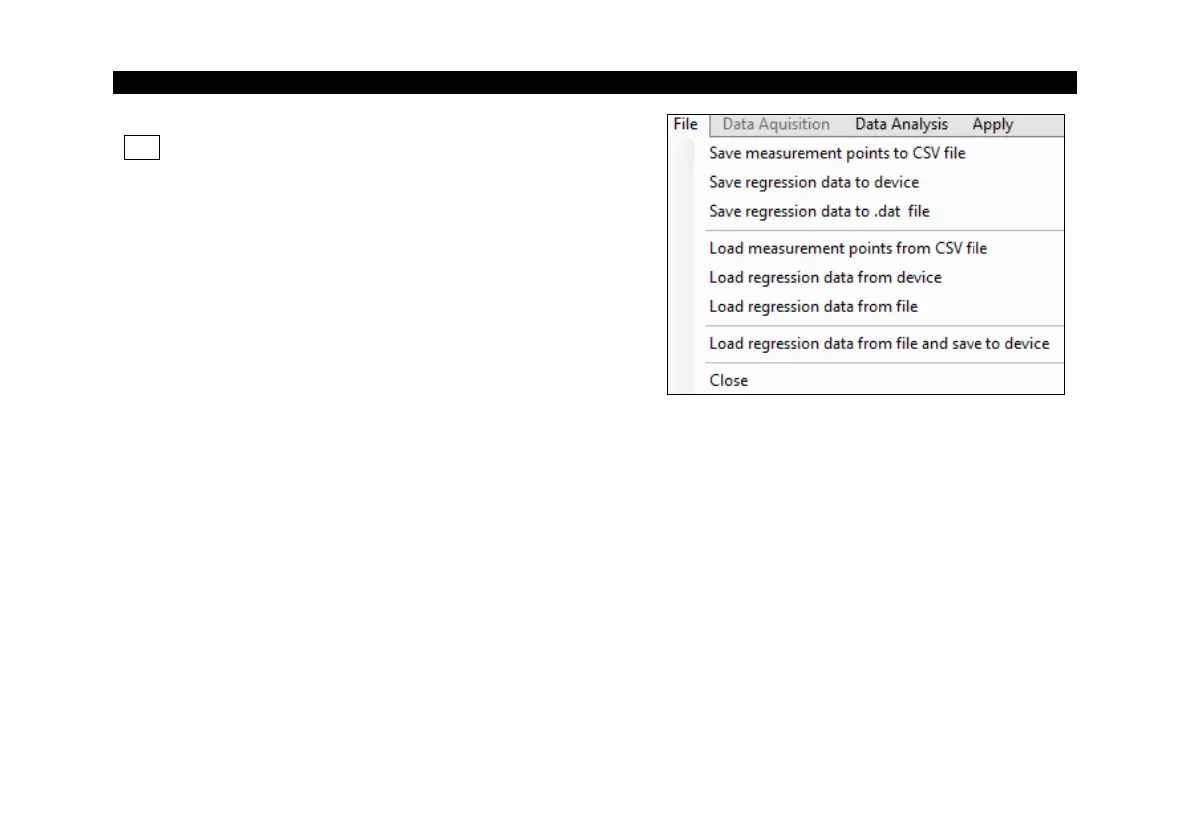Further settings can be made in the menu under
File.
Save measurement pionts to CSV file: The
created data is stored on a hard disk.
Save regression data to device: The created data
is stored on the device without activating or applying
the Smart Ratio method.
Save regression data to .dat file: Here the data is stored on a hard disk for external data analysis.
Load measurement points from CSV file: If data sets already exist, the values can be read in and loaded
into the table.
Load regression data from device: To view the currently used regression curve.
Load regression data from file: The regression data is loaded from an existing file.
Load regression data from file and save to device: Here the regression data is loaded from an existing file
and saved directly to the device.